Garden Organizer: Manager & Planner
HOW TO USE
1. Create a list of your vegetable beds.
Just press «Add Bed» and set its dimensions.
2. When the beds are created you can place plants on them.
– Open a bed and click «Add Plant».
– Click the bed scheme to add markers.
– Press «Proceed» to fill the details about the plant (name, cultivar, planting date, etc.).
Done!
From now you have all detailled information about the gerden right in your pocket.
Category : Lifestyle

Reviews (30)
I love it. Just what I wanted. I am creating a layout for each garden, detailing what, where and when it was planted. Can show when plant was fertilized, trimmed back, weeded, etc. I always think I will remember these things, but I don't. Simple, and awesome. Will update when I can tell you more.
Not what I'm looking for. Easy to create your garden space, but I was looking for something with plant types preloaded so I can visualize what it will look like, what spacing to use, etc. This is just a very basic planner
It does basic things for layout but it could be so much more. I'd happily pay for a pro version or subscribe to get things like: upload photos of the plant, separate upload for care instructions & receipt (useful because most garden centres guarantee for 1 winter). Different shape and size of markers to allow scaling of plant. Could show current size and expected spread. Notifications/reminders for watering, fertilizing. Ability to add garden features like rocks, berms, fountains and grass.
Simple and easy. This is a simple Garden layout tool. This is great because it doesnt over complicate what you need or try to tell you how to do anything. Its like paper and pen but on mobile. Great for keyhole gardens and other shapes.
It does basic things for layout but it could be so much more. I'd happily pay for a pro version or subscribe to get things like: upload photos of the plant, separate upload for care instructions & receipt (useful because most garden centres guarantee for 1 winter). Different shape and size of markers to allow scaling of plant. Could show current size and expected spread. Notifications/reminders for watering, fertilizing. Ability to add garden features like rocks, berms, fountains and grass.
Great app, purchased pro version. Although, you cannot view your saved plants across other devices which is a major problem. If your phone/tablet dies the saved plants are gone too. I did email the developers about a month back, but no response.
The app was not at all what I thought it was. So I uninstalled it then got a message that just cause I uninstalled it doesn't mean I won't be charged.. ok co ol I'll cancel except there is no place to do anything at all but add a bed or plant there is no contact info, no cancel your subscription here it even renew it. Someone please help me to cancel it. Thanks
I really like it. I do wish that the marker size could be changed so each maker could be used as in square foot gardening. An example would be marker size= 12"x12" for tomatoes and peppers, etc Great work on this app...
Uninstalled even after purchasing pro version. It says you can add various details about the plant, unfortunately all you can see in the brackets is all you can add, no etc. I wanted to add custom size bed, here I needed to purchase pro version. Assuming that there will be more features, I purchased. But nope, that's all there is. In my opinion it is better to write all this down in notepad, as this will give you more options to add. Defo not what I was looking for.
Okay for basics. I bought the pro so I could create the custom shape bed. Was disappointed that I cannot change the size of the flowers. I am planing a perennial garden and wanted to make sure everything is laid out with enough space for when they mature.
Exactly what I was looking for, just needs some customizable options. Needs options for yards and inches. Would like to be able to name colors for plants or pictures for certain plants.
Great for generating a basic layout. Would be better if you could add height or raised areas so you can see where things start rather than just the a flat layout.
Ok-ish, simple grid designer, forgets all the settings so you have to reset everything each time you open it. Ok, but no better than some graph paper
I think this app has great possibilities. I thank you for for great updgreaand listening to my suggestion. I look forward to any new features you may add down the road....satelite map overlays hint hint
Waste of Time. Doesn't allow you to do anything but put dots on a grid in the free version, and somehow that's supposed to motivate me to pay for full version? No thanks. I'll spend my money somewhere else.
Definitely what I was looking for! This is excellent! I do wish I could switch to Imperial units, but it's PERFECT for planning! ❤️
Only option is meters. Would have been exactly what I was looking for if it had a "feet" option. Too much of a pain to convert all of my measurements.
Simple and nice. Would be great if you enable cloud backup or at least file backup.
So far helpful but would like some options of Dots to be different shapes and more colours Ability to create wavy lines for my garden beds Ability to change the size if the plant dots to reflect the plant space
Not even able to add on bed. Couldn't press done after measurements
Also noticed that the measurements are not saving when beds are made. I started a bed in Yds and when I reopened the app, it showed up in feet
good app but would like us standard measurements option::: UPDATED to include imperial measurements... Thanks for listening!
I am having a difficult time trying to figure out how to put all of my raised beds on one page to get an overall layout.
Very promising app, needs a bit of adjustments like reminders to prune/water plants
Only good for small gardens. My garden is 70ft x 50ft. The biggest this app will go is 20x20...1 🌟
Great app was able to plot out my estate without my laptop. Thanks.
Good start needs fences, roads, outbuildings, elevations, bodies of water, irrigation systems, and whether cattle will be kept there
Unless you want to pay thru the nose dont waste your time. Have to get pro to do anything with it
I love this app. Its great way of keeping up with whats in each bed
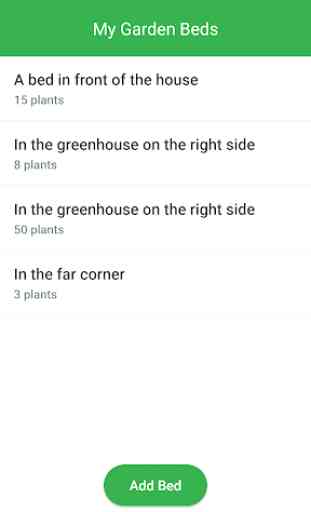
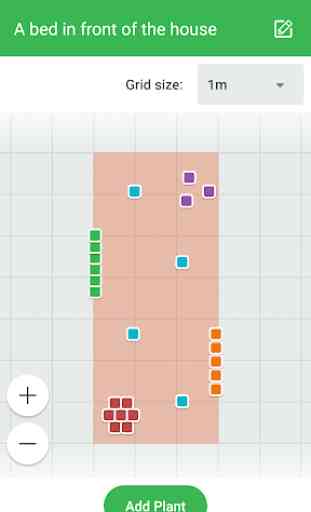
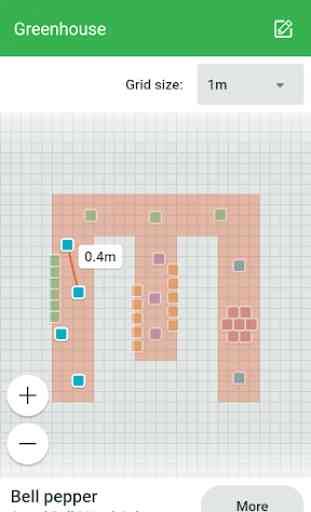
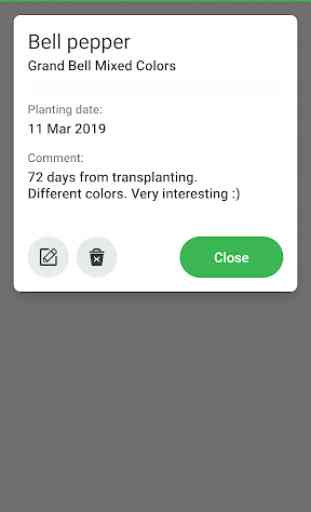

The way you can setup your bed design is great. I like how you can give a different color to each type of plant and make notes. But, you cannot go back into a previously saved design and change where you put a plant. Very disappointed in that. Update: so, yes the edit does work. This would get five stars if the developer could add a tutorial or some sort of easy directions for everyone to see what all the app can do. It doesn't need to be hard to find. Just make it straightforward ;)