Garmin Drive
For compatible navigators, the Garmin Drive app provides real-time information for traffic, parking, advanced weather, and photoLive traffic cameras, in addition to smart notifications from your Bluetooth-enabled mobile device.
For compatible dash cams, the Garmin Drive app provides quick access to camera controls, settings, and recorded footage. Up to four dash cams can be wirelessly connected with the Dash Cam Auto Sync feature to provide comprehensive coverage around a vehicle, offering various viewpoints recorded by the multiple cameras. The Garmin Drive app can create a “picture-in-picture” video from any two perspectives at the same time, making it easy to review video and also share videos with friends, insurance agencies, or legal authorities.
Garmin Speak™ with Amazon Alexa brings what you love about Amazon Alexa to your vehicle. Just ask Alexa to hear music, news, and more. Also, enjoy Garmin turn-by-turn navigation. Stream the audio (music and other responses) from your vehicle’s stereo when you connect Garmin Speak to your stereo using Bluetooth® or AUX.
Older Bluetooth-capable Garmin navigators are compatible with the Garmin Smartphone Link app, and older Wi-Fi-enabled Garmin dash cams can access video footage through the Garmin VIRB app.
Category : Auto & Vehicles

Reviews (25)
Can find and play footage, when connection is finally made, however everything else doesn't work! Can't clip, can't share, can't save, can't mark as important. The software has more or less crippled perfectly good hardware. It's a shame really, as I have three cameras but I won't be buying more.
The app is great, and I like that I can copy an address right into it and have it send to the GPS. The only reason it's 4 stars is because recently it keeps notifying me that my GPS has a firmware update when there isn't one. I've connected it to my computer and my WIFI and there's no updates it needs. Once this gets fixed it will be 5 stars
Great app, BUT... Every time I try to use vault it makes me go through a lengthy security process. I have to put in my login info, then I get an email sent with a code. The trouble is, I have to open my email to get it, and whenever I leave the Garmin App, it resets and the old code is no longer valid. So if I want to review a video from my phone, I need a SECOND device to read the code and then input it into the App. This makes the App unusable unless I'm at my laptop.
Dreadful app. The horrible outdated UI would be forgivable if it at least worked, but it fails to connect to my Dash Cam Mini 2 and gives nonsensical instructions like "make sure the passcode notification has been accepted on both the device and the phone". The device has no screen!
Maybe Garmin's idea of humor, but Calculation Modes is now limited to two options, "Faster Time" and "Straight Line". That means drivers really only have ONE useful mode - "Faster Time". Some of these new DriveSmarts don't offer Detour. Please bring back Shortest Route as a selectable option. Thanks.
In all fairness, I have had it under a month but so far it works as advertised. I can view it via the app, so that I can properly adjust the camera and any video clips I want to review are available on the app. I am using it on my Android note smartphone.
This app used to work perfectly. Now it is a disaster. Trimming the videos is now useless. When you say save to phone, it just doesn't save them. Would not connect after an update. Had to uninstall and reinstall the app before it would connect to the camera. Come on Garmin get this fixed 🤬
Terrible. Doesn't sync with camera which makes the app and the camera pretty much unusable. Nothing works. You can't even factory reset or access vault without getting past pairing. I have a brand new phone with latest OS so it's not that. Garmin Connect is an excellent app, not sure how they dropped the ball so badly here. Hopefully there's an update on the way?
This app makese want to get rid of everything Garmin I own. It used to work, sort of.. Now every time I try and trim a video to save it locks up and backs out to a blank gallery. I then have to restart the app to get the same result, over and over. I've uninstalled, reinstalled. Unpaired and paired again. Nothing indo seems to work.
On an up-to-date Pixel 4a5g running Android 12, I'm unable to complete the process of connecting to a new DriveSmart66, due to an error where upon account login, the application asks me to update "Android System Webview', which is already up to date. So I'm unable to connect with the Android 12 phone at all. With an Android 10 phone, I was able to complete the connection process, create an account and use the application, but only after several attempts and reboots of both the phone and DriveSmart. When using the app with the Garmin DriveSmart, there are some odd anomalies that don't quite make sense. The following is mostly related to teh DriveSmart device's interactions with the app. 1) Even though the DriveSmart has WiFi and uses it for map updates, the DriveSmart cannot check weather without the phone connection. As my vehicles all have hotspots, it would make sense to allow the DriveSmart to update weather directly via the WiFi that is always available in my vehicles.. 2) I was expecting that the DriveSmart would be able to connect to my car infotainment via Bluetooth without the phone as an intermediary, by using the standard Bluetooth headset profile. Seems as though it cannot - that you have to have a phone running the Drive app in the loop is you want to use your car speakers. Certainly needs work - both to fix the bug I hit, and to make it more usable.
This App is a piece of junk. How long does it take for Bluetooth to find Dash Cam 57, not more than an hour??? Not after uninstalling App 2 x, shutting down and reopening BlueTooth, shutting and reopening Android. Did I say this app is also useless!
After 12 months of emails and complaining I was excited to see an update but I still have difficulty connecting the camera to the app it's just useless. Get with it garmin.. about 4 times I've told you the make and model of my phone and you still can't get it right.. been trying to update the camera for almost a week but can't.. instead of replying to me about what type of phone I have blah blah blah and what problems I am experiencing don't bother because you don't do anything about it anyway
ABSOLUTELY TERRIBLE. There are never any video clips or photos taken & live view does not even work. It keeps saying it wants to download an update but the update constantly fails to download. Complete waste of money spent on the Garmin Tandem dashcam if the app does not work at all. What is the point of this useless app which does not even work? This is not a one off bad experience it has not been working for months. You would think a company like Garmin would get a better app developer.
glitchy horrible useless. As other state, constantly looses connection to my dash cam mini 2. V frustrating and wastes hoyrs of your life. DONT EVER sign up to Vault, it will not forget & constantly auto log u out + loose the connection status display of ur dash cam & the settings button next to the cam icon with no means to clear the 'your vault session is not signed in' message. Basic functionality u would expect & need is missing. Compatibility issues with other garmin apps. Junk.
I'm a Garmin fan but this app is truly awful. I bought 2 Garmin 47 cams which I love but trying to navigate the footage with this app is so frustrating and fraught with errors that I find the cameras useless. The app continues to fail connecting to WiFi (what's it even trying to do?). All I want is to pull files off the camera to my phone. So incredibly frustrating! AAAAARRGGHHH!!!
For the past week I am unable to view my videos via phone on my the dash cam mini due to error "turn on your phones wifi connection" even though I am already connected. I've turned it off and updated software and unistalled and installed again with the same error. Please fix this as this is really giving Garmin a bad name.
Excellent experience! Plug it an address with the tap of text on The phone, can receive calls through Garmin.. only complaint is the "hey garmin". Wish it was more reactive to suggestions like Google or Alexa. But small complaint, awsome service. I see the reviews of attaching cameras and such, but if you just use it as a stand alone GPS, then super helpful. Always gets me to the right spot, and the tracer gets me out without having to plug an address back in. I love mine.
Revising to 1 star now. Forces you to log in to connect to your camera and this turns on two factor authentication which is broken. I have to reset my password every time to log in. it also doesn't accept my phone number as valid. How does this use so much battery when I barely use the app? Takes quite a few tries to connect to the camera. I use to for live view to aim the camera and then uninstall again. Copying footage and firmware updates are better done on the computer apps.
Keeps disconnecting from wifi remote and I have to manually reconnect to wifi every time just to make it work again. Now I have to shut it down manually every time I drive just so it works and connects. Update: Will not let me sign in and stay signed in.
Garmin do better. Your user interface is depressing. It's clunky but it does get the job done. The password reset with these devices are lacking. Why do you let me use my temporary password? Why isn't their a password verification? Why doesn't the app securely recognize my phone? Why do I need to turn blue tooth on to connect using WiFi to my garmin mini?
Was working fine, but lately it's an uphill battle. Won't load footage, just crashes. When it DOES load the footage it works great. Too bad it doesn't load footage 80% of the time... I'll try to view a clip and trim it - no. Crashes.
This app is trash. Every time I try to trim a video I want to export the app exits from the video and disconnects from the camera. Pixel 6 Pro, fully up to date. It often forgets my cameras,forcing me to reconnect them as new.
Edit: since last update it fails to stay signed in. Works well but it could do with the option of checking for updates whilst not connected to the camera, then I can check for updates whilst on WiFi and have them ready for as soon as I get into the car and the camera connect to the app.
What has happened to this app? When I tried it out when first had the camera (DC 66w) I tried out all the features, worked like a dream. Had an incident, viewable on the cam, but everyone I try to connect with the app, the camera freezes and I the app won't connect.
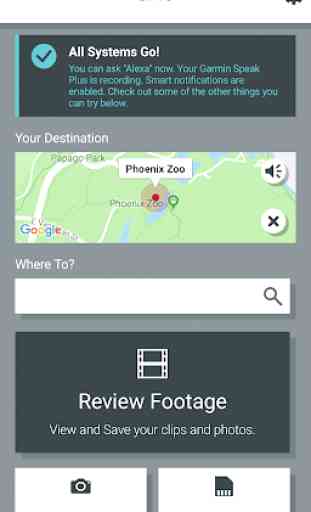
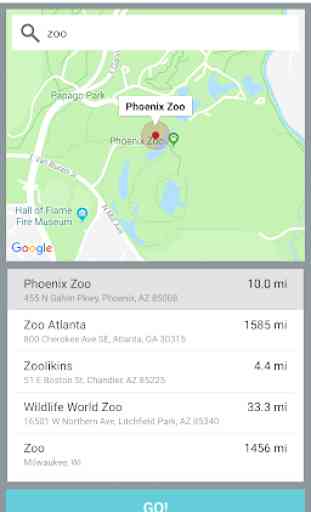
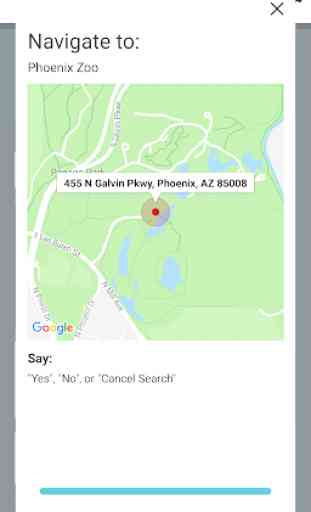
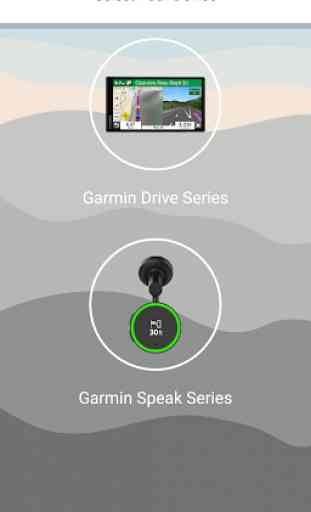

The only change was I got a new phone. Now my Garmin Speak Plus doesn't work with the app. Alexa doesn't work. Garmin doesn't work. It's literally just a dash cam, now. Except, when I try to view a video, the whole system crashes, and I have to reboot the device. It doesn't make sense. The device worked perfectly, on a different android phone. Now I have to use a different mapping software, when I actually need directions somewhere. So aggravating.