Garmin Face-It™
Available on the following Connect IQ™ compatible wearables: D2™ Bravo, D2 Bravo Titanium, epix™, fēnix® 3, fēnix 3 HR, quatix® 3, tactix® Bravo, Forerunner® 230, Forerunner 235, Forerunner 630, Forerunner 735XT, Forerunner 920XT, vívoactive® and vívoactive HR.
Category : Tools

Reviews (27)
Please add weather to little options to add to face. Please take off battery level from face with time & date + option. Maybe just make it customizible, while keeping the move around option? Works great for Vivofit Music 3! Screen isnt pixilated to support such high quality photos, but does a great job either way! 😄 Clearly shows my cat with time and date.
LOVE IT! I've been looking for a way to really customize my watchfaces... Superhero logos silhouettes etc. This app lets me create faces from images that are downloaded, assign styles of digital or analog, colour and placements of information... and then uploads them to my watch. FANTASTIC! Highly recommend for anyone who wants a bit more customization.
Doesn't include vivosmart 4. What a bummer. Vivi smart 4 has the ugliest layouts for the watch face. I don't know what kind of person would make those options. I wish I was able to customize it to the features I like to see, with the time in one line and the date below it. Makes me want to go back to fitbit
I take pride in my photos, and though they create a simple face, I was looking forward to the ability to have some of my favourite memories easily seen on my wrist. Instead, every photo I added became destorted and pixelated and just unpleasing once in preview mode. I tried photos from different phones, cameras, nothing worked. Every face ended up looking like art I had made using Windows 95 as a child. Is a clear photo too much to ask for in 2019?
This is a good beginning to customizing your watch face. I wish it could customize the color of each field separately. I also wish it had the bluetooth and message icons. Add those options and it would be perfect.
frustrating how some pictures simply cannot be displayed without being overly pixilated. Also, it is annoying that i have to download pictures from google photos to use them. i also would like to see an option to make the numbers black instead of white
Don't bother. Does not work with the Venu. The "customization" options are very very limited. And to top this dumb app off, you cannot sign in to be able to send to your watch. Basically this app is useless. For a $400 watch there should be way more face options than what are currently available on IQ. This is where Garmin needs to get with the program pronto.
Not many options for fields to display or other customization, but for free, it's a great little app that does what it says. Very easy to use. I'd be up for a paid version that had more customization options.
This is pretty useless. What people look is to have good customization of data, layouts, fonts and colors. If you buy the watch for 700$, you are definitely not looking for background pic but features accessible on the main screen.
Not very good at all, you have to take a picture (or download one) that is to appear on the watch face, and for the analog setting there's only tic marks, no numbers. It's not customizable at all. I'd suggest going to a 3rd party developer.
Intersting app but everytime a new one sends the previous ones are lost. Also, the faces have a black crop that occurs on the bottom and right of the face regardless of the picture or its positioning.
Good feature to have to have my beloved on my watch face. Only that the options were too little and basic, if there were more choices to display fonts, etc, dials i would give 5 stars.
Running on a Sansung S8+ with a Fenix 5. No amount of using images. resizing images to 200px x 200px or using the camera will amount to anything. As soon as an image is selected it automatically goes back to watch selection page. Sort it out Garmin.
Disappointing. Minimal color/style selections, images are grainy & poor quality, and customization is a waste of your time. Not worth downloading to play around with, even.
Great app but the features are lacking!! For a Garmin app this should be top of the line!. Should definitely add more colour choices and fonts and it would be perfect!!..
I love the concept just wish you could make the font larger. I use the no frills watchface for my vivoactive 3 and the font allows me to read the time without the need to put reading glasses on. pls have larger font options. thanks 😁
Does not work properly for tactix Charlie. You can build the face and get it to the watch but the graphics are off center (high and left).
its cool if you want the bare minimum basics, but i was looking for how i could actually program a watch face, I am giving it 2 stars because it has very limited options.
I would have given it 5 star of i could have more control on font size and colour for all fields, ability to choose what you want to show on screen . For eg. Day of the week
Very disappointing. Only allows one single face. Any new face that is sent to watch rewrites over the old one. So you cannot have a few faces that you created on your watch at all times. For a $1200 watch I expected much more than this.
This is a great app why people complain is beyond me. import your favorite picture from your phone galery pick a few options and colors and your done . send it to your watch, it'also gets saved so make several. love it !
At first it wasgreat, but haven't been able to get it to connect to my watch for months now even though it says it's connected. I've uninstalled and reinstalled multiple times.
Does not cater to the newer models. (FR245, Venu, Vivoactive 4 just to name a few) For such an expensive watch brand, you'd expect timely updates to cater to different watch users' needs. But in this case, they didn't bother to do so.
Since the most recent update, this now crashes immediately every time I attempt to add an image to a new face. Please fix. Cheers
Please undo your last update! App no longer works and I can't send pictures anymore even though they say "installed". Breaks my heart I can no longer see my little boys face when I look at the time, especially when I'm away from him
This app is absolutely terrible, from the lack of customization to the fact that i couldn't even type the first letter of my email to sign in and even use the app. It is so basic that it's not even worth bothering with.
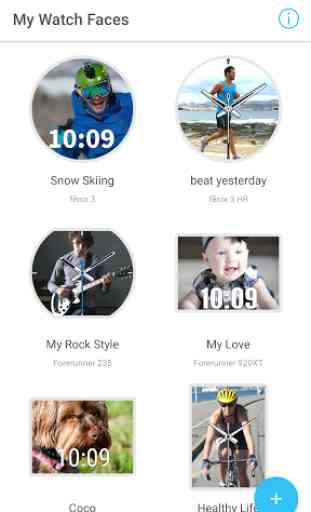
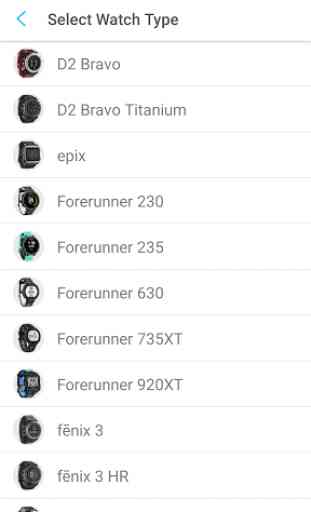
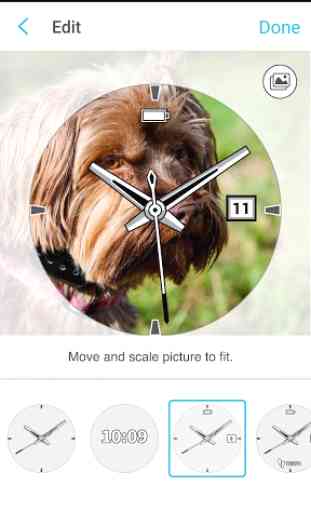
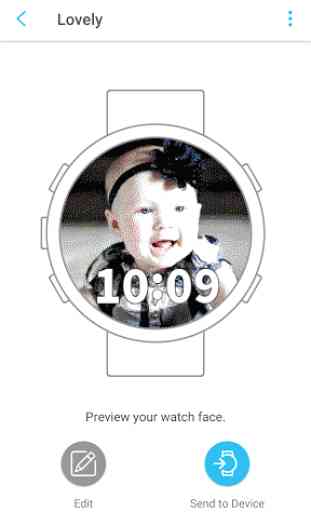

While it's nice to be able to use a picture as a backdrop, the second hand disappears after just a few seconds. Having the always on display- including the seconds, as I am a medical professional- is one of the main reasons that I purchased this device. If updates were done to either keep the second hand active in analogue mode or, to have digital seconds available, this app would be a keeper.