Garmin HUD North America
Important Note: This app only works with a Garmin HUD+ device. For further information, please visit www.garmin.com/hudplus and see the notes of the end of this description.After installing the app, you must download the maps and system files over WiFi before you can use it.
The Garmin HUD app provides detailed navigation information to your Garmin HUD+ device so it can beam turn-by-turn directions and more right onto your windshield for easy viewing while driving. To use the app, you must pair your phone with a Garmin HUD+ device via Bluetooth®. Once paired, the Garmin HUD app transforms into a full-featured navigation app.
Included Features:
• Voice-guided turn-by-turn directions• Millions of preloaded points of interest including gas stations, restaurants and other businesses• Maps install to your device, so wireless coverage isn’t required• Includes free map updates (one map update per year)• Lane Assist/Active lane assistant• Reality View Pro• MyRoutes calculates up to three routes in parallel• Integrated red light and speed camera databases (1)• Knows your current speed and posted speed limit (for most major roads)• Current and forecasted weather conditions
Upgrade with optional in-app purchases:• Traffic Live
- Live traffic updates and alerts (2)• Sound & 3D
- Voice guidance with spoken street names and Panorama View 3D• Urban Guidance
- Public transport routing (2)• Mobile Alert Live
- Realtime information on danger spots such as i.e. speed cameras (2)
HERE (former Navteq) Map coverage:United States, Canada, Mexico, Puerto Rico, U.S. Virgin Islands
Note:1) Includes fixed location cameras.2) This service requires a data connection. Depending on your data plan, use of this app may incur charges.3) The application requires registering on first start. This requires a small amount of data to be sent and my incur charges (approximately 25kb). 4) After installation of the app, you need to download maps and system files via WiFi. The free memory required can be up to 2.5GB depending on your selected maps. Please make sure that you have a stable WiFi connection for download (> 30 min.) and sufficient memory available.5) After the first and each subsequent connection to your HUD+ device, this app can also be used without the HUD+ device for up to 30 days. You must reconnect your Garmin HUD+ device to the app at the latest after this period.6) Continued use of GPS running in the background can dramatically decrease battery life.
Category : Maps & Navigation

Reviews (27)
Garmin smart link asked me to download this app to 'enhance pedestrian navigation' ?? Soo I did... 1GB worth of maps too. Was suspicious because it clearly says this is for HUD. Guess what.... I was right to be suspicious.... There is no way to run this app without HUD. I wasn't lucky enough to be born with HUD, unlike some creatures from planet Garmin. Am I missing something? is there HUD for pedestrians??
Can ever connect it to my Garmin downloaded it got everything set up but it won't connect to the hub
Garmin hud+ & this app are the best hud device I have ever seen. I highly recommend it.
it is simple, work great...but only on old phones. smarter routes than google maps. pairs flawless with HUD. notifies speed on screen and on hud, and warns if you go over (customizable)...it will even warn you about upcoming red light theft attempts!! between car trips i can use the maps offline. i will be using both for many years/phones to come! UPDATE: sadly, Garmin hud no longer loads on newer android phones. Really disappointed in this. I guess I'll go back to using my old devices..
Had to download several times. I'm finally done downloading. Now I'm unable to connect to the HUD. Was looking forward to using this thing however with all types of difficulties just to open this app I'm wondering how the struggles of using it will be.
Keeps getting a error message which makes the app close
As the title says, the interface is very convoluted. My biggest frustration is that arrival time is stated in 24H format, and I can't see anywhere to be able to change it to 12H format!
GPS works great. Speedometer cuts out. Tried on two phones. Same exact thing. As long as I'm navigating, it works fine. If I just drive and view the speed, it just registers "0" every few seconds. No matter where my phone is. VERY dissapointing.
Outstanding App
Updating my previous review now that the muting of music via BT no longer mutes the voice directions. One other thing I'd like to see added is the option to launch and exit the app via BT connection between HUD+ device and phone.
Okay I did everything under the sun and thus app doesn't seem to want to see my HUD. Tried calling customer service and git the run around, like what gives here.
Love it, works like a dream best thing since sliced bread. . Thx Garmin
Everytime I open the app it says an error occurred now.
Can't download maps. Tells me no SD card installed when there is. Connection keeps failing. Took forever to connect Bluetooth between HUD+ and Galaxy S5. Entering destinations harder than needs to be. Can't configure arrival time on HUD+ to 12 hour, shows 24 hour format. I'm sure there is more, but can't get app to stay working long enough to make a thorough assessment. They need to make a HUD that will work with a Bluetooth enabled Garmin GPS instead of your phone. This app is useless.
Description of app say it has voice-guided turn by turn directions. I do not hear any voice when using it with garmin hud+. I did find an optional 3d map and voice in the store for $15 but I don't want to pay if this version says it has voice! Solved the issue on my own (Thanks for the lack of support) . For some reason it uses system volume instead of media volume . Once I turned that up I could hear this hidious voice.
Paired easily with my Galaxy S3 and my LG G Pad v410. I like that the maps are downloaded so you don't have to have a data connection to use the navigation, unlike Google Maps or Apple Maps. Interestingly, on the iPhone/iPad version, you can download the entire North America map set as one download, but each individual state and Canadian territory has to be downloaded separately in the Android version. I do a fair amount of travel to the Caribbean and the iPhone/iPad version contains many Caribbean islands, which the Android version doesn't. Every once in a while the pairing fails when I get in the car and I have to reset the HUD device by turning it off and then on again. Still, for what I paid ($70), it's a nice addition and the Navigon software isn't too bad. Only giving the Android version 4 stars because the iOS version is so much more developed.
Seems to whisper the instructions, even when set to the loudest possible settings, and if you have another app that plays audio, instead of muting or pausing the other source, it whispers even quieter and makes the other source unintelligible as well. Even at full volume the voice audio is 1/2 that of any other app on the phone.
Razr Maxx KitKat 4.4.4 - paired, phone locked up every time I tried to enter address HTC One M7 KitKat 4.4.4 - paired, address entered, would not recognize GPS Absolutely zero response from customer service
Navigon with the Garmin HUD display is really cool when fully ready to go. But having to pair it e erytime time??? The power cord comes out the left side of the HUD. Really??? That's where the steering wheel is. Even without the HUD we are (should be) so far past the pick a state, then city, then street....I just "OK Google" and have address and directions in 2 seconds. Without voice input or Google integration The tedious input frustrates me long before the maps start to impress.
Works great, love it. Sometimes I have to play with it to get it to work. Could be a phone issue though. Overall I think it's great! I wish it didn't have to connect to HUD every time though.
Said error due to maps unable to download. No memory card.... unhappy spent a lot of money on this. Can't even use it on a trip I'm going on.
Bluetooth has to be un-paired and re-paired every time the HUS is powered off. I cannot get Garmin HUD North America to connect to my LG G2 phone. Gives message No Head-Up Display/Screen found. Display of HUD days OK. Cannot register product without downloading huge Garmin Express. Since there is no USB connection, you cannot register. Very POOR SUPPORT. And I though Tom Tom was bad.
Will not connect to my phone
We have this app on their iPhone and android. They are very different apps. There are many features on the iPhone this one does not have (i.e. changing the car icon). The iPhone version is much better. This one crashes more often than it runs. Please fix it.
Hardly works, interface is clunky, will randomly delete all your maps and refuse to allow you to download more.
This device does not work, it could not even find my house which was built more that 20 years ago. In attempting to use and evaluate the device I need to download and pay for software for all the features to work. I returned the device within a week, but Garmin's app site would not refund my app purchase. Don't buy the apps, the device is poorly conceived and does not work.
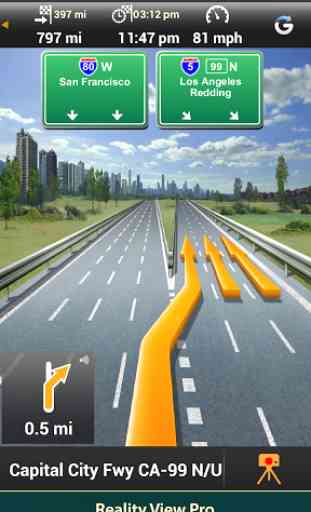




Best App for navigation if you have the HUD. Sad that the HUD part is not being made. Wish it would get road updates.