Garmin VIRB
Features:
• Frame your shot – See what your camera sees with live viewfinder
• Remote control – Full remote control of camera functions and settings
• Browse Content – Playback recorded videos and photos
• Edit Your Videos – Trim a clip, adjust playback speed, add G-Metrix™ overlays and music
• Highlight Detection – Find the most interesting parts of the video quickly using highlights in editor timeline
• Share Your Content – Push photos and videos to sharing services
• Manage Your Files – Browse and delete files on your microSD card
• Multi-Camera – View, control and access up to 8 VIRB action cameras simultaneously when VIRBs are in Multi-Cam mode, or many more when connected to a wireless router.
• Locate Camera – Use the app to help find your lost VIRB
Camera Compatibility
• App is compatible with VIRB Ultra 30, VIRB X, VIRB XE, and VIRB Elite cameras only
Visit virb.garmin.com to learn more about VIRB.
* HD playback and viewfinder only available on VIRB ULTRA 30.*
* Playback and editing features not available on VIRB Elite.
Category : Video Players & Editors

Reviews (25)
It works just fine if you follow the directions. I've not no problems connecting. All you do is go into the cameras gallery menu, select share gallery and a WiFi ID and password with be displayed. Open the VIRB app and it will find the camera. It will prompt you to enter the password. Upon doing so it connects and works just fine.
What is the point of this app? I can share files via PC. which is much more straightforward than via this. Needs more features to justify its existence. The whole connection to the device via sharing gallery is just plain bad design. Connection is one thing and gallery is another. Mixing the two just shows how bad the engineers are.
Hurrah! The VIRB app is now working again! Not sure which combination of measures fixed it but checked/updated VIRB device in Garmin Express, uninstalled & reinstalled VIRB app on my phone (Samsung Note 8) and shut down Bluetooth (...but now works whether bluetooth on or not so don't think it was that). Anyway...it now works just like before...so very glad about that! Previous review (Nov.8, 2019) Used to be great but suddenly stopped working in the last week. VERY annoying.
Update: Got this working, but it's really finicky. Had to factory reset the Garmin Speak Plus, clear cache and data from VIRB and Speak apps, and get out of range from all known WiFi connections. After that the app works as expected and I was finally able to adjust the camera angle. App never finds the WiFi signal from my Speak Plus. Tried clearing all cache and data, reinstalling everything, factory resetting everything. No dice. Garmin support out of suggestions.
Connected once. Never connected after that. Just says unable to find any Garmin cameras near you. Make sure that Wi-Fi is enabled on your camera and search again. Where is the wifi on/off on the camera? I've searched. This is frustrating. The people who develope this stuff all assume we know what they know. We don't. Stop making this stuff so confusing. It's annoying.
Update: They really need to do some bug fixes on this app. I haven't been able to upload videos from my dash cam for months because it won't let me view my gallery, and says "live preview not available". I haven't seen anything that offers troubleshooting for this. It's disappointing when you have a dash cam but can't even upload/view videos on the app. Kind of defeats the purpose if you ask me.
The app does not seem to work. I have a Galaxy S9+ running Android 8.0 and a Garmin 55 Dash Cam running firmware 4.10. Finding the camera is possible, but once the connection is establishe the app goes back to the "Search to connect" screen. Since it is already connected, searching again puts the app in a searching loop and eventually says the camera needs to be restarted. I have tried, clearing the cache/app data, updating the camera, having both saved and unsaved videos stored on the camera.
Fails to export frequently, exported video has a split second of audio then cuts out for the remainder, scrubbing through the preview is tedious since it will bounce to the beginning of the video then after a few seconds to where your marker is. Constantly asks to redo the wifi connection. Honestly this app is so close to being unusable.... Are the Devs even trying at Garmin?
The device connection and remote control work as expected. The export video with overlay set to none works, so you can copy video over to the smartphone to share. The issue is that adding the G-Metrix overlay fails to render the video underneath, so the export is blank. Contacted support, and they were quite unhelpful.
Video saved onto the phone through the app is of lower quality than the files on the microSD card, and it takes forever to "share." There's really no reason for me to use this app. I'll just copy the files I want from the microSD card myself, as it's faster and of better quality.
has an issue with exporting the audio when i play the video saved to my phone a short 1/4 second if audio is at the very begining but the rest is quiet. If the camera is left on for 5 hours, i have much difficulty cutting the section i need out of the video since the controls are too sensitive at that length.
Expensive camera, which works well - but the app is a complete waste of time. Tried so many times to connect, without success. Garmin, for a global company, your app is not even 3rd rate! Why can small companies create effective apps for their products, but not you?? I'm going to have to buy a different camera, so I can use an effective app for it!
Worked at first but kept saying that the memory card was at the end of it's life span. It was new. I bought another 64 GB card, same error msg, so I bought a 32gb seems to like it better, but now won't connect to the google pixel wifi any more. It's updated and I reinstalled virb twice. Still won't connect.
App is pretty much useless now. I'm also having a lot of trouble with the app after a recent update. I'm not able to connect to my dashcam anymore and the app keeps crashing. Tried everything from resetting the camera to reinstalling the app but to no avail. So much for paying extra to have a WiFi enabled dashcam! :(
I use VIRB to connect to my Garmin 55 dashcam. Connectivity is easy, however the app design could definitely use an update. The interface isn't pretty or intuitive, and just feels clunky. And if your phone isn't a newer model, youll definitely struggle with larger files.
It worked fine before, but some recent update broke the app. It's really inconvenient to have to connect the camera to a computer to review and edit video. This functionality is part of what I paid for when I purchased a Garmin camera. Please fix it, this is unacceptable.
If you want to be frustrated as hell, use this app! Constantly reconnects, corrupts files so you can't save or share them because it disconnects frequently during editing for sharing. If it does work, it works but I can't remember the last time that was.
Start the app and "Live view is not currently available" is what pops up in the app, cannot view, download files or get into settings. Uninstalled / reinstalled app and tried again. Same issue. Phone is a Samsung S9 with latest update. Hopefully they fix the issues with this app as most reviews state it doesn't work.
App will let you connect once upon install. You must delete the app and reinstall for each reconnection. Makes app useless. If not you just get a black screen.
It worked before now it will not connect at all, well it does then the app shuts the connection down and tries again and again in a crazy cycle never being able to connect properly. My Garmin 55w dash cam will no longer hold settings now and I now have to enter settings everytime I shut off my vehicle. This is extremely annoying. I do not recommend these Garmin products and apps to anyone unless you enjoy being frustrated and angry with products. Worst out there.
App is good for controlling the camera which is why I gave it any stars at all. App fails every export, telling me to restart the camera and app. I have had to break out the lap top for every video Id like to keep. Very inconvenient, makes me unhappy I chose the Virb to upgrade my old GoPro.
12/5/2019 - Great news! After 2 months, there is an update in which it now connects to the Virb Elite. I recommend disabling auto update for the Virb app. If it works, no need for updating. * *** * The app connected fine to my Virb Elite until early October. The app tries to connect to the camera, but fails with a message to restart the camera. Doesn't help.
I hate to pile on but this app is unusable. Edtablishing a connection between camera and phone is hit or miss, and when it does connect playing videos and viewing photos takes forever to load, if they load at all. Disappointing.
Would be nice to be able to export video without the app crashing. Restarting the camera, restarting the app, clearing caches. Nothing seems to fix it. Please fix the export problem, I do like the camera.


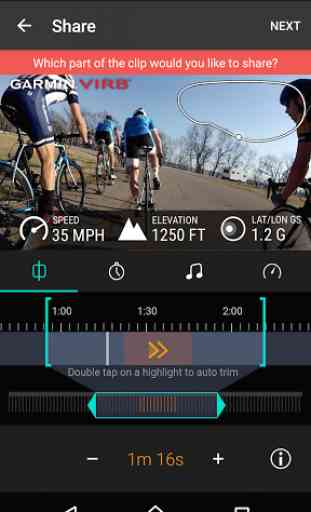


This app does the job it is meant to and seems to work with my VIRB 360 and Galaxy 8. The workflow is a bit confusing and needs to be streamlined. There is no way to follow a moving object within a section of the time line or clip which is something I would love to see added. Editing/creating a movie and sharing should not be treated as the same thing. Editing on this app is a bit confusing at the moment because it is in the share section and there is no way to set a specific point in the 360 video you want the camera to move to and focus on. You can move the video towards the direction you want but it would be better if you could select an exact point in the shot you want the viewer to be centred on. The app is useful for previewing the footage on the camera but the video quality in the preview playback is not very good. There are only a few things on this app that I believe need to be fixed to make it so much better. Overall this is a good companion for the VIRB 360 camera but not anywhere near as good as it could be.