GAssist.Net Companion
This app helps you to generate credentials for Google Assistant Service usage, and provides a service for Tizen Watches allowing them to connect to Google Assistant service.
NOTE: This app is not officially supported by Google, this app is not providing any Google Services directly, it is an interface for using Google Cloud Console - Google Assistant API for your personalized projects. This application should be used only for testing your projects based on Google Cloud - Assistant API Service.
To be able to use this application - user has to possess a Google Cloud console Project with Google Assistant API enabled.
Category : Tools

Reviews (19)
I installed it on my Gear S3 to use with my OnePlus 7 and I will say that it was nice while it lasted but it just stopped working. All I'm getting now is the colorful circles. When it was working, I was disappointed to find out it couldn't do the things I really needed like send a text to someone, set a reminder, set a timer or alarm so it was limited in it's usefulness. I will be interested in seeing how the app develops because it is a great idea.
This is great! I've just replaced a WearOS watch with a Samsung Active 2 watch and missed having the Google assistant. Now I have it back again! The video tutorial for getting the app authorised and the credentials needs updating though, as my experience was quite a lot different. I got there in the end though and am very happy. I've set it to activate on home button double-press and I can still use Bixby (if I need to) with voice activation.
Fantastic idea, as Google Assistant is much better than Bixby. Only downside is, your watch has to be connected to your phone. This kind of defeats the purpose. Might as well just use it on your phone with full functionality. Make G.assist standalone with the watch and it would be perfect!
Works perfect. After installing the app there were some difference on the process of getting the pass key on the video tutorial, but once you have the pass key on your phone, the app is very fluid and usefull, it would be great if it would be able of creating alarms, making notes or calls and control widgets or settings... etc.
The only available way to get google assistant on the GWA2. If you run into an issue that says "Credentails failed to obtain metadata". Delete the cache and storage information on your phone. Simply uninstalling the app reinstalling it didn't work for me. I actually rebuilt the entire secrets.json file and couldn't get anything to work until I completely cleared out the cache and storage files on teh phone. Then it asked me to point to the new file.
Update - I had problems connecting with Google Home after installing(as reported by others) After rebooting both watch and note 9 things seem to be working with Home, but now, on the watch, it'll sometimes stop talking halfway through its response, or not talk at all. Great to have on my phone. Looking forward to having it voice activated, or stand alone for the lte versions, I got the lte version so I can leave the phone at home. Thank you for your hard work 👍👍👍- Galaxy Phone
This is really cool and I like the idea of this app, but I do not like that I have to have 2 versions of it and one of them is constantly running on my S10 plus. It clutters up my notifications bar and is 1 more application running and taking up ram. I wish that it was a little more streamlined and easier to install
Took a little bit of work, but if you can follow the youtube guide it will set everything up. I've only tested it a little but I can turn off and on my lights that are connected to my Google Home. The app works as described and it's awesome. Now I have the great power of the Galaxy Watch combined with the functionality of Google. Must have if you use this watch and Google. I would have gladly paid for this.
I got my galaxy watch back in June and was disappointed to learn there was no Google assistant functionality, I was over the moon to learn of G assist. The process of getting this on the watch takes a bit of patience but if you follow the video step by step, then you have Google assistant on your galaxy watch! It is half baked but far better than the bixby assistant. I don't know if it will be possible but it would be good to be able to wake it up by saying 'ok Google.' Nonetheless it's great!
Amazing, it works great! Turning on lights etc, answering questions, just too great🙂, truely an amazing piece of work. I got a Wear OS watch for Assistant, but Assistant is slow and unreliable on it, plus got to charge the battery every day and a half. Now using my Samsung Watch with Google Assistant🙂 Thanks!
This app is excellent as Bixby has poor voice recognition and is basically useless for me. This app provides Google Assistant to my Galaxy watch but unfortunately it only answers questions and doesn't provide services like texting and emails. It's a great first step though. One tip I have is to make sure the browser you create the JSON file is the same Google account as your phone. It had me stumped for awhile try to troubleshoot the installation.
I love having Google Assistant on my Galaxy Watch. Bixby is basically useless. I can ask all the normal questions as well as control my smart devices that are connected to my Google Home ecosystem. However, I noticed that I can't set reminders through it. Any ideas on how I can make that work?
Only works on shorter commands like "turn on light" but fails for longer ones like "play blank from YouTube on living room Chromecast". The watch app is likely trying to conserve processing but it makes about half the stuff I would normally say fail because it chops of the beginning of the command.
The app brings great functionality to my Galaxy Watch it wouldn't have otherwise. The ring that appears while it listening is broken at the 3 o'clock position on my watch. That small piece of the edge lighted circle is indented one pixel. It needs just a little polish there.
Wow, it works! Sure, it has some limitations, but the real issue is that it ignores my language and unit settings and jabbers away in American at me (which makes it unusable at the moment- my god, that voice, urgh). On the other hand, it's still better than Samsung's effort...
This is a great start for Google Assistant on my Samsung Galaxy Watch 46mm LTE and it seems to be working well. I have found that the spoken results are a little hard to hear so could this be made louder? Also adding in images would be great if that is possible? Great work creating this application and thank you for your hard work. Looking forward to future updates.
Works better than expected. I did not really expect it to be able to control any of my home devices, but I just turned on and off the lights. Love it. It will tide me over until we get a Pixel watch for sure. Thank you! (Bought your watch-face as well - Excellent work!)
Brilliant. Thanks for making it available for Samsung Watch users. Just a quick question, how do I get it to read the search results automatically? It does display the results perfectly fine, but it doesn't read them out loud like in your video for some reason. Thanks!
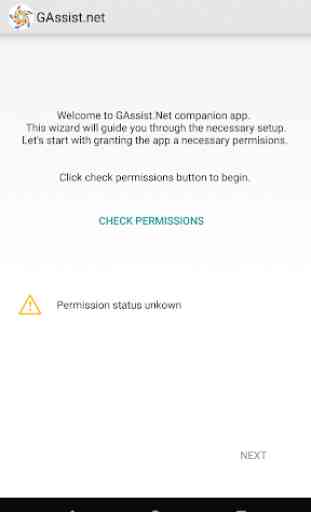
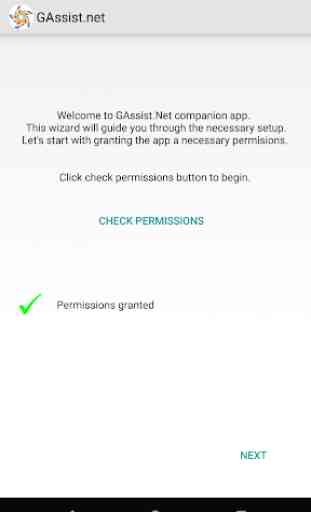
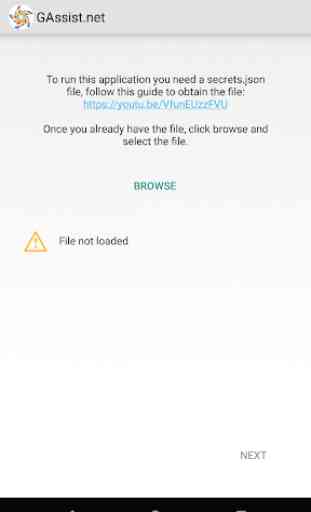
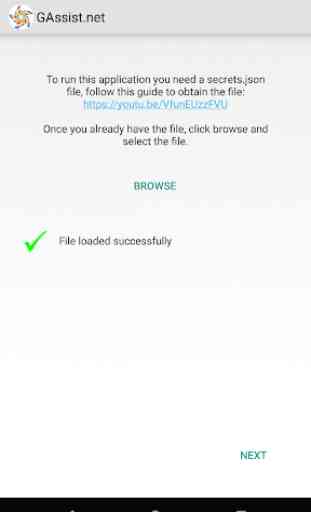

A little bit challenging to follow all the steps, but got the app up and running on the first try. The only shortcoming so far is the app seems to be in "text only" mode; no audio. I haven't found any tips yet on how to fix. Wonderful to have. Reading through reviews, I saw that you can "tell" the app to adjust the volume, just like on a Google mini. Problem solved. 5 stars now.