GAssistant Launcher: (Samsung Bixby Remap-No Root)
Remap the Bixby Button to open the Google Assistant.
This app requires no permissions or root access.
Setup Instructions:
1. Install the Google Assistant from the play store.
2. Modify Bixby Key: Bixby > Options > Settings > Bixby Key
3. Select "Double Press to Open Bixby"
4. Choose "GAssistant" for the "Use Single Press" option
Requirements:
Google Assistant Installed from the PlayStore
Bixby - 2.1+
This app requires no permissions or root access.
Setup Instructions:
1. Install the Google Assistant from the play store.
2. Modify Bixby Key: Bixby > Options > Settings > Bixby Key
3. Select "Double Press to Open Bixby"
4. Choose "GAssistant" for the "Use Single Press" option
Requirements:
Google Assistant Installed from the PlayStore
Bixby - 2.1+
Category : Productivity

Related searches
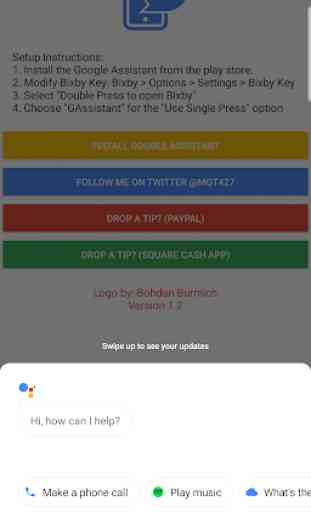
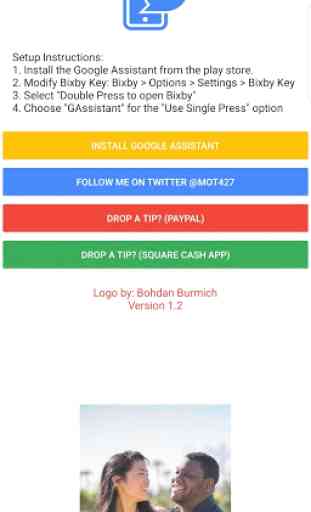

Updated review - it works great, but needs some directions! The article it links to talks about using a command to launch Google Assistant. Instead, go to Settings-->Advanced Features-->Bixby Key, then select Double Press to Open Bixby, then select Use Single Press-->Open app, and choose GAssistant. That'll do it!