GB keyboard with night mode
1. Night mode: You can switch the keyboard's theme to a night-vision friendly red mode. This is useful for non-rooted devices running astronomy apps (rooted devices can use ChainFire3D's night mode) and other nightmode-enabled apps. Your app may turn most of the screen red in its nightmode, but it won't turn the keyboard red, so your night vision may be damaged when you start typing something into a search box. But if you just switch this keyboard into red mode, this problem goes away.
2. All standard ASCII punctuation (less than, greater than, brackets, pipes, etc.) is available from the main keyboard screen, by holding down on the period or the comma.
3. The auto-suggest can be set to work in settings where normally the operating system turns it off (Settings | Show suggestions | except ...).
To activate the keyboard, first go to your system Settings, choose Language and Keyboard, and put a checkmark beside "OmegaCentauri GB Keyboard". Then long-tap on any input field on the device (i.e., a place where you're going to enter some text), choose "Input method", and select the "OmegaCentauri GB Keyboard". (Sorry, Android doesn't make it easy to switch keyboards, for copyright reasons.)
The keyboard has a little Settings icon you can use to set the theme to red (or back to Gingerbread), or to change any of its other settings on the fly.
Category : Tools

Reviews (28)
Not only does it have a night mode that's my favorite color, but it also makes the touch keys smaller, which I absolutely love! No one else in my family can use this so it's super helpful when it comes to them keeping their paws off my phone! ^_^
How do you make it appear as your keyboard color cause when i installed it i wanted to check it out and it wasn't as my keyboard :c
Small, lightweight, and good looking. Best keyboard for older devices, in my opinion. Pops up more than twice as fast as the default AOSP keyboard!
Long press doesn't give option for input method selection. Motorola Xoom TeamEos ICS 4.0.3 build 8.
All the word suggestions are lost, and I'm terrible at spelling, and I can't get it back.
Its kool n I like it but I didn't like the fact it said it may collect "private" info such as passwords and credit card numbers. Other than that its nice.
I really like the look of the red keyboard, but sadly there is no swype functionality. I can't go back to pecking out messages.
Had to uninstall. Was getting every third word wrong.
Just install and mess with your keyboard settings, just takes some getting used to!
Autocorrect prioritizes words in the user dictionary over normal words, even when those words were typed correctly, such as changing "no" to "neos". Fix this and add a way to edit the user dictionary, and it will be perfect
did some tweaks with the app using root explorer, now this keyboard has become my stock default keyboard hhhoooowwwaaahhhhh!!!! and it works and looks cool and great, thanks dev and more power!!!!!
I too, cannot type by tapping these days but love the KB. Please update to a sliding availability thanks very much.
Don't like how it saves you typed info hope u guys don't steal my info
Good color for the keyboard setup. I enjoy it alot .^_^. Easy to use
It doesn't work on my DROID RAZR why
I loved my old gingerbread keyboard, but the new firmware update took it away. I got this one, but it doesn't recognize words like "so", "if", or "doesn't"! How do you NOT make a keyboard that recognizes basic English?
I like the keyboard and such but its too small! The buttons are tiny and I don't see a nightmode? I have the g2
Bad it dont Evan come up when you press it!
Idk how this thing works and it wont work
Doesnt work. Total waste of time
The keypad is to small to type no options to adjust size. HTC one
It is only say uninstall help u will give5 five star if you do
Omg whoever Made This is a legand :3
Good but you can't change it red
I love it
Wow its so Pretty
Awesome App love the color
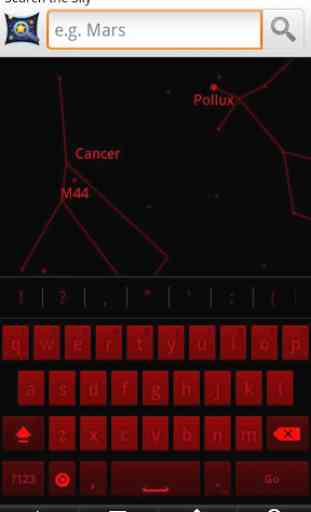
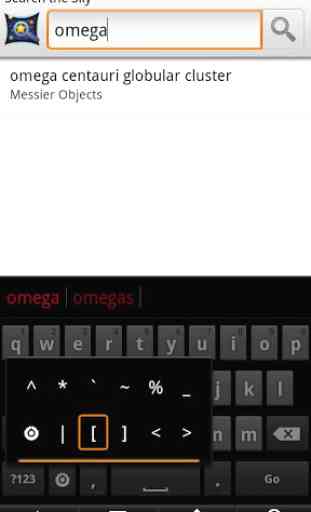


I've been using this keyboard for about 8 years I belive and it just makes since. It's very user friendly and has been compatible with every device I've installed it on. It would be nice if the dictionary was a little better but that can be fixed by adding words to your personal dictionary as you go.