GCF Excel 2010 Tutorial
Features: ✓ Includes 21 lessons with informational graphics and 28 tutorial videos. ✓ Lessons conclude with Challenges! which encourage hands-on learning. ✓ Allows for two viewing styles: white text on black or black text on white. ✓ Ability to learn on your own time from anywhere. ✓ Optimized for most Android supported devices with enhanced graphics and design
Based on the popular tutorials available at GCFLearnFree.org, the GCF Excel 2010 Tutorial app guides you through the updates of Microsoft Excel 2010. The application explores program basics and common tasks and delves even deeper to work with more complex features. Instructional step-by-step text is accompanied by graphics and almost 30 videos.
Information included in these tutorials: Formatting Cells, Creating Simple and Complex Formulas, Sorting and Filtering Data, Working with Charts, Using Conditional Formatting, Working with Sparklines, Using What-if Analysis, and much more!
This application was created within the native Android interface. Based on comments and suggestions from users, new app features include: Improved responsive user interface interaction, YouTube video support, Complete touch controls including swipe and device menu support, Social sharing, Learning reminders, and the ability to save progress.
This app is based on the Excel 2010 tutorial found at GCFLearnFree.org. GCFLearnFree.org's Technology Education program is designed to provide quality, innovative online learning opportunities for anyone who wants to improve their computer skills. Whether you are new to the computer, returning for review, or just want to gain more 21st century skills, our free technology tutorials can help.
Category : Books & Reference

Reviews (29)
You will find it very useful even if you know how to use excel. I really learned some new stuff and the video really explains it well.
It's really a nice app with good examples shown , would like to know are there any future versions coming for this app with some extra functions and advanced excel tutorials
I'm learning excel for me cyber Olympiads and even though I don't have it, I am able to learn it real fast. The interactive content of very good
I love the app it keeps you updated with different software, it has helped me on my assessment test, my score is 80% on Word and Excel.
Love it, you can open the app and it will automatically place you where you left off, and the videos make it very easy to understand. Plus, Any app that offers FREE lessons for something everyone else charges for.. is awesome.
i suggest that all computer students must study this. Because it is more helpful for all. "BEST OF LOCK".
Just as i was expecting . Was searching for a app like this from a while . It meets my need completely . Great work
One of the best app i ever seen in my entire life. Love you guys. Great job.
The presentation is really good. Videos are fantastic and the app is well laid out.
I have no word to explain about this app. I become tounge tie bcz it is a suparb app.
I hadn't used Excel in years and this was a perfect refresher course!
I've been through only four lessons and I'm already impressed!!! Pls continue being innovative.
I needed a refresher for a new job, and this app did just that. Refreshed!
This is Amazing!!The way the video and Text is done together makes it easy to learn. Anyone who is reading my comments "This is a must have AAP" if u want to master Excel...I will give it 10/10....
This is just so great...it's quite rare nowadays to find such apps free of charge.
Thanks
Very helpful app, One of my favorite Thanks
Nice as usual though not exhaustive
Im excited to use this app.
Thank you!
Thanks
Easy way to learn
Easy way to learn Excel
I love it.
Great way to learn
Best app
Best
Does not seem to be compatible with the HTC EVO 4glte operating system. You touch the screen to scroll down the page and it automatically turns black....I had this on my shift and it worked great.
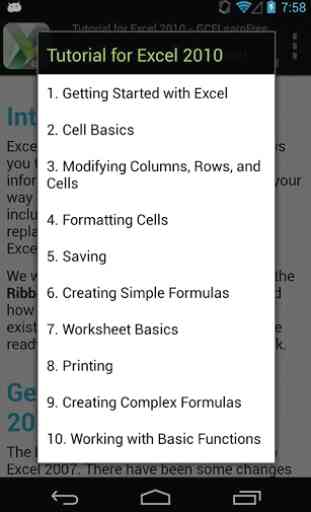
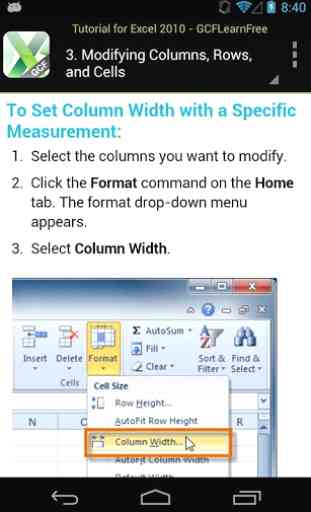
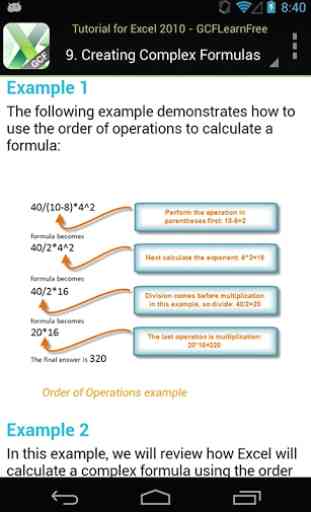
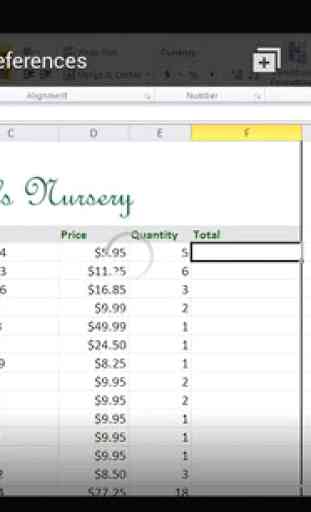

I'm trying to learn Excel and this is brilliant, got proper categories, easy indexing, lovely visuals, challenges so you can get hands on practice, and to accompany it all videos to go with it, in all honesty its amazing that this little app can teach the fundamentals and more of this highly regarded package, so good.