GCF PowerPoint 2010 Tutorial
Features: ✓ Includes 24 lessons with informational graphics and 37 tutorial videos. ✓ Lessons conclude with Challenges! that encourage hands-on learning. ✓ Allows for two viewing styles: white text on black or black text on white. ✓ Ability to learn on your own time from anywhere. ✓ Optimized for most Android supported devices with enhanced graphics and design.
Based on the popular tutorials available at GCFLearnFree.org, the GCF PowerPoint 2010 Tutorial app guides the learner through the updates of Microsoft PowerPoint 2010. The application explores program basics and common tasks and delves even deeper to work with more complex features. Instructional step-by-step text is accompanied by graphics and almost 40 videos.
Information included in this tutorial: Applying a Theme, Formatting Images, Applying Transitions, Animating Text and Objects, Inserting Videos and Audio, Working with Tables, Adding Hyperlinks and Action Buttons, and much more!
This application was created within the native Android interface. Based on comments and suggestions from users, new app features include: Improved responsive user interface interaction, YouTube video support, Complete touch controls including swipe and device menu support, Social sharing, Learning reminders, and the ability to save progress.
GCFLearnFree.org's Technology Education program is designed to provide quality, innovative online learning opportunities for anyone who wants to improve their computer skills. Whether you are new to the computer, returning for review, or just want to gain more 21st century skills, our free technology tutorials can help.
Category : Books & Reference

Reviews (27)
I hate this app it dose nothing. It's stupid
Always wanted to make a power point but didn't know how when i had this it really helped ;-)
I love this app it prints colorful pages out and i dont have to worry where i am because i can print things anywhere anytime no limits! But the priter is alway in my house so when i print something out it will be in the printer in my house
I don't even know how to create a power point on this***t app
I thought it would be very use full for my school work
This app is amazingly awesome! Now I can make powerpoints wherever I go. Thank you very much. Please make another app like this one
This is rubish I fort it was going to work but no it is crap I do not rate it
I know how to work on power point , I thought that is real power point but it is just a sh***t Plz plz don't Dowland it cuz you will waiz your time
I love it so much I want to ask if you have any more Application
I think it's going to be great so I give it 3 stars.
This app gives loads of great advice and help only every aspect of powerpoint.DOWNLOAD!:-)
great job it had made me easy for doing powerpoint wherever i would be
This is great app. I have been looking for a PowerPoint. App then I. Found. It!
I like it because my class does PowerPoints about Roman.
It is very best app for Learning at home and anywhere at free time.
Terrible would of been better if it auctully made one
Im student the one that needed this app
I love it help your kids to do homework
Always wanted to make a power point and now i can
It just showing me to use it and l already know it!!!
Hope you used it to loved loved it a lot +++++
Ojly tells you how to work it
This app awesome I really enjoy it
Very googd for homework and others it is fabulous
Want the app need to add
I needed this for school got it best ever
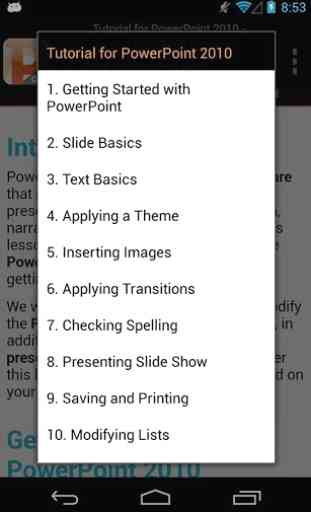
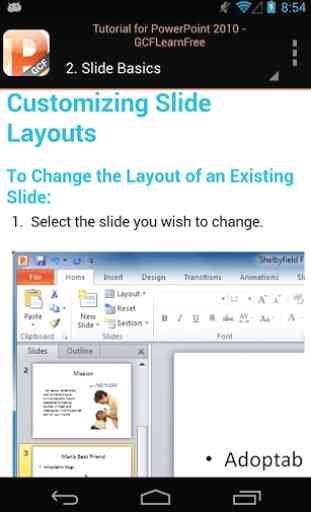
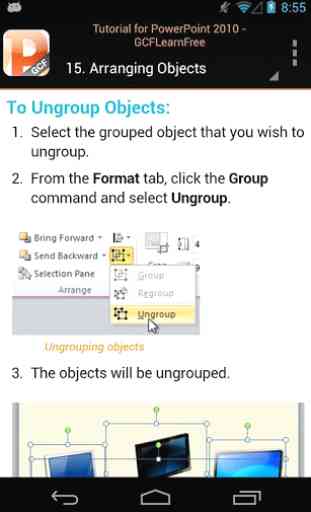
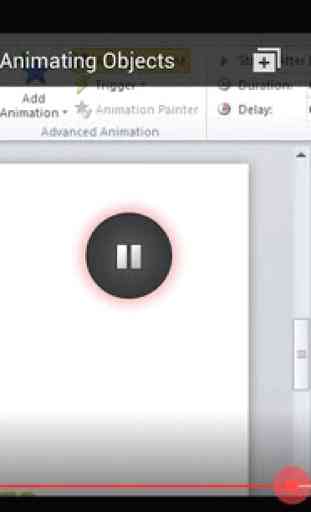

So very used in School&collages progaram in l am so happy to its download please download it. Rate now++