GCodePrintr - The 3D Print App
- PC less printing*Connect to a printer using USB OTG/Host port*Supports wireless printing over Bluetooth*Load your own gcode file and start a real print from your Android device.*Touch screen printer control interface (X,Y,Z Movement, Heat, Fan,..)*Support for SD Card printing (upload, list files, autostart print)*Easily modify speed during print and see how it impacts the print time.*Layer by layer visualization and print simulation*Show details like estimated time, speeds, filament usage, cost,..*Printing is done in background (Android service)*Small web interface to remotely view print status.*Remotely stream the video of your builtin webcam (requires IPWebcam App)*Receive print object from PC over network**Use Gcode Simulator for PC to send files from PC directly to your Android tablet to print them.*Works with many 3D printers (like Reprap, PrintrBot, Ultimaker, Makibox, Solidoodle, Robot3d, Multec Multirap,..). *Works with multiple firmwares (Sprinter,Marlin,Smoothie,..)*Support for various printer options (bedsize, baudrates, reset, flip x/y axis, *Multiple UI Themes (black colorful, gray, autumn, blue fade)*This version offers full printing support.
IMPORTANT: Before buying this version make sure that your printer connection works with the free version (GCode Simulator (Free) )
Visualization and Simulation-----------------------------------------------------In addition to the 3D printer control, it can visualize Gcodes and simulate a 3D print .GCode Simulator recognizes the print speeds and can simulate the print in realtime, but you can also speedup the prints (fast forward). Each layer is painted in a different color to see how a layer overlaps with the layer below.
Refer to the homepage for more information: http://gcodeprintr.dietzm.de
Visualization & Simulation Features:-------------------------------------------------------It analyses the Gcode file and prints additional information like:*overall print time *remaining print time*speed of X/Y/Z movements*speed of extrusion*used filament*yx move distance*print object dimension*average print speeds*number of layers*layer details*speed distribution / Acceleration*weight and price of the printed objectAND MORE ...
Remarks and Limitations-----------------------------------Work with many printers (e.g. Reprap, PrintrBot, Ultimaker, Makibox, Solidoodle, Robot3d, Multec Multirap). MakerBot firmware talks using a proprietary protocol called S3G where as others use raw G-Code, therefore only the gcode simulation is supported. Tested with Slic3r and Skeinforge generated Gcodes.To load files locally from the device, sd-card or dropbox you need to install a Android file manager (e.g. ES File Explorer)Only absolut positioning is supported. Gcodes with relative positioning will likely fail.Loading large Gcode files (multiple MegaByte) might fail, depending on the available memory of the device. Printer Control Feature requires a android device with USB-OTG support and a USB-OTG cable.Bluetooth support is still experimental.
PROBLEM SUPPORT ----------------In case of problems please check on the homepage if the problem is already described. If not, its best to generate a problem report with the app itself. (long press on console -> send by email)You can also write an email to [email protected], I'm willing to fix all problems in time.Google Play Review comments are not adequate for reporting bugs because they don't allow a real communication.Join the Google+ community to ask questions, request features or raise bugs:https://plus.google.com/communities/116436892101925074251
Please note: this App makes use of Google Analytics to collect some anonymous statistical data e.g. number of starts, connects via USB OTG, connects via bluetooth,..The collected data is only used to improve the App behaviour.
Category : Tools

Reviews (29)
App is great and very usefull but i am unable to send files to sd card so i can unplug usb from android tablet and charge it bcoz it have only one charging port that doubles as usb otg. Please solve this problem. Its very usefull. I am using lenovo 7 essential tab and works good.
I revised my rating to one star because it turns out to be useless. I installed this app on an old Samsung Galaxy S3. It works but sadly loading gcode files takes forever. My previous rating was based on small one layer test files. Normal gcode files take way too long. The FAQ attributes this to the app parsing and calculating and blames Android for allocating memory in small chunks. Whatever the cause the performance is unacceptably slow.
Works great for Ender 3 using CR10 profile with 115200 baud. Like the try before you buy simulator. I have printed under full control locally and remotely. For the Ender 3 the left and right manual movement are reversed but that appears to be the only diff between CR10. I run it on a TV mini box with CURA 3.1 on Linux Ubuntu with the Linux Deploy app. As long as the box has root access and arm64 archtecture such as my H96 Pro+
So far the best.. and simple. Kinda outdated.. now octoprint and klipper makes it totally different. This app should be updated for a better fit to current opensource projects.
Seems good but a little annoyed that it doesn't print using stl files, if i didn't have to download another program to use them it would be better.
problem fixed. thank you pretty good app and helps keep from tying up my computer from other projects
The print tab is missing i watched the video and still cant get it to work so i have wasted my money
Great app. Seems to work well. Is it possible to type in manual Gcode commands?
Would love this if it supported ender 3. Is there a way to make this work for creality ender 3?
I conenect to my printer good. Why gcodeprintr no connect to sd of printer?
I cant get connecting to my CTC replicator, please help refund the money
Do you know if this app is compatible with ender 3 or Aquila?
did not connect to my qidi xmax printer
Does this app work with Voxelabs Aquila ?
Helped me recycle an old Toshiba Thrive and make it useful again. Just wish I knew how to select what usb port it requests from, as my thrive, along with its dock, has a total of 3 ports. Using a Monoprice Maker Ultimate/Wanhao Duplicator 6
thankyou
Awesome. Blew me away this actually worked on an old android tablet I had laying around on my Lulzbot Mini!!!!! Wish it had text on the buttons to know what they were, but I can get used to them, but they aren't 100% easy to understand what the symbols are. Awesome app though. Great job!
Works great, better than my PC as a frontend for the printer. Really no issues for me. At this point, I use this app on a cheap tablet for all of my printing.
Hi guys. my loading keeps failing. I get all my files from thingiverse
Not compatible on my tablet. Not looking for a refund but How can i get it copied to one of my other tablet. Please help i know it will work for me once i fix this little problem.
I'd give it a 5 star if it could read and convert .stl files to gcode.
if it is possible add resume after power cut great app works great with my tevo tarantula
Praise GOD! This works with monoprice select mini! I very much hate getting my windows laptop out and maybe not with 3d print. Tryed most controls and they work!
Wasn't expecting it to work. But it does with my old Acer A500 tablet.
This is the most useful 3dp app available. Great job devs
It is the best app for my prusa i3. Working very nicely. Can control my printer fully. Great job....
Great update. Thx
Same as GCode Sim both work well. But only with a very few phones over OTG. It would be awesome if it could work over WiFi.

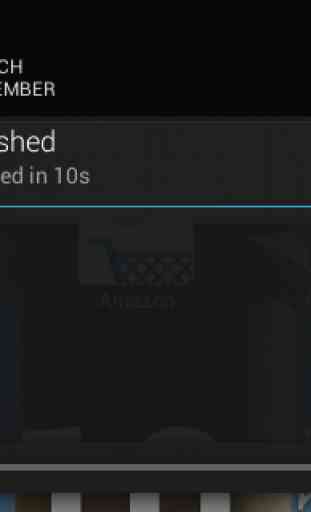

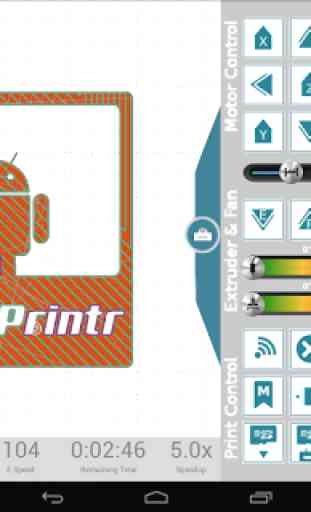

On the whole I love this little app, use it on and old galaxy note 8 and an auto y car head unit, which sits on a tronxy X5SA PRO and the phone sits on a heavily modified anet e12... Will there be anymore development? Any nrlew features or updates, update ui etc... Feels a little dated to me and could do with being ramped up a bit as technology evolves, and more features appear on these bits of kit Overql satisfying so far just wish we could do more and more with this beautiful lil app