GCodeSimulator - 3D Printing
In addition the new version has a printer control panel which allows you to connect and control a real 3D printer using USB-OTG cable (or Bluetooth). It offers basic printer control buttons(XYZ Movement, Extruder, Heat,..) for manual operations. Full printing is only supported in the full GCodePrintr app.
Refer to the homepage for more information: http://gcodesim.dietzm.de
GCodeSimulator analyses the Gcode file and prints additional information like:-print time-used filament-yx move distance-print object dimension-average print speeds-number of layers-layer details-speed distribution / Acceleration-weight and price of the printed object...
The GCode Print simulator allows the following actions:Load a Gcode fileShow details about the loaded GcodeSpeed up/downJump to next LayerJump to previous LayerRestart from first LayerPauseQuit
Developed for reprap printers but should work with other printers (e.g. printrbot,ultimaker) as well, tested with Slic3r and skeinforge generated Gcodes. MakerBot firmware talks using a proprietary protocol called S3G where as others use raw G-Code, therefore only the gcode simulation is supported.
The Printer Control Feature requires a android device with USB-OTG support and a USB-OTG cable. (or bluetooth).See GCodePrintr App for full printing support.GCodeSimulator for PC can be found on http://gcodesim.dietzm.de or on Thingiverse
PROBLEM SUPPORT ----------------In case of problems please check on the homepage if the problem is already described. If not, its best to generate a problem report with the app itself. (long press on console -> send by email)You can also write an email to [email protected], I'm willing to fix all problems in time.Google Play Review comments are not adequate for reporting bugs because they don't allow a real communication.Join the Google+ community to ask questions, request features or raise bugs:https://plus.google.com/communities/116436892101925074251
Please note: this App makes use of Google Analytics to collect some anonymous statistical data e.g. number of starts, connects via USB OTG, connects via bluetooth,.. The collected data is only used to improve the App behaviour.
Category : Tools

Reviews (29)
won't read gcodes, other wise might be a handy app for someone who wants to be on their phone the whole time
Guess ender 3 pro setting disappeared??? Please add ender 3 and pro settings.
does not read stl files which is super dum
Maybe i'm using it wrong, but it never makes it past layer 1.
When Ender 3 v2 will be supported? How to configure it on Gcode app?
Useless. Totally unable to figure out how to use this. It just starts drawing an Android robot. Pausing or stopping what it's doing ends the app. Has some sort of play rewind buttons that don't do anything. Folder icon is I guess where you would load your files but it's greyed out in the app and can't be selected. Uninstalling this thing.
This app is exactly what I was looking for, and works much better than every alternative I've tried, however it still doesn't function very well. For whatever reason the y axis moves the same direction regardless of the button pressed or command sent, and it also very annoyingly just stops working after maybe a minute or two so I have to constantly disconnect and reconnect which makes doing anything pretty much impossible. It's still nice to be able to use to test my DIY 3d printer as I add new hardware rather than having to connect it to the computer every time
Does not work with Flashforge Creator Pro
Hi my printer does not work with this app do you have. Advice and when you reply end with toodles thats what my freinds say
The printer is connected but it says usb device not found.
When I try to connect to my Prusa I3 it just says no USB device found.
Great useful little app. Highly recommend 👍
It's awesome I got a hatsune miku out of it
Works well with Motorola phone but not so good on Galaxy S3.
Nuff said. 9/30/15 Still does not work. Thanks though. I will have to write my own app it seems.
X and Z moves and my fans work but Y doesnt. I know my motors work because the test code made everything move. Any fix for this? I want to buy the paid version but can't do it until I know it works. Reprap, marlin.
Now I don't need my laptop just to control the 3d printer's axes for calibration.
Can you tell me how to connect my tablet. Do I need a special cable.
At first it wouldn't connect due to my firmware but after a fast reply from support and some useful help it is up and running. I will definitely be upgrading to the pro version.
My printbot simple 1405 is not recognized. Says its not supported
Some issues (1) X controls are backwards (2) the machine control panel is a bit hazardous, it should be a little harder to select 'home' functions, rather than having them mixed in among the motion keys. Accidentally pushing 'Home z' while a model is on the slab can be disastrous. Maybe they should be in a pop up menu.
As a techie. I runs a lot of 3d printer and this is nice-
So glad to see this app! Can't wait to get it set up on my Gigabot. Would it be possible to have a bed size of 600 x 600 added to the program? Thanks! Matthew
Very cool can't wait to use it
Does it always print the same?
I'm totally amazed at how much functionality is packed into this app. Really considering purchasing the full version so I can print jobs while watching them from the next room.
Works like a charm, great for filament changing. I use it on a Leapfrog Creatr dual extruder (new integrated electronics version). Too bad it lacks dual extruder support. Wil be buying the paid version when dual extruders are supported.
This is 100% the most useful app I have ever used. I print on a Reprap Mendel with melzi type board using SD card for offline printing. If I needed to change colours previously I needed to take me laptop to the printer. Now I just need my galaxy S2 phone to heat extruder and reverse drive to remove filament and then forward drive new filament to purge to new colour. Also great for calibration and alignment. Get this. Buy the full version.

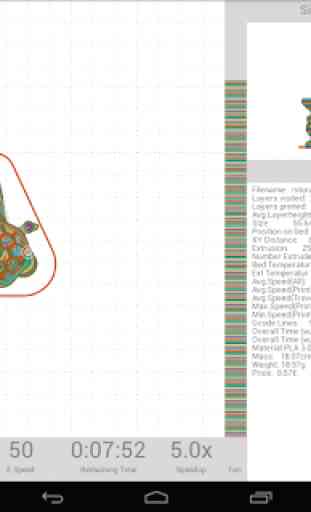
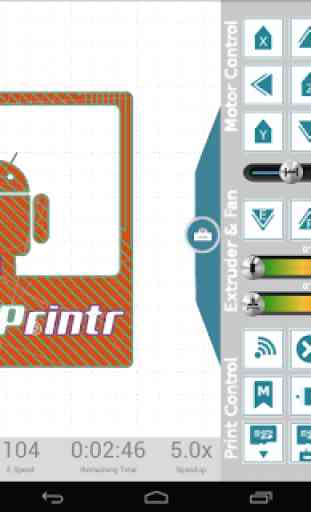


Unable to find any kind of tutorial to send the file from the computer to smart phone so please show me how to do that and I promise I will give you five stars for this application