Gear Fit2 Navigation
It automatically installs the companion app on your Gear Fit2.
Works with Gear Fit2 Pro, too.
How to use:
- Install Samsung Gear and connect with your Gear Fit2 device.
- Install this "Gear Fit2 Navigation" app.
- After you opened the app on your phone you will be asked to allow the installation the the watch app, tap OK.
- Allow the app to read notifications. (Go to: Settings > Security > Notification Access and enable Gear Fit2 Navigation).
- Start Google Maps Navigation and instructions will be pushed to your smartwatch.
Troubleshooting
- Ensure your Gear Fit2 is connected to Phone and you have Samsung Gear installed.
- If the app still only shows the "waiting" message, please ensure that maps notifications are activated and displayed on your phone (Go to: Settings > More > Applications > Maps and enable "Show notifications").
- Restart smartphone AND Gear Fit
- Uninstall and reinstall the app
Category : Maps & Navigation

Reviews (30)
This app is the very best navigation tool for my devices. It was painless to set up and everything works so flawlessly. Also the directions were SO simple to understand and not confusing whatsoever. My devices ▫️Gear Fit2 ▫️Google Pixel 2 XL (Android 11 beta)
Simple interface, free and it works! Installed it on my Gear S3 as others failed after initially working and, yes, it works just as well as it did on my Gear Fit2.
It works for the most part. It periodically lights up on my watch and indicates that it's connecting with my phone. This becomes rather annoying. Please fix.
The app is installed in the android phone. But it doesn't show up on my gear fit 2.how to install from Galaxy store. Can't find the app in Galaxy store. Can't find the navigation iconein my watch. Tried reinstall multiple times.
App works great on Galaxy Gear 2 but drains its battery so quickly. I've enabled battery saver option on the app but that doesn't help much. App needs done improvements.
I just purchased this app, already installed on my fit2 pro. But my watch frequently show connection status when I driving. It's very annoyed, I can't refund. Please make this more stable, then I update to 5 stars.
Firstly I had some difficulty to follow the instructions a bit complicated, but I in the end made it and it works really well.
Sorry, I was wrong. This app really work good. Love it. And work with my new gear fit2 pro. Thxx.
Misleading description. App does not work on the Gear Fit2, only the Gear Fit2 Pro!
Working fine now so changed my ratings to 5 star 😊. This is very helpful app.
when I downloaded it on my phone it never installed on my gear fit watch.
Way to complicated to set up
Don't work Samsung fit 2 pro 😤 install on Galaxy S20 Ultra 5G
Has been very useful with my gearfit2
Cycled over and over asking if Bluetooth was connected (it was). Short version: this app didn't work with my Fit2.
I have no clue why people are hating this app. It works like a charm! Big letters so I can read my watch. Best $3 I've spent on an app! Thanks.
I installed the app in my phone but I'm not able to install it in my watch... How can I do that? I had that orange text you mention, but no app was transferred. I believe I'll need to uninstall and reinstall again.
Installed flawlessly on S7 and gearfit 2.
Dose what it say on the tin
It is working on my watch I haven't used it yet but I will be today
The app causes huge battery drain. It would be proficient to include features like Gear screen waking with wrist gestures or with app based vibration alert. Expecting devs to launch an update.
Initial use: seems to work alright. Had trouble getting installed on the watch the first time I tried. Deleted the app, and made sure I had apps from other sources and install from any network (not just wifi) turned on before I installed the Android app, and everything got pushed to the watch the second time around. In use it's pretty straight forward, but is a significant battery hog. I used it for all of 30 mins and it drained about 20% from my watch. That's with the screen going dark when I wasn't looking at it. Hopefully this is something that can be improved sometime, because it is a handy app to have, since Google seems to be blocking maps directions.
It d oesnt work properly unfortunately, I installed and tried it out today in Seattle. I am already in the street and it says go that much to arrive that place. How can I get my money back ???
good app once when it finally worked but had to contact the developer for help, and he sent provided apk separately.
As mentioned it doesnt ask for any app installation after i opened the app on phone on my gear fit 2. Tried everything possible to install the fit 2 companion app but didnt find any link what so ever.
Brilliant app- Just what I was looking for - could do with more waypoints -
Does what it's supposed to, really enjoy it =D
It doesn't show up on on my watch. I've been on the Samsung app store to download the free version as discredited in the app info but it's not there so.. Please can this be looked in to. Thanks.
Works great so far...Does exactly what it says...I pretty much use my navigation system all-day so its a nice add on



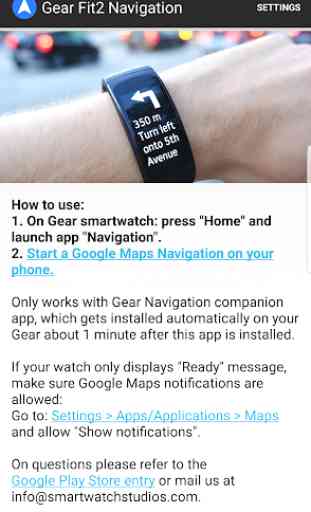

It's working great but drains the battery really fast, like 10% in 15 min. That makes it unusable and it's a shame. Please try to fix this issue. Thank you. ***Update info*** Indeed, the "energy saving" feature helped a lot. It still drains a bit more than I would like too but it's acceptable. 5 stars :)