Gear Video Companion
This is an application help you send any file to Gear S2, S3.
Please follow the guide below to transfer file from phone to gear:
1. Allow all permisson for this app on phone.
2. Connect phone and gear via bluetooth.
3. Open Video Player Pro app on gear.
4. Press to "Video Player" Header on gear to go to transfer page.
5. This app will go to File Transfer screen.
6. Copy the file you wanna send to gear to "GearVideoCompanion" folder.
7. Press to Reload button on phone to reload list file.
8 Press to connect to gear button untill the screen show text: CONNECTION_ALREADY_EXIST.
(Some time you need reboot your gear or uninstall and install again)
9. Select file you wanna send to gear.
Please feel free send email to me if you still has problem with this function.
Regards.
Please follow the guide below to transfer file from phone to gear:
1. Allow all permisson for this app on phone.
2. Connect phone and gear via bluetooth.
3. Open Video Player Pro app on gear.
4. Press to "Video Player" Header on gear to go to transfer page.
5. This app will go to File Transfer screen.
6. Copy the file you wanna send to gear to "GearVideoCompanion" folder.
7. Press to Reload button on phone to reload list file.
8 Press to connect to gear button untill the screen show text: CONNECTION_ALREADY_EXIST.
(Some time you need reboot your gear or uninstall and install again)
9. Select file you wanna send to gear.
Please feel free send email to me if you still has problem with this function.
Regards.
Category : Tools

Related searches
Reviews (10)
Qut. L.
Apr 25, 2019
bad app I've download and connect every thing but when I need to share my video to this app I don't see this app in sharing section
Hsi. L.
Jan 30, 2020
You need companion app...large video file needs to transfer to watch....YouTube app works so much better
HAn. h.
Oct 20, 2018
Leaving updated review app disappeared from play Store but is now back
Eel. H.
Feb 4, 2019
How can video files on Gear S3 watch be deleted, after running them on the app?
Erf. A.
Oct 18, 2019
Don't work in my galaxy S8 plus & Galaxy watch 46mm
Wil. M.
May 24, 2018
Great to find a app that delivers exactly what it promises to do. Great Job . 😎
Pot.
Feb 2, 2018
works great thanks
Car. A.
Sep 29, 2017
Not working, bat application
Daw. J.
Jul 18, 2017
Really bad App doesn't work at all
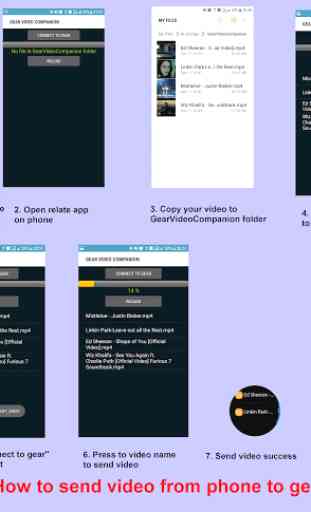
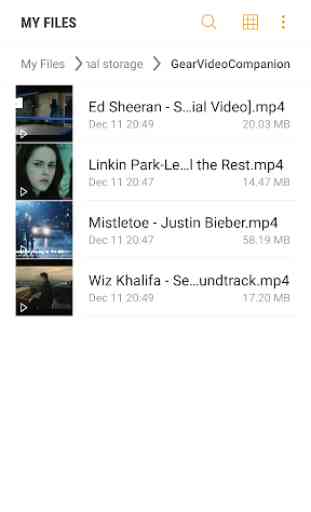
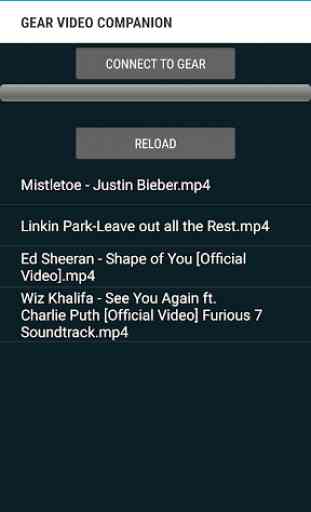
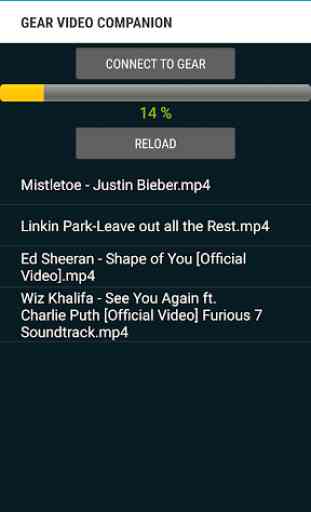

Literally doesn't even work just a screen with no options. Using a note 10 +