Gemini App Manager
This is a comprehensive and powerful tool to manage your varity apps, with a simple UI to organize most functions in a single page, user can solve most app problem easily without switching from page to page as other app does.
This app includes Risk indication, app Autorun Control(ROOT), App Firewall (ROOT), Task Killer, Move app 2 SD card(Android 2.2 or later), Uninstaller, Backup apks to SD card, and etc. And in expert mode, you can filter and sort packages by many useful ways. Also it can call root function automatically to get better performance if your device is rooted.
Try this to check your apps, you may find something you do not know before! :-)
Features:
Show app informationshow app file size, RAM usage, network traffic, CPU usage (ROOT), package name, app size, app date;show which app can call outgoing, or can send out SMS, or can use camera, or can find your location, can access internet, can autorun in background;show which app is blocked/unblocked, is autorun settings modified, is system app, is installed on sdcard, has backup, and etc;
Task manager (or called Taskiller)Task kill function is used to end applications, freeup memory (RAM), stop traffic/battery consuming from unnecessary apps to improve performance of device. Support one key RAM optimize, kill by selection, and Force Kill (need ROOT);
Autorun manager (or called Autorun killer, AutoStart manager, ROOT)Autorun management function, with which user can view which app can autostart (startup automatically in background without user interactive), rooted user can enable/disable app to run with certain conditions.
AppOps manager (permission manager, ROOT)Autorun management function, with which user can view which app can autostart (startup automatically in background without user interactive), rooted user can enable/disable app to run with certain conditions.
Block/Unblock manager (or called App Freezer)Block unblock function is used to block app to run and hide app from launcher (desktop) app list. It is a good way to handle app which is seldom used or user want to hide it from others;
App Firewall (ROOT)Android firewall function is based on linux system firewall. With a simplify UI interface, allow user to enable/disable certain app to access 2G/3G or Wifi, and it support batch config mode;
App2SDMove/batch move apps from phone to SD card or from SD card to phone (Android 2.2 or later),ATTENTION: Some Android4.x ROM has disabled such function, so the app2sd function may not work and may show "Not enough memory" error in such case.
Uninstall AppUser can uninstall (remove app), batch uninstall apps (ROOT) easily. And user can even uninstall system/bloatware app (ROOT) in expert mode;
View application detailsCan view app system details info (user can "Force Stop", "Uninstall", "Clear Cache" in that page);
Clear app cache,Clear all app cache with simple click "Cear Cache" menu;
View app on market,View app on market to see is there any update or rate app;
Sort apps by multi ways,Can sort app by app name, app size, RAM usage, CPU usgae, network traffic, package name, system relative, install time, app permission risk, etc;
Filter apps by multi ways (in Expert Mode),Filter apps by running status, installed locations, permissions, config status, custom filter, etc.
Other features,Can search app name/package name, set app default install location, save/restore app config settings, view operation log, sync settings with Gemini Taskiller Widget, call Gemini Installer to install backup/download apk files on sdcard by "Tap Here" button;
Very small app sizeThis app is only about 1M bytes, with integrated so many functions. :-)
Category : Tools

Reviews (26)
Licensing never reconfirms upon reinstall after resetting a device or migrating a device. Very cumbersome to contact developer to re-activate pro license. I received a refund and re-purchased via Amazon's ApStore. Same annoying issue! This developer will not correct his licensing scheme and has been unresponsive. Several apps can provide the same features and many of them are free.
I hate this app. When an app manager cannot move a single app to sd then theres a real possibility its pretending to do every thing else. I found some apps closed with cleared cache but mostly this just pretends to do everything. And the point of offering a free version is to get people to fall in love and want to buy the paid version. Dont try tricking people. Its not a root function to move apps. That's ridiculous.
This app is dangerous in my opinion. It suggests that it can perform tasks such as moving apps to SD card with a single click but only breaks them. It's better to stick with less user friendly application that don't make illusion that you can do this without some knowledge.
Got my hopes up with this one, as my SD card is almost empty, but can't even install anything because it's virtually impossible to move most apps to the SD card. Unfortunately, every time I've tried moving anything, the app just freezes and crashes... Only thing that I've found that this app can do, without crashing, is delete files. So, if you've been looking everywhere for an app to delete other apps, outside of the uninstall button that we all use, look no further. But, if you've downloaded and installed this expecting it to do what it says it can do- look elsewhere.
App keeps insisting I have not purchased it . Pressing the "restore licence" button has no effect. Very annoying.
This app used to be good but now all it does is give pop up ads and fails after a few minutes. What happened????? Bought the license but can't get a renew when my phone breaks. These guys just want more money. I can't even get a refund. This is a ripoff waiting to happen for you. It already happened to me. Save your money and use some other software that supports their patrons.
The app manager itself is a great app but the full version is a scam. Once you buy it you lose the money. You have to beg the developer to restore your license if you delete the app or change your phone or reset your phone. And the restore never happens I would have given - 5 stars but this is all I can do. BEAWARE
I was going to buy a new phone because of how slow it was. I got a Samsung Fame anyways. .. but now that I blocked some apps and process everything is running smoothly!
It's great app but when it decides to lose license it becomes unusable. It's not working with Android 6.0
Bought it, still waiting on activation several days later....have sent two emails
Crashes immediately on open. No response from dev. I can't really review it more than that, since it's never worked.
One of the best apps on Android is now sitting in ruins. I guess the development has changed hands and the app is declining fast. There gem I used to remember, is a poor, hollow ghost of the Christmas past.
I just bought it but it won't give full version. Now I think I have a mistake to buy this app because some app cannot move phone to sd. I want my money back. Please someone can contact me.
App force closes immediately upon load on two devices running Marshmallow. If it loads for you, it's a fine app, so 3 stars.
Great app for disabling auto start programs. Unfortunately it doesn't work on later versions of Android like Marshmallow.
Loved the app on my old HTC M7, but crashes as quick as it starts on Oneplus 3T.
No support for Nexus 9, app installs but fails to run on latest Android 6.0 build MRA58N, 5.1.1 or 5.0.2
Best app manager, but since i use redmi note 2 gemini app manager always has stopped working
WARNING WARNING DO NOT PAY FOR THIS APP!!! This app should be deprecated obsolete. No updates since 2015 and no support. Cannot restore license after device upgrade. Was once a 5 star app is now USELESS.
use to be a good app for managing autorun, but now its seem have problem with some apps such ucbrowser
App worked great until I installed it on a replacement device. Requested full version that I paid for and I never received any responses. Poor customer service. Beware when considering the full version.
For app2sd functionality I prefer App Mgr III by Sam Lu.
If you want to move app to sd card DON'T USE this application. It hardly work. Sometimes the app seems moved but not in "real". sometime the app still use flash storage . But if you want to block, hide or modify some features of application, this application is highly recommended.
Payed for pro version on my galaxy G2. Now got new phone Xiaomi note 4x and it crashes when opened... Contracted support still no response.. Looks like app support stopped 2 years ago... No updates since 2015
At&t s6 edge, tried clearing cache and data and cant get the app to open.. hopefully an update happens that will let me leave a better comment.
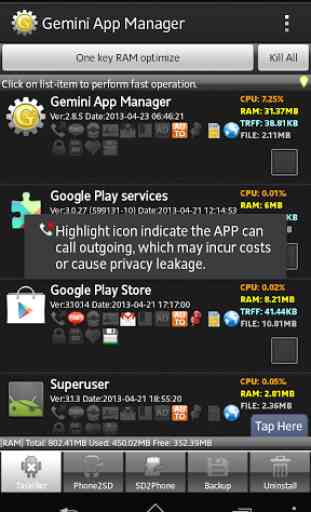
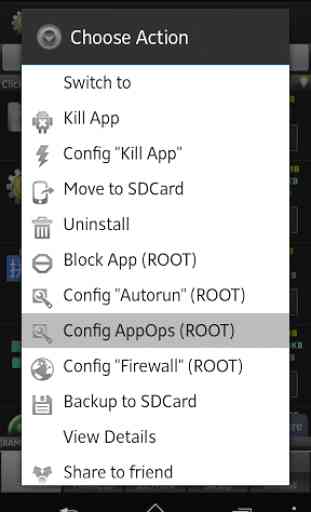
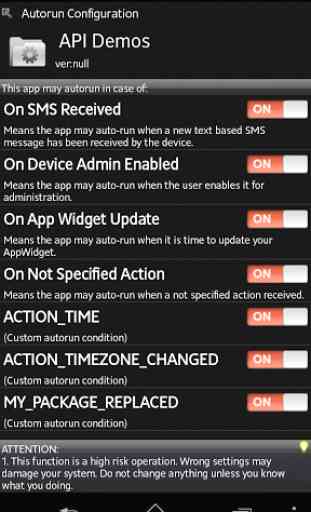
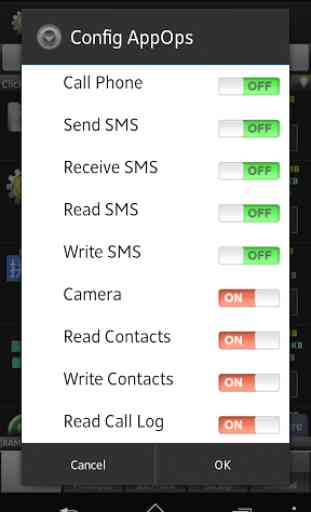

Gemini App Manager is an excellent tool. It's the only one I've found that can move apps to the SD card in a batch operation. However, I tried to upgrade to the Pro version and it failed. I tried to contact the developer, but didn't get a reply. I had to contact Google Play Support and get a refund. This is very disappointing. I was considering trying again, but after reading in the reviews that others have had this problem I guess I'll have to do without the pro version.