Genius Scan - PDF Scanner
Genius Scan has more than 20 million users and has won several productivity app prizes and awards!
Genius Scan integrates with Box, Dropbox, Evernote or any other cloud service app installed on your Android phone to let you export your scans wherever you want.
The Genius Scan scanner technology includes smart page detection, perspective correction, image post-processing. Typically, when you take a photo of a picture, you are not perfectly aligned and the light is not perfect. Genius Scan takes care of that for you.
KEY FEATURES• Save time with our powerful scanning technology:
- Automatic, real-time, document detection and perspective correction
- Magic mode to snap the photos hand-free
- Batch mode to scan several pages in a row• Amazing quality: Enhances the scans with color or black-and-white post-processing Edit your scans long after scanning your documents• Stay organized: Emails the scans as JPG or PDF Export documents to any app supporting JPG or PDF files
- Creates PDF documents with multiple scans
- Smart Document Names: name your documents according to customized patterns
- Tag your documents to quickly find them
USAGE EXAMPLES• To quickly scan a form you just printed when you don’t have a scanner• At the university, to take a picture of a whiteboard• On the road, to archive receipts• To collect customer paperwork on the go• To make a copy when you have no copier available• To archive handwritten notes or share them with colleagues• Save the perfect recipe after cooking• Save handwritten memos, or book pages for future reference• Share a good restaurant menu on Twitter
PRIVACY• Documents are processed on the phone, not sent to a third-party server• We are asking some permissions: the network access lets you send your scans to the cloud; the location permissions allows you to automatically name your documents based on the current location. With Android 6 and further, we ask these permissions as needed in the app, but we cannot do that for lower versions.
GET IN TOUCHShould you have any questions or feedback, please let us know at [email protected]. We respond to every email and we definitely love your input to improve Genius Scan further!
Follow us on:• Google Plus: https://plus.google.com/+thegrizzlylabs• Twitter: http://twitter.com/thegrizzlylabs• Facebook: http://facebook.com/geniusscan
Learn more: http://thegrizzlylabs.com
Category : Business

Reviews (28)
I did some testing with this app and it is very good. My only problem with it is that the scans are a little blurry which might be my camera but would it be possible to make the camera software better? Just a suggestion, but it would be nice. Nice add free experience. Even if the auto scan feature doesn't always catch documents, you can just press the orange scan button. But I only have do that if the paper is close to the color of the scanning surface. I recommend this app. Edit: If I don't constantly manually backup this app's pdf's, it will sometimes delete some pdfs. Please kindly fix this.
I was looking for an app to keep digital copies of receipts, and was blown away by how easy this app is to use, and the clear thought the developers have put into the features. I'd highly recommend upgrading to the + version--it's a one-time $10, no subscription needed. I uninstalled the rest of the scanning apps I was going to try after this one. I ended up scanning the entire stack of documents I've been putting off running through the printer for months, and it took like 10 minutes.
Made aware of this app by a former employer as a means of scanning and exporting documents from the road, I have used it on both ios and android systems with very few problems. But today when I tried to use it as I always had, the auto-detect feature seemed to have been somehow deactivated even though the settings toggle showed the feature as active. The effect is poor quality scans. This may a be a phone glitch but if the quality continued to be low I have to find another app.
This app, while I've used it before and found it very good then, seems to have been upgraded and is, incredibly, even better! They've made some great tweaks to make the functionality even better, faster, more precise and easier to use... Im veryy impressed how well the app is designed and also love I don't have to go searching to find the files I've created, they're properly labelled and easily accessible to attach in any app. 👍🏽👍🏽 Love it!
It took a second to figure out how to use the yellow window to frame my document (ok, maybe 5 seconds), but then it was super simple. The embedded options of what you can purchase are presented in a great way to show you the feature you could upgrade to, without obnoxious, interrupting pop-ups and pitches. I SO appreciate removing 3rd party ads, too. Bravo👏
Perfect for my needs! I am an online teacher. The school district requires that parents scan and send in "work samples" each month so we can guage the student's progress. I've tried other apps but GeniusScan is easy to use, and has no advertising. Perfect for school use. I was very happy to buy the + version to help you continue, and to use some of the features to make my teaching life easier! Thank you!!
When sending scans ..email. it Fails about 75% of the time. It fails, end up having to send multiple times sometimes 3 or 4 times before it actually emails the doc thing to me. Please consider stopping the social engineering that you're doing to try to force people to buy your program it's really, really frustrating.
I love this app. It is very helpful. It takes only a few minutes maybe 5 minutes oor less to scan, edit and save. I just hope there are more ways to edit the image like add texts and add images to a page, make erasures and changes. Thanks Genius Scan.
I actually just downloaded genius scan because I had used Adobe photo scan or whatever it's called and they both asked me for my review. All I did was scan and share two photos trying to compare the quality was difficult they both seem to do a really good job. and then to the day when I think it comes down to is like the interface. I think genius scam is a little simpler and less clutter.
I use Genius Scan to send all my documents and every reciepient says how clear they can see them. It is very important for your clients to be able to view them the first time. I tried other apps and the quality was not there. Thanks Genius Scan for making my life easier.
I've used this app for years and absolutely love it. For free it has all the key features I need. It used to default to continuous scan (without having to tap any buttons between scanning pages) but now it doesn't but I have finally figured out how to enable this (just tap the upper right "multiple pages" icon). I would recommend this app to anyone needing a scanner.
This app is great! It's free and super easy to use. Sometimes a scan comes out strange the first time and you just need to adjust the lighting and try again and it usually comes out perfect the second time around. Try a few times to get the hang of it and it'll be a great tool.
Very good app in scanning and offered effects. No watermark on your documents and ability to send to many platforms, whatsapp, telegram and to save to device. Able to rename files in the app and move individual documents from one file to another.
I've been using genius scan for years now and I still love the simplicity and features of it. The OCR in the plus version is all performed on your phone which is great if you don't want to send your documents to the bug companies
Can't get any better than this. It manages to scan flawlessly without any error needing the user to manually adjust the scanning area from corner to corner. It made my life so much easier by being able to scan documents on the fly.
Great app, but missing some features that I feel like are pretty basic. No option to add text onto scans, no option to have a quick export or favorite export options.
Just started using, looks brilliant regarding scanning and converting to pdf automatically. However there appears to be no web interface where I can log in and see my docs. Also you cannot log into the ios version (genius cloud) or am I missing something?. I am a paying user. Until the above is resolved giving this app 3 stars.
I have recommended this app so many times, it's so amazing. Not a photo, but an actual PDF that you can send as an attachment. I actually was the only one able to get things done once when our office printer/scanner was down😎
The scanner is amazing, best one I've tried. However it's missing the ability to organize the scans into folders. If that was an option, this app would be amazing.
I previously used Genius Scan to record and forward scanned copies of invoices and other official documents. Genius Scan had always been very easy to use, and connected automatically to email applications, and automatically sent documents where they needed to go with just a few simple selections.
This has been a wonderful experience. Update...Lately I have been blocked from seeing all my saved and important documents even with the cloud subscription cause there's literally nothing saving there. So upset I need to find a way to get my important information out of this freaking app. From 5stars to 3 until I get my information back.
It works great! It scans everything in full color, and you can share it over social media. It doesn't pick up most erased marks, so you can make plenty of changes without it being too noticeable. The main problem, however, is that lighting can render your scanning to be unreadable. This is an easy fix, though, and is largely inevitable. It serves it job perfectly, aside from that.
They purposely make the app extremely difficult to use unless you pay for it. You can scan and you can select the option to export the scan to your phone. But when you select the folder to export it and go through the process it doesn't actually export anything to that folder. You have to do the scan and then screen shot it or else you will not have access to the scanned image. Download camscanner instead. It will actually let you access the images you scan.
Extremely user friendly. My one star subtraction comes from the efficiency of the scan. It detects documents so quickly that I can not steady my hand quick enough, leading to multiple deletions because of blurry images. I know this generation calls for speed, but sometimes you can get better quality results from a careful, thorough review of a document. I do enjoy how easy this app makes it to tag documents + send in multiple formats. The designers are innovative and forward thinkers.
i think the app doesn't capture the images that well but it's pretty good overall. I downloaded the app so I could capture my drawings , that way they'd look better since they're just sketches . the color setting works pretty well, but if you draw light it won't sense it very well. other than that I'm pretty sure any papers or documents with clear and deep handwriting should work fine . ^^
Great app! Nice work done. However, For some reasons which I don't know, the iPad version seems to have a higher scan quality than the android tablet version. I don't think this is due to camera quality, I am referring to the overall picture quality of scans. Also, please add more filter options to the app when scanning documents. and then ADD THE OPTION TO APPLY FILTERS TO ALL PAGES AT ONCE INSTEAD OF DOING SO INDIVIDUALLY. iT CAN BE TIME CONSUMING if you have many scanned pages.
This is without doubt one of the most useful apps I have ever purchased. I'm living abroad and on many occasions I need to present or send documents in pdf format. This method of capture is much more efficient than taking a photo as this automatically captures only the document you are scanning and converts it to pdf allowing you to save or send anywhere.
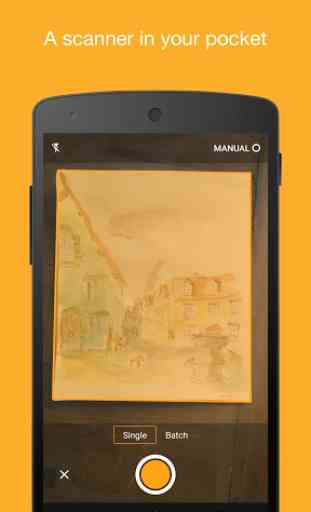
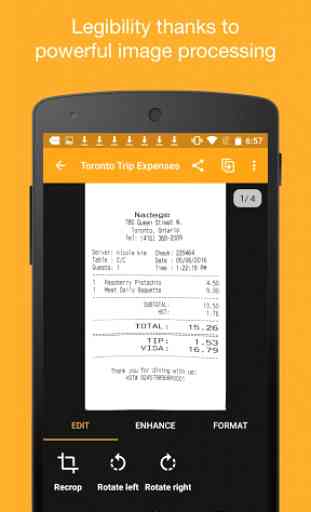
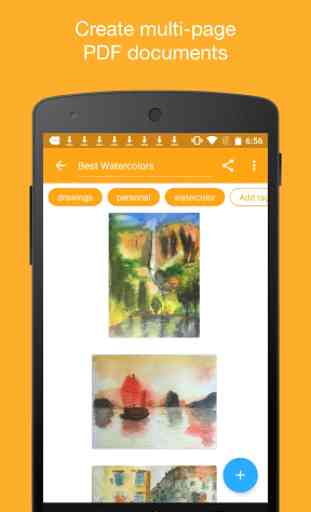
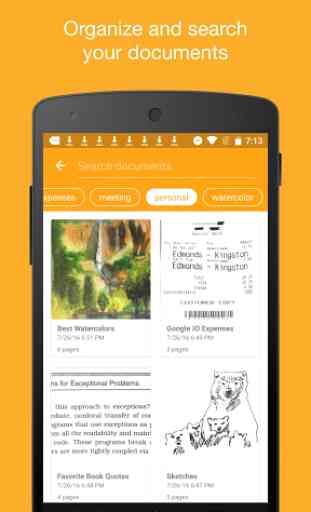

This app is really solid. It scans well, has a simple but elegant UI, and nice filter and sharing options. I haven't done a deep dive on performance, but just be aware that your camera quality, lighting, etc. will effect your results. It had been a few months since I've used it, but the most recent update feels like a significant improvement. There is a paid upgrade, but the free version (no ads) is quite robust. The developers seem to care about doing things right, huge props to them.