Genius Scan+ - PDF Scanner
Genius Scan has more than 20 million users and has won several productivity app prizes and awards!
Genius Scan integrates with Box, Dropbox, Evernote or any other cloud service app installed on your Android phone to let you export your scans wherever you want.
The Genius Scan scanner technology includes smart page detection, perspective correction, image post-processing. Typically, when you take a photo of a picture, you are not perfectly aligned and the light is not perfect. Genius Scan takes care of that for you.
KEY FEATURES• Save time with our powerful scanning technology:
- Automatic, real-time, document detection and perspective correction
- Magic mode to snap the photos hand-free
- Batch mode to scan several pages in a row• Amazing quality: Enhances the scans with color or black-and-white post-processing Edit your scans long after scanning your documents• Stay organized: Emails the scans as JPG or PDF Export documents to any app supporting JPG or PDF files
- Creates PDF documents with multiple scans
- Smart Document Names: name your documents according to customized patterns
- Tag your documents to quickly find them
USAGE EXAMPLES• To quickly scan a form you just printed when you don’t have a scanner• At the university, to take a picture of a whiteboard• On the road, to archive receipts• To collect customer paperwork on the go• To make a copy when you have no copier available• To archive handwritten notes or share them with colleagues• Save the perfect recipe after cooking• Save handwritten memos, or book pages for future reference• Share a good restaurant menu on Twitter
PRIVACY• Documents are processed on the phone, not sent to a third-party server• We are asking some permissions: the network access lets you send your scans to the cloud; the location permissions allows you to automatically name your documents based on the current location. With Android 6 and further, we ask these permissions as needed in the app, but we cannot do that for lower versions.
GET IN TOUCHShould you have any questions or feedback, please let us know at [email protected]. We respond to every email and we definitely love your input to improve Genius Scan further!
Follow us on:• Google Plus: https://plus.google.com/+thegrizzlylabs• Twitter: http://twitter.com/thegrizzlylabs• Facebook: http://facebook.com/geniusscan
Learn more: http://thegrizzlylabs.com
Category : Productivity

Reviews (28)
I purchased the Genius Scan + and Genius Cloud App for my documents. The current features are user-friendly and produce great results - I love it! I hope to see a system enhancement so that I can file scans into folders to keep items organized. I also would like a list file showing dates, original scan ids, file name changes, deletions, and file sizes to assist with searches and audits. Thank you for your consideration.
Amazing app really happy I got it. Excellent for scanning and uploading to Google Drive with searchable OCR built into the pdf. A few suggestions for making the app better. It would be great to have the option to be able to autodelete a file once it has been uploaded to Google Drive. Also the UI to cloud upload is a bit clunky. Regardless of the above suggestions I would still give this app 5 stars.
Really wanted to hit 5 star but can't. Good thing pushes regular updates (most often the updates are irrelevant without fixing the elephant in the room). Negative: 1) Supported thinking this as a opensource project turns out it was not as google analytics are often run in the background. 2) Despite writing mails of the problem the issues are taken note of but never really fixed anything.
Works great and could not be easier. Just like taking a picture and even if the picture looks blurry at first it's not and the document is perfect. East to crop and you can make it a PDF which is very helpful.
I like that this app let's you purchase a certain set of features (including automatically uploading scans to external cloud services, Google Drive, for instance) with a one-time payment. Most other document scanning apps would only offer subscriptions. Genius Scan works very well. Merely the color filters aren't working as well as the ones you'd find in some of the more popular solutions. Aside from that, though, I'd happily recommend this app ^^
I was so happy with the free version I happily paid for the app. I tried several others including MS Lens, and Adobe, spent too much time trying to align the image with the crop box. Using Genius Scan every page was perfectly aligned the first time. Easily created multi-page PDF's. From that point I simply emailed myself and uploaded the PDF's to my Google Drive. One thing that I did quickly learn. While using the app, it's best to turn off Auto-Rotate on your phone. Otherwise, your phone switches back and forth causing the pages to be rotate 90 degrees.
The "Destionations" are a great feature when using clouds although you should consider to put the complete path to the folder instead of only the folder name. Without that, when having different destinations but the end folder it's the same, it's a mess to know exactly what destination to choose. Please consider it in the next release.
I have used this app for a while, and recently exporting to Google Drive has stopped working. It is still an option, but it just fails.
Terrific for scanning books. automatically crops... saves pdf, does exactly what's required. well worth the money. I used the free version and it did everything I needed simply, completely, efficiently and effectively so I thought it was only fair to pay for the plus version.
Paid for the plus version because it is supposed to export to Evernote and apparently that is not an option... Very disappointed
This is a great app. The auto scan function and quality are about the best I have been able to get on an Android device. Highly recommended.
The only PDF scanner that I could find that didn't require a subscription. It's very intuitive to use and works fast as well. Extremely glad that I was able to find this app.
Features and options are not very impressive after purchasing the "+" version. Being able sort into categories would be very helpful, such as work, personal, trips, holidays, birthdays, etc. The option of backing up to a cloud is very nice in case your device becomes lost, stolen, or damaged. But when your are already paying for the app, and then discover you must pay additional subscription for the features, is a huge disappointment.
I have been using this app for years and years. It is extremely convenient being able to scan anything into a pdf with my camera, it has saved me many times. User experience is great and it is easy to use. Scans can be sent right to email, Drive, Dropbox, etc. I don't even remember what I paid because it was so long ago, but it's worth whatever they are charging for plus version, probably even more.
After scanning 12,000 pages of data for my PhD thesis, I love this app. It is truly genius. It identifies the edges of a document, crops, corrects the perspective, and converts to black and white. If you want to change any of that, you can adjust to your heart's content. In "batch" mode, which I used for my 12,000 pages (not kidding), if you turn pages or move around, it will wait, and then automatically recognize when the image is ready to scan again--and then scan the next one. Truly genius.
I love this app. It's great for scanning documents on the go, and I've recently begun using it to digitize my hard-copy photos. That, however, leads to the reason it's only getting 4 stars, rather than 5. While the app lets me scan the front and back side of the photos into one scan file, it won't let me import those scans as JPEG, only PDF. The hand-written notes on the back are just as important as the photos. Is there any way to enable multi-page sharing in JPEG?
Fast when recognizing document edges and easy-to-navigate UI. Very well done, thank you! One suggestion for the re-cropping feature, would it be possible to allow dragging of the entire edge instead of corners only? Also it will be good to have a feature which allows auto-snapping to document's edge when adjusting the cropping area. Similar to ScanBot app. And thank you for making this an one-time paid app :)
This scanner works great for documents, pictures. Easy to use. Simple. I'm not very tech-y. Easy to label and file and share. I used the free version until I saw how much I could use it so I got the Plus. I've been using for years. Yes. I recommend highly. Make sure you store correctly what is important for you to preserve so you don't lose it if you lose your phone.
Latest Update to Smart Scan is a step backwards. I use this to scan truckloads of receipts and we used to be able to adjust crop lines immediately after the pic is taken. Now, it just takes the image (almost never autocrops at all) and commits it to the document. Have to back in to each page a d adjust one by one. Bring back the manual scanning option!
Great app! A suggestion - please allow to search/filter/select docs that have been shared. I use Google Drive to store my scans but find it frustrating as I don't know which I have uploaded. I don't like using the auto upload feature. Also, if on intermittent connection provide ability to finish uploading selected files if it fails as the connection drops.
I upgraded to the paid version, having been impressed with the free version and wanting a wider array of scanning options. The only point of improvement would be to make rearranging page order easier. It can be challenging to move a new page to the correct position in a large document. But great product!
Literally the only scanner that seems to allow for pdf password protected files by default. No other product does this making it more secure to use on cloud services. The scanner works pretty well though the competition does beat it out in terms of quickness of border recognition. I'll take the extra adjustments required over unsecured pdf files the competition has.
Produces good scans, incl good back and white (unlike others), but it is unintuitive. Why the constantly revolving disk in camera mode? Why the tick, when there is also a thumbnail to click? Why are the settings not always available? Why aren't scans sent to the phone's gallery (which is Google photos on my phone - or can they be?) Is there a way to crop more quickly (retaining right angles)? I don't know the answers, and if there are any, where to find them.
For anybody who has to do scanning with their phone, this app is the best. It's very easy to create a professional PDF document. You can either take a picture and directly upload it or you can attach a stored file. It's very easy to edit pictures into documents and also move documents around within a file. we are a trucking company and this app makes sharing documents a breeze.
This is the only scanner that can place together multi document PDFs of hundreds of pictures.
Why no auto-format option for files already in storage, and not just when using the camera? Worse, the document that I cropped and adjusted from a camera file looks much better then one taken with the app. And the app needs more "intelligence" to deal with skewed scans, paper unevenness and such. To reiterate, why no automatic skew correction?
Auto crops papers/documents. Manual cropping an image works well too. PDF format. Probably worth paying a little extra to get the premium version, simply makes it more convenient and able to share to different places. Can't complain so far and I've had it for over 2 years
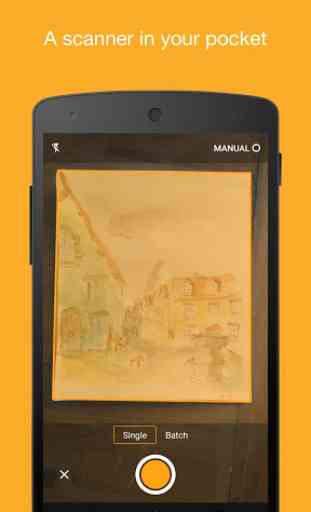

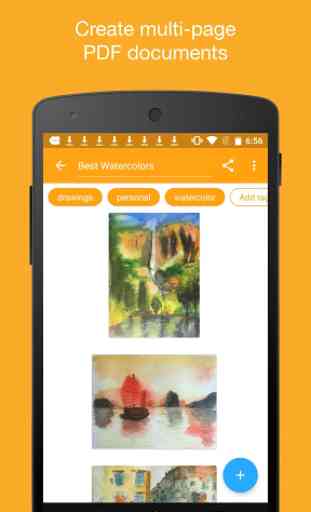
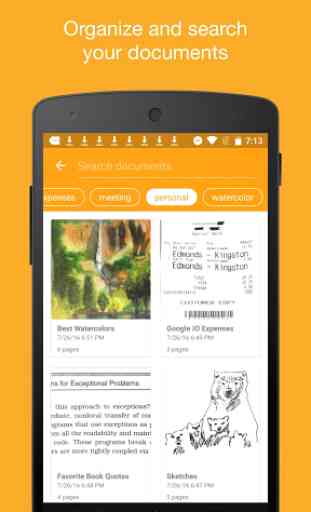

This is a great app. It's feature rich and affordable. I respect the devs for going ad free for the sake of our privacy (I purchased anyway). Connects to what I would assume to be all of the major collaboration tools and the scans are nearly perfect every time it's easy to change the titles as well which I appreciate.