GENIUScontrol
Please thoroughly read the manual of your hearing aids before using this app.
Change listening programs: With intuitive buttons, it is simple to change your listening programs.
Volume Control: You can increase and decrease the volume of your hearing aids with a simple touch on the screen, as with the discretion of texting.
Mute: You can quickly mute your hearing aids with one touch of the app screen.
Battery Status: Check the battery status of your GENIUS 2.0 hearing instruments.
Bass & Treble: Adjust the TrebleControl to fine tune the sound quality of your hearing aids.
Speech Navigator: Adjust the span and direction of the microphones on GENIUS and GENIUS 2.0 technology only (ME5400/5300, ME4400/4300).
Tinnitus Control: Easily adjust the volume on your tinnitus program if set by your Hearing Care Specialist.
Display: The screen of your iOS device becomes a visual display for controlling your hearing aids.
Intended use: The GENIUScontrol App is intended to control Miracle-Ear hearing instruments by a patient within parameters set by the Hearing Care Specialist.
Device compatibility: GENIUScontrol App is compatible with any Android device running Android 2.3 or higher. We recommend using a Smartphone device rather than a tablet device for preferred user interaction.
Hearing aid compatibility: The app is only compatible with the latest generation of Miracle-Ear Hearing Aids; ME5400/5300 (ME-1), ME4400/4300 (ME-2), ME3400/3300 (ME-3) and ME2275 (ME-4).
Control signals: This app generates short ultra-high frequency control signals which are designed to be played through the devices speakers and may be audible.
To ensure correct operation and for safety reasons: 1. While using the app do not hold the loudspeaker of this device to your ears or the ears of others. 2. While using the app do not use the device with headphones, headsets or other audio playback devices.
Start controlling your smart hearing aids now
- they’re GENIUS!
Category : Medical

Reviews (24)
I would have given it a five-star but unfortunately when I came to understand that my Android phone lacked some of the features I would have gotten with an Apple phone. The only feature that I use on the app is to enhance the sound of the hearing aids while watching television. In my case I need extra treble. All the other features I cannot use because I have an Android.
the current Android app is limited. agree with other reviewer it doesn't do much. i would like to be able to program my miracle ear from my Android phone. it would be nice to have a battery level display on the app as well. i would like more warning that the battery needs to be replaced, then suddenly hearing music in one or the other ear
Need to update it for the newer phones. I have a Samsung Note 10+. It won't even do a simple volume up and down on my hearing aids. Says the apps made for a older version please update. So the app is basically useless for me. The only function that does work half way correctly is checking the battery levels. Please update your app. Thank you.
just got these and they seem to work really well. I'm a musician and sound guy. I would love more user programmable options, like a graphic eq, option with maybe 7 bands so I could cut or boost certain frequencies. This would be really useful when listening to concerts etc. The treble button just does not cut it as the only options. Please update with this feature please.
The app is better than the hearing aids. They still do not work on voice. Is there anyway to make it better for normal speaking situations? Adjustments do not seem to do anything about half the time. I have to turn the phone up to the max and they still don't work. Is there another level or does someone know enough to adjust them. For what we paid for ,there are aids for a quarter of the cost that work as good and are rechargeable.
Still not as responsive as it could be. The volume icon to turn it on or off is confusing. Not clear if the icon indicates if the hearing aids are on or off. October 14th 2019. I am adding to my last review. My right hearing aid is much lower in volume then the left one. I am unable to make it louder. I've tried all the advice given and nothing works. This review is on June 28th 2020.
I am very satisfied with the function of this App to control the basic settings for my hearing aids. No problems to speak of. I read several of the Reviews and suggest those having problems to contact Miracle Ear or learn how to use your smartphone and the App. This isn't rocket science to make it work.
Works okay except the directional control doesn't stay set and reverts to omni directional after about 3 to 5 minutes after you set it, and I can't tell much or any difference between prom 1 and 2 although 3 works very well for watching TV. I use prom 1 most of the time at a mid volume setting and while not great it's much better than the Belltone Aids I had previously for speech clarification.
Update 5/12 still horrible. This app fall short of being functional. There's no comfort boost to soften sounds. Raise the volume raises all can't choose left or right ear everything is both ears. It's a terrible app. I'm updating my review, 3/2/21:. My review stands. Audibel offers a much updated and versatile experience, it verbalizes what you're choosing, and says battery when low. No response to these reviews, either!
You should be able to control each hearing aid individually . In some settings when talking you should be able to adjust just one, not one setting for both. Speech navigator does nothing . If you use it, it only lasts for a few minutes. In this day and age of technology you would think that someone would be able to have an app that resolves the issues that have been discussed in the ratings.
It's helpful. Easy for an older generation. But it needs a bit more for those of us that want more control. I keep getting told my phone volume is too high and even after turning it down, it keep getting told that. It also needs a better interface with the blue tooth component
I think the Miracle ear apps need many improvements. Use proper grammar.. update which app works for which models. Update information if only one hearing aid is available and the other one is lost. Update information about using only one hearing aid because the other is lost. Update information about pairing to a smartphone vs connecting or pairing to the app. The app should indicate where either hearing aid became disconnected and not where I was when I last stuck them in my ear.
I would like to see more features in the app. Bluetooth to connect to other devices would be nice. I would like to use my hearing aids like headphones. Maybe connect to my cell phone to be able to hear phone calls better. Or, connect to my bluetooth t.v. to hear t.v. better without turning the volume up. These would be great features. I know they sell an extra box that connects to your t.v. that then connects to your hearing aids for improved sound but, who wants to spend more money.
4 areas for improvement: 1) Does not work in car while smartphone is connected to car for handling calls - can only do one bluetooth at a tme; 2) No battery charge indicators for hearing aids; 3) Speech Navigator frequently disconnects; 4) There was a pop-up advising me to turn down my phone volume??? What does my phone volume have to do with my hearing aid volume? Are the two connected? How & why? Makes me wonder if a separate remote control for hearing aids would work more efficiently.
it's way too loud when I turn it on. Why? Nobody knows. Miracle Ear rep is not able to adjust aids. When feedback disappears, Can't hear. And vice versa. Have to keep my volumn at 2 to avoid feedback. So I still have 10 notches to go to increase volumn, but what good is that if all you hear is louder and louder feedback. The $199 aids are just as good...if not better. Save your money. Why pay $9000 for something that doesn't work and especially when the factory rep can't help at all. Amazing!
Not to be sounding ungrateful, App would only connect to one hearing aid instead of both. So after 3 weeks , had to pick around with App and got it to work but only in low mode. Won't work in any other setting. So gonna try other apps that are compatible. I'll come back an leave an update for everyone .
Pairing is a Bi!$. Tried several times no go! Even the M.Ear person's couldn't get app to work. Can't control any settings if not paired. WORTHLESS!!!! Phone's paired for its own notification, music, etc. Even w/o the app.
This app works great in the beginning but little by little stops working 9,000 dollars hearing aids!!! I been using them for 7 months now and I'm not happy anymore sometimes the volume goes way up for no reason but most of the time I can't hear anything I'm adjusting the volume all the time omg !!for the money I paid I shouldn't have this problem...
Absolutely no usable features.. wont pair to android phone without extra equipment. No independent volume control for right/ left. No tone or pitch adjustments. Totally disappointed in app as well as hearing aids. Cost over $6000 for hearing aids and they come with worthless app. Making hearing useless. Will not recommend to anyone.
First time user. It would be best to have a numbered volume system that way I could return to Miracle Ear and permanently set my preferences. Now I have to remember how many clicks up or down. Love the product though
Very good for me as I need to minimize noise in a family with different sleep patterns and headsets are uncomfortable. Easy to use. Seldom have any issues.
I don't see where this app does much. I haven't noticed any difference in changing from universal to noisy environments or the other two. Even the volume control doesn't seem to do a whole lot. Maybe the app for iphone is better. This one is pretty meh.
This app is absolutey worthless. I had the me control. You canceled it. The one you replaced it with will not work on my phone so he installed this garbage. Now it tells me my phone volume is to low so the app cannot work. My phone volume is set to maximum. I would not recomend miracle ear to any one!!!!!!
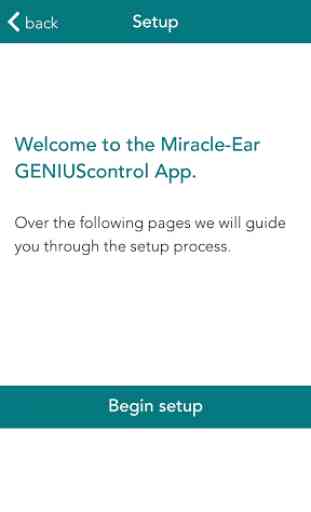



It used to be better because you could check to see how much battery you had left. They updated and lost that. I need that back. Also they need to make more compatible to android so that phone sound and music etc is heard thru it like it does on iphones. I can't put ear buds or headphones on with these on. Come on. These were most expensive ones I looked at. Sound quality is good just finish making completely compatible. Please. Edit ... It's actually getting worse. It's getting alot feedback.