Gentle Alarm
* Free TRIAL version available. ****
* Buyers within the European Union: 19% VAT will be added to the sales price **Languages: Български, Česky, Danske, Deutsch, English, Français, Magyar, Italiano, Nederlands, Norsk, Polski, Português (do Brasil), Русский, 中文(简体)Full explanation of all permissions given below.
- most feature rich alarm clock on the market
- full Lollipop integration
- you can automatically activate Lollipop's new "priority" mode with the night display
- you can decide if alarms should also ring in Lollipop's new "no interruptions" mode (by default off)
- on newer devices, use can use Google Voice "set alarm at 7am" or "remind me to buy milk at 10am"
- speech input and output
- choose own colors, font size, backgrounds
- night display with customizable font color and size
- flashlight
- dock support
- tries to you wake you up during light sleep (optional, see below)
- mp3, ringtones, playlists, folders, internet radio, can create own playlists by choosing an artist or genre...
- uses own media player for super-gentle fade-in of music
- silent alarm with slowly increasing vibration
- large button mode for users with glasses
- flip to snooze, shake to dismiss
- puzzle or math tests if you are awake
- Tasker and SleepBot supportAn alarm clock shouldn't shell-shock you out of your dreams. That's why I created Gentle Alarm which tries to wake you up during light sleep using an optional pre-alarm. Alarm clocks can't know if you are in light sleep or deep sleep (those movement based alarm clock don't work) but they can play a very quiet pre-alarm which you will only hear if you are in light sleep. If you are in deep sleep, you will simply sleep through the pre-alarm.The pre-alarm plays 30min before you really want to get up (you can change that). If the pre-alarm wakes you up, you will be more refreshed than if you had slept until the main alarm because at that time you would have fallen back into deep sleep. Give it a try and I am sure you won't want to miss it anymore.Of course, the app has all the usual features of a great alarm clock:It can switch to a night display automatically when docking the phone. It can automatically shorten the snooze time with each time you press snooze. It can automatically create playlists of your favorite artist or genre. And it allows you to change colors, fonts, and backgrounds.PERMISSIONS:
* RECEIVE_BOOT_COMPLETED: So it can activate an alarm after you reboot the phone. After reboot, all alarms of all apps are cancelled by default.
* WAKE_LOCK: So the phone can stay on while playing an alarm or while displaying the night display.
* DISABLE_KEYGUARD: When the alarm rings, you don't have to unlock the phone to be able to turn the alarm off.
* VIBRATE: obvious
* WRITE_SETTINGS: It adjusts some system settings such as airplane mode, silent mode, etc.
* WRITE_EXTERNAL_STORAGE: It logs some data on your SD card.
* READ_PHONE_STATE: So it can turn off the alarm when the phone rings and prevent an alarm from ringing while you are talking on the phone.
* READ_LOGS: So you can send me debug data (if you choose to)
* INTERNET: So that I can display ads (trial version only). Also, if the app crashes, it offers to send me a debug report directly to my servers. The app will politely ask you if you want to send that data or not. If you do, it needs an internet connection. If not, it doesn't but I still need the permission in the app because you may want to send the debug data.
*
* Buyers within the European Union: 19% VAT will be added to the sales price **
Languages: Български, Česky, Danske, Deutsch, English, Français, Magyar, Italiano, Nederlands, Norsk, Polski, Português (do Brasil), Русский, 中文(简体)
Full explanation of all permissions given below.
- most feature rich alarm clock on the market
- full Lollipop integration
- you can automatically activate Lollipop's new "priority" mode with the night display
- you can decide if alarms should also ring in Lollipop's new "no interruptions" mode (by default off)
- on newer devices, use can use Google Voice "set alarm at 7am" or "remind me to buy milk at 10am"
- speech input and output
- choose own colors, font size, backgrounds
- night display with customizable font color and size
- flashlight
- dock support
- tries to you wake you up during light sleep (optional, see below)
- mp3, ringtones, playlists, folders, internet radio, can create own playlists by choosing an artist or genre...
- uses own media player for super-gentle fade-in of music
- silent alarm with slowly increasing vibration
- large button mode for users with glasses
- flip to snooze, shake to dismiss
- puzzle or math tests if you are awake
- Tasker and SleepBot support
An alarm clock shouldn't shell-shock you out of your dreams. That's why I created Gentle Alarm which tries to wake you up during light sleep using an optional pre-alarm.
Alarm clocks can't know if you are in light sleep or deep sleep (those movement based alarm clock don't work) but they
Category : Lifestyle

Reviews (26)
This app has stopped working. It's been great for years but recently as others have said it no longer generates an alarm. I've tried the settings others have posted with no luck. I do see a message about Android blocking the app in the background, so I suspect there needs to be an update to meet the requirements of the newest version of Android currently in beta. I hope to very quickly be able to say that this has been fixed.
I bought this years ago, always used it and in my opinion it was one of the best alarm apps out there. Until Android Pi :-( Since Android 9, the app still works, and the alarm goes off, but there is no way to shut it off - very annoying at 5am. When the phone is locked, or in sleep mode, the alarm prompt pops up on the display, but 8 times out of 10 it does not respond to any input from the screen. The only way to shut it off is to force close it. PLEASE FIX THIS!
An app worth spending a little money on. The UI design isn't slick, but it is packed full of features. So many features in fact that it can be a bit daunting at first. Helpfully the dev has little information icons next to each and every option so you can read a quick and simple summary of what that does. Has been curating my mornings for almost a year now. My favourite for an alarm is to set it a large playlist of guitar songs, so I don't get used to the sound, sick of the same song every morning, and get a gentle wakeup
I've been using the paid version for many years. Its a mixed bag. The feature set is nice, if a bit janky, complicated and unpolished. However, it occasionally just doesn't work. Maybe once every year or two it just won't go off properly. Today my 10:00 safe alarm didn't wake me. I looked at my phone at nearly noon, and the app was sitting there, happily telling me about my next alarm tonight at 22:00.
Recently upgraded to a Samsung s9 and had trouble getting the app to work. it's a shame as this app has been a life saver in allowing me to get decent rest around varying shifts, without a jarring awakening. Just today got the app working again through trail and error. Found that it won't work in any of the power saving settings, regardless whether you allow it to work in the background or not. So I switch back to regular power mode before bed until I can figure out why that happens.
Have had this alarm going on 6 years and love the customization and simple settings and user interface. I was really dissatisfied and disappointed about 3 weeks ago when it mysteriously stoped working. I tried updating, deleting and reinstalling the app several times. Nothing worked till i went tab by tab in the setting searching for the answer. I believe the app needs to be placed on "auto" for screen layout in Samsung's latest update rather than forced to go on full screen all the time.
No alarm sound FIXED in Galaxy. When I received the Pie update, the alarm stopped working as many if the other reviews have stated. I started messing with settings and once I turned off my battery saver, it started working again! Excellent alarm, been using it for several years with no issue except for new Android update, which now is figured out.
Recently updated to Pi on S9 and alarms stopped working. Had to make sure app was allowed to run in background under power saving settings and it started working again. I love this alarm clock with the prealarm and the fade in settings. Minus one star because the UI could use a little work to make it easier to use and when I went to the forum to check on why it stopped working in Pi, I saw the last posted message was in 2016.
I've been using this alarm app for 8 years, and love it, but twice in the past month, since I got a Pixel 3, it has failed to go off, and as a result I can't trust it. I've sent debug data to the developer, but have not heard back. Will need to switch to something more reliable now. I'm quite sad that I have to do so, but don't seem to have a choice any more. Please fix the app, it's great!
The app stopped working properly with the new Samsung update, which caused me to almost miss my early morning flight. However, when I uninstalled and reinstalled, it once again worked perfectly. This is the best alarm app out there. I give it 4 stars because of this near-catastrope, and would give it 4.5 if I could.
Pixel3 running the latest version - for the last week or two, alarm doesn't go on every morning - used to be fine. This week, didn't work on Mon, Tue and Wed were fine, Thur failed again. Same alarm executes every day, and no recent changes to alarms, etc. Let me know what other info would be helpful.
The app recently stopped working for me (Samsung S8+). I reinstalled the app, but it made no difference. Finally found I had to set the "Change System Settings" option for this app to allow it to change system settings. Perhaps a recent upgrade reset this option or a system change has made it a new requirement? Anyway, it's all working again for me now.
It worked perfect on my old note 4, but with my new note 8, I have to press the home button to wake the screen, and then stop the alarm. Its a minor annoyance but I hope its fixed. Also the alarm plays through the headphones when connected. Edit 3: Alarm Output & Screen Wake are fixed. Thank You!
OK. Think I've found and fixed the problem with the alarm no longer working after phone updates - at least on my Samsung G8 running Andriod version 9. The problem is the battery optimization feature is preventing the alarm from running in the background. You can turn off battery optimization for Gentle Alarm by: - going to Settings -> Apps -> the three vertical dots -> Special access -> Optimize battery usage - select All in the drop down - scroll to Gentle Alarm in the list - disable the switch for battery optimization That did it for me. I hope it helps you too.
This is the best alarm clock app period. Believe it or not but iOS doesn't have anything close to this in their app store. The gentle slow progression of the alarm allows me to wake up peacefully without disturbing anybody else. Completely awesome app!!!
Stopped working with Android Pie. Here's how I fixed it on my phone: go to device settings >Apps >go to the more options menu (3 dots) on the top right >select Special Access from the drop down menu >select Optimize Battery Usage >click the drop down menu at the top and select All >scroll down and find Gentle Alarm and deselect it. This will stop Android from automatically closing down the app when it runs in the background.
Excellent. Works wonderfully well on my Samsung galaxy s10+. A good alarm is such a must have feature in my line of work. After having been thoroughly annoyed by the very basic alarm app by Samsung, I went on a search for an alarm app that suits my needs. Such a shame that for such an expensive smartphone, you only get a basic alarm app. I can't be more thankful of the fact that I finally stumbled on this alarm app. Many thanks to the developer for this very functional app.
usually a good app. I've had some issues here and there. I need the math disable or i would snooze in my sleep. watch out of you ever put your phone in battery save as it will cause the app to not alarm. on the S9 you can turn off the optimization in the phone seeing and it will no longer affect it.
excellent app, doea exactly what it says. ui could be better (that is the only reason why it is not 5 stars) but this is a feature rich app and well thought by the developer(s). I am now waking up to my fav radio station stream and I love it! ps: if you cannot make it work when screen is off, ot is an android permissions settings thing. after some testing it worked fine on Xiaomi Poco F1.
It was my reliable alarm app for several years, but has failed twice in the last month. Instead of going off, it just shuts down. Had to uninstall, reinstall last time to get it working again. Won't be reinstalling this time. Nokia 6.1
It does not work with latest update of Samsung S9. It used to work well. I can see here, the issue is know for 2 month and nothing is done. I missed the flight and payed for this application, which I used for years. Simply don't bother with it.
This used to be a 5 star review for years. I bought this app, twice actually, because I used to like it so much (bought it on the play store and off of it before it was offered here) and its the only alarm ive used for years. Sadly the latest android P makes it to where it no longer works. today I didnt wake up for work, and after testing this previously trusted alarm it wont ring at all anymore. sadly ill be replacing my favorite alarm. rip.
Update: turned off battery optimisation for this one app and it works now. Complaint: Been using this app for years with no problem, upgraded to s10. The alarms worked some of the time. Now they no longer work at all. Pretty disappointed if I'm honest.
Loved this App until about 4-6 weeks ago when Samsung did a series of updates. It has now become increasingly unreliable and snoozing/switching off alarm is an exercise of my patience EVERY SINGLE TIME. Would delete it if I hadn't paid for it. Please, I beg you, fix it!
very good app. the pre alarm should be choosed by numbers not sliders. so i can make the prealarm start 21 minutes erlier for 20 minutes so i have no pause to the main alarm or at least a overlapping should by possible. my only option is to set pre 10 min for 9 min but i liked to have at least 20 pre nice and gentle before the main.
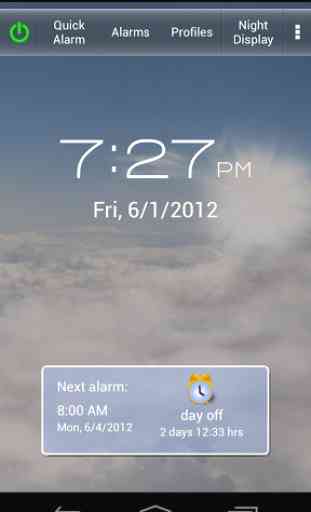
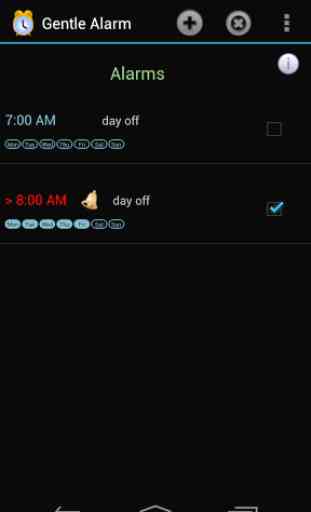
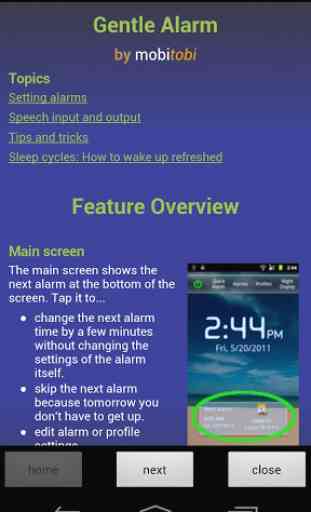
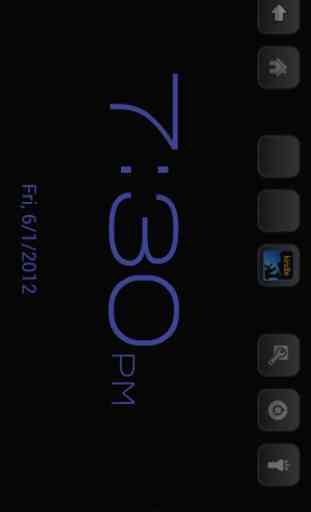

Been using this for years, and it's still the best. I'd buy it again if the author would support it. Fortunately, it still works as of Android P (version 9) on my Pixel 2. It's a little more complicated to learn, but not hard, and once you set it up, it's so quick and easy to use. With features like "Change next alarm time", "cancel next alarm", you don't need to worry about making a change then forgetting to change it back.