Geocache Placer
By averaging many positions you will get a position with a +/
- 2 meters / +/-6 ft.
UseThe use is very simple, press start and wait for the first calculation of an average position. You can verify the result on the loaded map and if you are satisfied with the result, you can save it with the Share function. You can press run many times until you are satisfied with the position.
Geocache Placer features:
* GPS Averaging
* Save your caches/locations.
* Import other caches via GPX, exported from c:Geo or similar APP.
* 161m/528ft Circles (Distance between caches must be greater than 161m).
* Google Maps V2
* OpenStreetMaps (Online and Offline).
* Internal or external GPS (Using apps like "Bluetooth GPS Provider"
* Export result to GPX file or share the result using SMS / MMS / Email / Dropbox and more.
* Various coordinate and unit formats
* English, German, French and Danish
* Optional, InApp purcase to remove Ads.
Permissions
* In-app purchases, used to let the user have an option to buy an "No Ads option"
* Storage, use to let the app put map cache on SD card and let the user import GPX files
* Network communication, used for reading Google Maps, OpenStreetMap and Ads from Google.
* Your location, uses to get users GPS position.
If you find bugs or want to suggest new features for the APP, please send the developer a mail on [email protected].
OBS: If you want to help translating the APP to a local language please contact the developer on [email protected]. I'm currently looking people who want to help to translate the APP to Dutch, Russian and Norwegian. It takes about 15 minutes to translate the APP to a new language.
Category : Entertainment

Reviews (28)
When you zoom in really far the circles dissappear. I think this is due to the cache itself going off screen. This is a built in feature to avoid loading circles for unnessasary caches I assume. However it has this negative impact. I would assume allowing 20 to 50 closest caches always load circles would fix this in every scenerio. Also should be an easy if statement for the code without having to have a zoom level variable and more complicated code to decide what to load.
Problem solved and now works as description says after running prog. you get a GPS reading that has very few or no errors.
Very basic app, does just what it says. We don't place a lot of caches, but this app makes it way easier to do so. We used to use stars on Google maps, right click and get directions, a bunch of nonsense. Now it's open, average a few times, and email/text the results to myself. Fast, simple, awesome!
Brilliant aid. Stable sampling. Less effected by trees etc than most similar tools. Brilliant associated functions. Top app.
Does its work perfectly, maybe it's a little unpolished but the functionality is there. Very useful feature of the circle distance. I use this app for all my hides
Looking for something to help me plan a series of caches so they are all correct distance between each other. This doesn't seem to be it.....or instructions are super unclear
I export the caches as gps files from CacheSense to my Dropbox. I import them to Geocache Placer. Then I touch the ! tool and I can see the caches near my intended hide as well as the 578' circle around them. I got great coordinate readings for my cache, too. Thanks for a great app!
Crashes everytime I try to start it up, then I must force close, app never starts. I'll keep it for now and see if anything changes in the near future. Red-headed step-child Motorola Electrify 2.3. Still crashes/never starts up I will uninstall !!!!!!!
Works brilliantly to save coordinates for later after placing a cache.
Very useful. I have used the App to place geocaches.
I need to know how to change meters to feet for the altitude.
Great for hiding a geo cache
Somtimes i cant place my geocache!
Nice app thanks
does what is says and does it well
Need to beable to log in so you can see other caches around so the 161metre circle actually is useful
Its works well and two totally different devices running this app are producing very very similar on map data however, one displays the coordinates but the other does not. Strange bug that renders the app useless on one of my devices but fine on the other.
Easiest way to get coordinates from multiple satellites when placing a cache. Thanks!
Much better than the older versions!
Used it quite a bit. Very effective and easy to use.
Great app, that is what I was looking for :)
This app stopped working on t-mobile GS2. Just crashes. Update: Dev fixed. All good.
Very useful tool.
I love this app ....
Why do you need access to my SD card and photographs and videos that has nothing to do with geocashing so you need to take that off and this new in app purchase crap is about to get blasted. All apps with in app purchase are scammers.
Don't know how to turn on GPS. Thought it already was on. Just says turn on GPS but I can't.
Nexus 5 running 4.4.4 and it crashes upon opening. Please fix




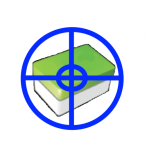
I like it and went ad free. Even more functional when you use a secondary app like C:Geo to export existing caches in the area where you plan to place and import them into the app. If this placer was able to give you visibility of other caches around without the import process then it would be a 5 star app. Great work so far though.