Geocaching App & Widget
Features:
Near Geocaches always in viewUnlimited Caches (Pro Version)Search for GC-Codes or LocationsNavigate to GeocachesSee latest activiesPost logsShow HintShare CachesOpen Caches from other appsSee notifications of near CachesAndroid Wear Notification SupportShow only Geocache types you are interested in (Pro Version)Resizable WidgetScrollable WidgetAll near Caches on a MapOne click to show the nearest CacheLow battery consumptionLockscreen-WidgetGeocaching Live ApiSee found Caches
With the Geocaching App & Widget you have an overview over Caches near to you, no matter where you are. The Widget will update itself according to your setting but you can retrieve the nearest Caches anytime with just one click.
Thanks to the latest version of the Google Location-Api, there is no need for GPS. Nevertheless it is just as accurate. This means that your Geocaching App & Widget uses nearly no battery.
The standard version of the Geocaching App & Widget shows you the 3 caches which are nearest to you. There will also be Advertisements. If you are annoyed by the ads you can purchase the Pro Version any time via In-App-Billing.
In the Pro Version of the Geocaching App & Widget you are able to see up to 30 near Geocaches always on your Homescreen and unlimited Caches within the app. Additionally there will be no Advertisements and you can choose which types of Caches you want to see. With the 24h Access you can enjoy the same advantages as with the Pro Version for 24 hours.
If you want more information about a Geocache, you can just click on it. There you will see all important information about a Geocache. From here you can open the official App or the browser. It is also possible to directly navigate to the Cache.
If you want to see the nearest Geocaches even faster, you can place the Geocaching Widget on your Lockscreen and stay up to date at any time (needs at least Android 4.2).
Android Wear support enables you to see near caches now on your Android Wear. Just enable notifications in the settings and you are good to go. If you do not own a Android Wear device, no problem, you can see the notifications too!
Have fun with your Geocaching App & Widget!
As usual with Smartphones, there are differences in location depending on connection and accessibility. In some cases the Browser will show an error if you try to log in at geocaching.com. If this is the case please clear cache and cookies in your Browser settings and try again Please use Chrome or the standard Browser. If the Widget does not show up in your Widgets section please restart your phone. For further help get in touch via [email protected]
Category : Tools

Reviews (29)
Will gladly change back to 5 stars when the caches show up again. Shows none when there are many right next to me. just started a month ago and I finally had time to check my online settings for it.
For some reason this just does not work. It just says none near me, when I know perfectly well there is. I am a premium member.
Notification isn't working, therefore i can't use my smartwatch for geocaching. I wrote an email for the developer, no answer yet. Otherwise it's a good app, easier to use than cgeo.
Sadly this no longer works with the New API
I HATE IT
Imposter of geocashing..... It's not the real one:/
Use together with c:geo to get all hints and info without the 24 hour restriction .all logs are logged in the official geocacheing app
This one is the worst of the worst. Don't even bother trying it. Nuisance.
It told the truth 🙌👌👌👍 best app ever
I really like this app of any else I've tried, or my friends have. The best part being the direction arrow and map are on the same page. The only reason i didn't give it 5 starts is because i can't get the hints to work, or see photos if others have logged them in on the activity page. I can do these things on the other apps I've used so i kept one just for those reasons. But still prefer to navigate with this app. Do i need to do something to get hints?
Paid $4 to access more on the app but there are still annoying ads AND you can only access 3 caches in a 24 hour period. DON'T WASTE YOUR MONEY
Only showed 3 geocaches for the whole west of Ireland.
Why can I only open three a day if I just paid $4 ? What a rip . Also why is the arrow on the top right not working now ? Please help . This is so frustrating
Paid for pro. Best decision I ever made.
Sgcgchucuc7gf7t
Stopped working after about 3 hours. Won't load. Rip off. Want my money back.
No problems getting this to work. My only complaint would be that's it not possible to change its appearance and as it is its not as good to look at as it could be.
It doesn't load. The geo free app works way better
Tells me to install widget in home screen, widget is nowhere to be found under the widget section of my phone.
Even after reading to clear browser, can't log on. Will change review if I can ever log on and use it.
Shows all the closest caches. Works alot better than expected.
Only shows 1 cache. Constantly nags you to upgrade. Simple amateurish interface. No Android Wear support no matter what dev says - it just displays geocache overview. Avoid at all costs.
Hardly showed any caches saying I needed to upgrade. Well I upgraded and it hasn't worked since I paid for the upgrade.
Think it could be better if it had everything included.
Please, don't add notifications and then claim your app supports the Android Wear platform because of it. Unless I can either access the app directly from my watch or perform additional actions from the notifications it generates (for example...navigating to the cache on the watch) just stop. It's misleading and a waste of time for users looking for a Geocaching companion for their Wear device.
Literally the most useless geocaching app I have ever used.
I down loaded this app and even paid for the pro version and cannot view any caches. So basically I downloaded an app that I have for free already that was pre-installed on my cell (maps). I want my money back!
Paid 3.99 for premiumthen went to main website and was told to pay an additional 29.99 a year for premium… rip off

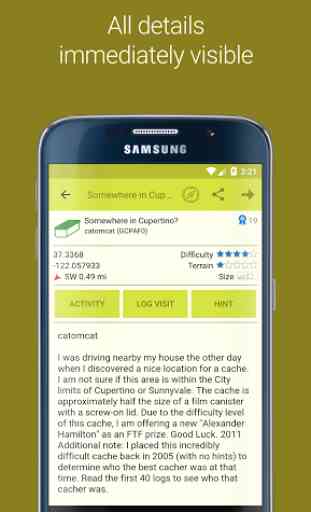

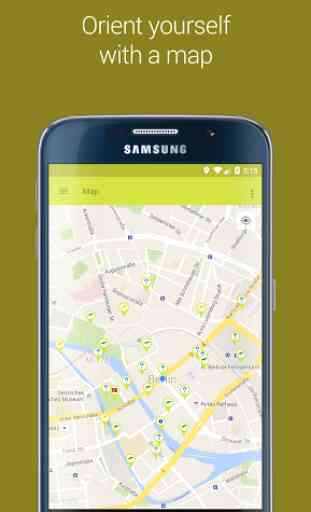

Stopped working all of a sudden... I used to use this app (widget) to show nearby caches without having to start up an app. Since it has recently stopped working, I reviewed it going on past and current statuses.