Geocaching Droid Army Knife
With GDAK you can create databases on your Android device and fill them with caches via the Geoacaching.com Live API. Just install GDAK, let GDAK create the necessary directories, press the menu button and choose for Create Database. You can create as many databases as you want, but one database will suffice for most users.
It is also possible to view and work with databases from GSAK, the Geocaching Swiss Army Knife application for Microsoft Windows PCs, on your Android device. GDAK uses databases created by the GSAK program, so you will also need to have GSAK installed on your PC and create one or more databases there before using GDAK.
New feautures:
• On the images tab you can now see the log-images.
• A new menu-option: "With current filter". This option will open a new menu. With this menu you will be able to manage your database. Try it and see it yourself.
• A simple change in the filter options. You can now filter on archived, not available and available caches any way you want.
• Grabbedimages can now be contained in zip-files. Just be sure the files.db3 is still unzipped. The amount of zip-files is not very importand, and zipped and not zipped images can be mixed. But a little warning: zipped files loading is slow...
• You can now import caches that are published the last X days. (X can be 1-30)
Category : Tools

Reviews (26)
if you know what your doing this is s great app. to all you peeps who gave it a 1 how about reading the freaking manual.
Like others have said, this app doesn't work and hasn't worked for at least a year.
Update: app is much less useful since all API functionality was removed in Aug 2019. App now crashes every time I try to view or edit a draft. Since I can no longer send drafts through the API, there is no point to writing them since, due to the crashing, they are no longer accessible in any form once saved. Downgrading rating from four to two stars.
Map always shows zero caches. Explored app for possible settings issues. Still nothing.
Does this app even do anything? When I open it up there is just a blank screen with a menu. I tried the map feature and it is worthless. It is just a blank screen with a person icon in the middle.
0 caches shown when i know there are over 5000 in my city.
Android 7.1.2. Map shows blank and list of cache shows blank after entering correct GC credentials.??
It always shows that there are no caches around . I don't know if it's my fault , because I never used one of this apps .
After trying them all I have settled with this one. Not perfect but neither are the others. I suspect that most of the bad reviews are from people who don't really understand how to use it. Would benefit from some decent documentation. I particularly like the way it can use offline maps.
I use cgeo as my primary caching app, but I couldn't live with GDAK. It allows me to store thousands of caches without waiting forever for them to load. Great to have access to my full database of caches while on the go!
I used to use this a lot on a Samsung S3. Now I have upgraded to an HTC M9 all the SD Card databases are empty and cannot be written to! There appears to be an issue with GDAK requesting read write access from the OS. Can this please be fixed? Until then one star......
Great app once I figured out how to us it
Does everything I want. Still loving it now I worked out how to get the pq download to work. Just click refresh.
What the heck is the compass pointing at? First I thought it was the cache. But then I rote the device with out turning my body and the arrow seems to be pointing north.
Works perfectly with GSAK on computer. Simple to transfer databases to phone once you get the hang of it.
My only troubles apparently started with KitKat update. Developers here responded to my complaint (thought problems were from an update of theirs) which educated me. I'm sure as soon as I change my data storage behaviors that Google will let me run this fine program again.
Whats up with the restriction for basic members-I should have heard of it, but the web and other apps dont suffer from it. Uninstalling.
Love this app and still loving it. Just wish we could log tbs with it. It is great to have the offline maps installed so I am not constantly chewing away at my data plan.
I have tried just about every app for geocaching, and this one easily beats all the others. Better graphics, controls, speed, etc..
I enter cache info and the app just sits on the entry screen and doesn't do anything. deleted!
I have tried loading this thing at least 5 times and like the previous reviewer the database sits empty even though I can see the file on my tablet in the correct directory.
I have GSAK on my computer. Loaded all my databases into GDAK and they all opened!! Looks like my old palm pilot just saw it's last trip to the woods geocaching. All data is on phone now! Great app - love it!!!
Maybe it would be good to explain how to use this shitt.
I've been looking for a good caching app on Android since I switched from IOS. This is getting close to being my default caching app on my phone. The only feature it lacks (or I haven't found yet) is the ability to filter out caches I own from the results. It'd be worth another star if this was added. If it could import gpx files directly from Dropbox or GDrive, that might be another star. This app is easier to use than most of the other geo-apps for Android.
Used to quite like this. But the latest update crashes during downloads of pocket queries on the registered version only so app is now useless. But more worrying its back to wiping the database when you quit without the ad free part installed. Contrary to the update text this still doesn't say how many tb's are in the cache.

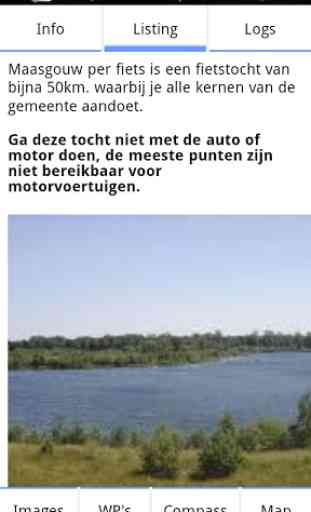



for now only one app that works correctly with gsak (as locus stopped developement and support for gsak addon). I use it few years already without any problem