Geocam Free
What you can do with Geocam:
* Geo-Pictures: photos that have an extra layer of geographical data such as GPS position, compass orientation, pitch, roll, altitude, etc. This data is added into the EXIF metadata and can selectively be drawn on images as an overlay. You can see all you pictures on Google Maps or on Google Earth on your personal computer with the export feature. You can share those albums with anyone who can run Google Earth.
* Geo-Videos (Pro only): the first and only app to let you record videos with an embed layer of geographical data. A useful addition to pictures. With Geocam Studio (available on geocam.wazar-apps.com), customize and export these videos and share them.
* Bearings: Geocam is an accurate measure tool. It shows your compass orientation (choose between magnetic or geographic North), your inclination and elevation with readable cursors (like a cockpit HUD). It can be used in terrain mapping, on a glide, sailing, mountain biking...
* Geo-Caching: prepare a list of key places in an area and view them with your camera on augmented reality: name, distance. You will not require a data connection offline so it can be used when hiking abroad, when visiting another city... This will help you make sure you are going in the right direction and give you remaining distance. You can also add markers during your hike with the "Add here" option, for example to flag the base camp, a water source, or anything interesting you find on your way.
* Measurements: Evaluate the distance to any object with the triangulation feature. You can also measure its height once the distance is known. This is not done by showing any unreadable cursor on the screen, but with mathematical formulas. Choose between metric and imperial measure systems.
Geocam supports extensive customisation including:
* Selecting which indicators to display on the HUD and whether to save them or not on pictures
* Metric and imperial systems
* GPS Formats: Decimal degrees, degrees/minutes/second, MGRS, UTM
* True north or magnetic north
* Degrees or Mils compass readings
* Percentage or degree slopes
* Calibrating "zero" pitch and roll to custom values to measure differences
* Different themes including a "cockpit" style or a "hi-vis" style
This is a free edtition, and with Geocam Pro, you get:
* No Ads
* Record and playback augmented video. This is a powerful tool in addition to Geophoto to record the topology of any area for further reference, as you can add your own audio commentary. Augmented video is an exclusivity of Geocam by Wazar.
* Export KMZ files to Google Earth, to display your pictures and markers in their original location and orientation, and share them easily.
Please note we do reply to all emails and regularly push out fixes to reported problems. By all means please do get in touch if you are experiencing difficulties.
BETA TESTERS: receive updates earlier and help us improve the app by using the Beta version and sending us feedback!
Category : Entertainment

Reviews (26)
Very slow shutter speed. Maybe put shutter speed option. When using during night time its totally useless. It capture image after the flash has turned off.
Great app, works really well. The one negative is that it is REALLY heavy on battery consumption, even if left in the background. More than any other app I've used. I love it for what it does, but in many of the areas where I'd want to use it extended battery life is important so it becomes less useful.
This app requires permissions to both all system files and record audio neither of these is reasonable. I can't comment on its functionality beyond those permissions because it won't open with out "all permissions"
It function really well before, but now the "take picture" button turn green and not taking pictures. I dont know what i need to do, so sad this app was very helpful for my project site inspection. I hope somebody can help me, thanks...
Worst ever... The worst... it is very LAGGY,.. I have to reopen the app everytime I take a photo cuz it will stop capturing once you already took a photo so I'll have to reopen it again....if only our Company uses another app then I would kiss this app goodbye but since I have no choice then I have to deal with it..... This app is so buggy!
I cantsave my geotagged photos. The app always say that external storage cant be found even thoughmy phone does not support external storage
app keeps crashing when I press on GPS and DISPLAY. This needs to be fixed.... Apart from that great app. Once fixed You get 5 stars
Can't click photo, says blocked by another process. Also the app crashes everytime when i touch 'gps and display' in settings.
Am not able click the photo. Whenever I tried I used to get pop up saying that The camera is locked by another process. Can you please fix this issue asap.. Thank you
Crashes all the time and says locked by another process, tried free and pro...running a Samsung Note 9. Have used this app for years now its useless. Please fix.
please fix some issue on it coz when everytime i set the display and gps settings in this app it turn back to menu. please fix it now. i badly need this in my work. thanks
application problem "the camera is locked by another process" please help me. I want to buy the pro version but scared that it won't function well. my phone is xiaomi black shark.
camera doesnt capture photos. once shot, a word "camera is locked by another process"
Camera doesn't work, it shows "The camera is locked by another process" what does that mean. I'm using Huawei Nova 2i
can't open the display and gps at the settings it keep crashing everytime i try.
App closes when I go to display settings. Problem fixed. Thanks!
Just installed, so far good but hoping for exallant results, So far it seems better than Theolite
Im unable to select gps and display... It pops out all the time..
App is crashing when im trying to open settings thwn GPS and Display. Im using Huawei P20
please fix bug.. when i customize the display this app will suddenly shut down..
All pictures were not saved automatically.
I can't take a picture. It says "the camera is lock by another process"
It work well but sometime camera doesn't work..thats the only issue
I cannot used the camera in p30. It says camera is locked by another process
The camera is locked by another process Its Not working


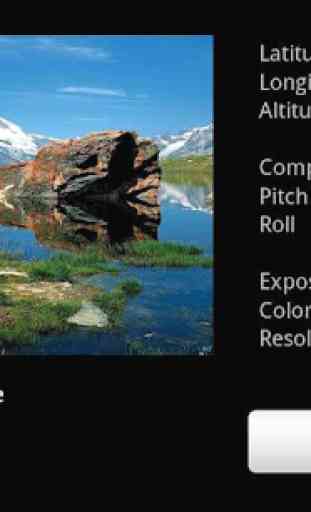
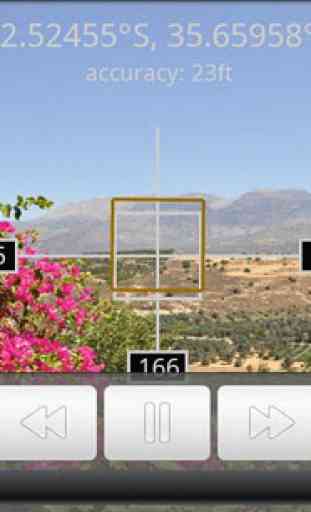

Intermittently shows camera has been locked by another process. Samsung Galaxy 7 with permissions granted for camera, unsure why sometimes it works sometimes it doesn't show the camera. 1 * because it's useless as is. It might actually be okay if it reliably functioned but I can't tell because it doesn't work. Will be an uninstall if I don't find the answer