GeoGebra 3D Grapher
• Easy to use, powerful 3D Grapher
• Dynamic 3D constructions
• Interactive equations, coordinates, curves, surfaces and geometry all working together
• Analytic geometry, algebra, trigonometry, integrals and quadrics in one app
• In-app search of free curriculum materials
• Save and share your results with friends and teachers
• Free cloud and e-publishing services
• Help available from http://geogebra.org/tutorial/phone3d
Category : Education

Reviews (29)
Very helpful application for science students (especially Non-medical students). This app helped me a lot to calculate Integrals, as well as, also showed visual graphs for all possible functions. Loved it.
This is the mostly use for science students for drawing 2 & 3d diagram like solid, paraboloid..
it is very useful app.....but there is a problem when i on to view the lable of co-ordinate axis then it shows. But after some time they are not see. they want to again to see through the setting. So according to me there are so many things which can be more improve. But it is excellent app in comparison to other apps.
Im fifth grade and it helps me a lot for math and science and it's a fun app!
It's pretty good, but scaling the axes requires the axes to be visible, and you can't set them (the bounds) numerically. Also, this app version doesn't seem to support dynamically set colors, even for activities that are created/saved first at a desktop before being opened in this app.
Its fantastic & awesome ! Not only the 3D visualisations are GREAT and they develop curiousity to learn more but also the additional AR mode makes the entire Graph viewing more interesting 😄
I just installed this right now, and I can tell you I don't even need to launch it to give it 5 stars. Anyone who can't at least support such an amazing FREE tool from a courteous and responsive development team doesn't deserve to have a mobile device. When I first started college a Ti-82 was $100 dollars, and it doesn't even do 3 dimension calculation graphing. This team has both 2D and 3D apps and BOTH are free? If you have problems don't use Rating to report! Get help THEN RATE!
This app is really good to show 3D graphs and we can clearly visualize the graphs and intersecting regions. But the only problem I face is, when I try to magnify the figure and then coming back to previous size, the figure gets dislocated. You can work on it. Otherwise it is awsome app for 3D graphing.
No way to manually (numeric input box) set the axis extents (especially asymmetrically) - makes it useless for detailed viewing of zones of interest because zoom to fit is unsuitable. (example case: min x, y, z=0,max x=100,y=1,z=2000) Graphics render is crisp and visually clear, with good opacity depth stacking and well-visible axis bars. Good interface overall, with a gaping feature hole in the lack of manual axis extents
In the app on chromebook I cannot simply copy values from a separate spreadsheet into the function field. Control + V does nothing (it works as normal in other programs) and I can find no other way of doing it. This completely kills the point of this program for me. Very disappointed because it otherwise looks good.
Very Good and useful but a little bit slow
I didn't think this kind of app existed. I'd like to thank all you developers for making this amazing app with no ads. As a student in software engineering, I'm quite happy to use this during my multivariable calculus class. As I have difficulty visualizing some of theses equations in 3D. You guys are awesome!!
I think the images here look better than the ones generated by the desktop GeoGebra, and the automatic spinning animation looks super nice. I just wish there was a way to make visible and intuitively manipulate the boundary/clipping box.
I would like to give it 5 stars, but there is a problem. Whenever I press the AR button, it says Installing AR service and the Google Ar services come up. I ALREADY have it installed, but it does it every time I press the AR button. I tried cleaning the cache and data of geogebra, uninstalling the AR service, then reinstalling the app FIRST, and then pressing download in the app. It downloaded the service, but then again, when I pressed AR button, the popup came up though I have it installed.
Woah!!! I almost never leave good app reviews, but I am so blown away by this app. The AR function is insanely accurate and has literally no lag. I'm extremely impressed by this. Graph whatever you want, have a great time, it's the best ever.
It would be nice to have a feature in which we can use color filter (Red, Blue) 3D glasses for more realistic 3D experience. Just like in online version.
Clean graphs, easy functionality! Very useful. I've only been using it for about an hour, but it's already my favorite 3D graphing app.
Time has passed and Android 9 was updated to 10, I can now open the app and plot some functions. The visual interface is REALLY buggy (flashing numbers and axis)
Very bad app. Do not download this. Just wast of time. We prefer more accuracy.
Haven't used the app much, but when I do it gets the job done fine. Very helpful in visualizing surfaces and understanding equations.
Sir everything is great about the app but when the first time I installed it, the AR mode was working and now it has stopped detecting the surfaces. I restarted the AR but didn't work out that well. Reinstall the application but that also didn't work. Please help
It is indeed a very powerful software for graphing equations on a 3D space. Feeling very happy to find this app because it has many functions which other apps could not provide.
It is very hard to simply define a plain. The "normal" Geogebra (not 3d) is held very simple and is great to use. I think this one is unnecessaryly complicated.
It would be cool if this app also let us store our mathematical functions that we inputted in folders so we could arrange them more easily. Awesome app, I love it.
It's good app to understand any 3D math problems for everybody mostaly students & teachers of math science. The user can see from all directions any thing as sphere,cylinder,conic,cube,line,point,cone etc and any 3D,2D,1D shapes.
I gave 4 stars instead of 5 because when I typed the equation: "1 = abs(x) + abs(y) + abs(z),x≥0,y≥0,z≥0" as input, the app showed me an error "please check your input" instead of graphing a triangular pyramid. In the next version, please consider this issue and kindly fix it.
This is a good app with just one main drawback that there is no feature for plotting vector fields . I am facing a lot of difficulty. Please add this feature as soon as possible. Visualization of vector fields is very important so please take this measure Georgebra developers .
It isn't that effective... some graphs can make us confused a lot. Not good for higher level graphs. it would be better for some planes and lines that's all.
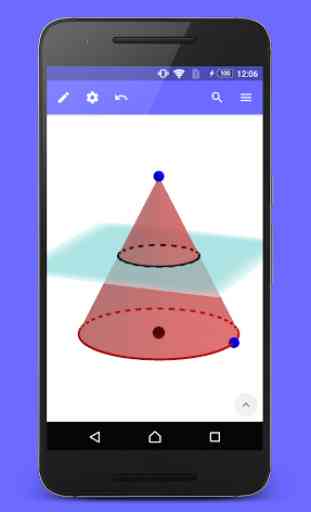
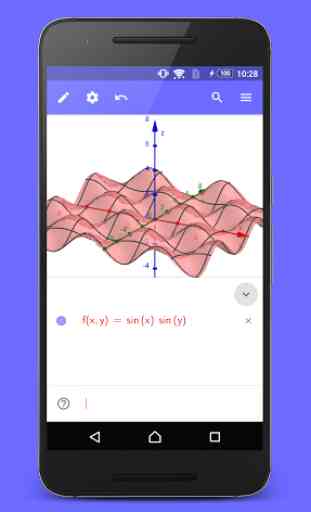
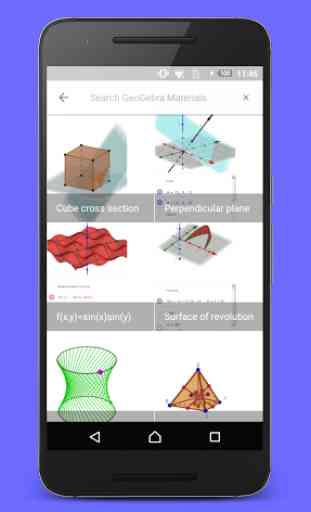
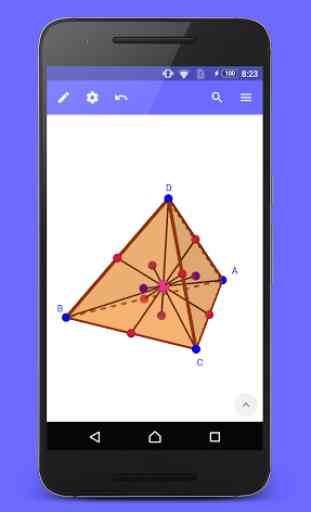

Impressive app. I really appreciate the enormous hardwork that must have been to put to bring the beautiful 3D graphs so easily and plot just like mathematica and matlab softwares. But if possible please let us save the graphs as images with higher resolutions, so that they can be used in ppt's. Thanks.