Geometry Pad
Use following tools to sketch your geometry constructions (*):
- Move and scale. Scroll the workbook by your finger. Pinch and zoom the content of your workbook. Move and modify geometric shapes.
- Compass to create arcs.
- Point. Plot a point on the workbook. Customize point name and color.
- Line. Create a line. Customize line style, color and start/end points. Calculate line length (distance between points).
- Midpoint for lines. Show/hide midpoint for lines and polygon sides. Snap to midpoints.
- Parallel, perpendicular and tangent lines. The lines can be created as easily as regular lines. Just create and move the line until it automatically snaps to parallel, perpendicular or tangent.
- Angle. Create an angle with up to 1 degree precision. Customize angle line style and color.
- Triangle. Create a triangle of one of the predefined types: regular, right triangle, isosceles, equilateral. Customize sides style and color. Calculate triangle perimeter and area. Calculate inner angles of the triangle and length of its sides.
- Triangle lines. Create altitude, bisector and median lines in a triangle. Calculate length of triangle lines. Customize lines style and color.
- Quadrilateral. Create a quadrilateral of one of the predefined types: regular, square, rectangle, parallelogram, rhombus. Customize sides style and color. Calculate quadrilateral perimeter and area. Calculate inner angles of the quadrilateral and length of its sides.
- Circle. Create a circle. Calculate circle perimeter and area. Easily create circles inscribed into a triangle by placing circle's center close enough to the incenter of a triangle.
- Circle radius and chord. Create radius and chord lines for a circle. Customize lines style and color. Calculate the length of the lines.
- Polygons and regular polygons.
- Arcs and circular sectors.
- Ellipses.
- Text annotations. Create floating and pinned single and multiple lines text annotations. Customize text/background color and transparency.
- Measurements tool. Measure shape properties in single touch. Measure intersection points (line & line, line & circle). Use multitouch to measure distance between points and angle between lines.
- Transformation tools: rotation, reflection, enlargement and translation.
- Manual input of coordinates, lengths and angles. Use manual input to precisely locate points, setup custom length for a line or a polygon side, and change angle value.
- Built-in calculator: basic arithmetic functions, square root, sin, cos, tan.
Manage multiple documents with your geometric sketches at the same time using Save and Load features. In addition, you can share documents through e-mail or Dropbox.
Some of the tasks you can solve with Geometry Pad:
- Create geometric shapes and measure all its possible metrics like length, angle, area, perimeter, intersections, distance between points, angles between lines.
- Move/resize geometric shapes and watch how its metrics are changing in real time.
- Demonstrate circle theorems by creating and changing inscribed and center angles.
- Demonstrate theorems about incircles and excircles locations.
- Create and annotate complex geometric figures. Share them through export to image and e-mail features.
* Geometry Pad is a commercial product and some of its features are unavailable in the free version. A paid in-app unlock is required to get access to the premium features (Premium Features Pack).
Category : Education

Reviews (29)
A real Curate's Egg. The description and the video show all sorts of complex shapes that you should be able to create. However the developer, who is obviously an expert, has not provided adequate instructions for novices; some FAQs given but do not cover the basic features. During installation, I got a warning that the app might not be compatible with Android 10. I have a number of paid apps where you get a few weeks trial before having to pay - but not here.
Useless, meaningful editing angle functions not available beyond dragging by finger, zero precision. No unit settings, etc etc. It's become more and more evident that with all the brainpower these programmers have in the CAD world, they simply don't understand how these programs need to work in the real world. Very sad.
Seriously, so many options!! I made a paralellogram and now I am lost!! I addition, you can't even draw a line without asking how does this work? So please app creater, make this app slight more simple. And by the way, when you want to erase something like a line from a quadrilateral, the whole thing disappears into nowhere.
The app isn't bad at all. You just have to be curious when first getting the app (as you would with any other app). A lot of resources are available to the user, and I haven't had any struggles with this at all. Yes, there are a few tools that you may need to pay for, but those tools are not neccesaties. I highly recommend for people who need easy access to graphing paper for math.
When drawing a polyline, the "done"-button should be out of the way like in the corner of the screen. Also I should be able to zoom and pan without losing the polyline in progress
This app is shocking. You can't create a circle, you can't scroll to a different section of the grid to mark a point on the circle.. It thinks you are choosing the point when you are trying to scroll. No instructions or help except "mark 3 points on your circle" waste of time.
I am really disappointed ☹️. This app asks you a whopping $5, for what, just for using a goddam compass. The developer of this app must have been so broke that he had to keep such dear price for just a compass.👎
Great tool that has extensive applications where geometric shapes need to be designed, duplicated, calculated, etc. I find it very useful in designing and building furniture.
Illogical controls. Very inefficient. Properties must be reentered for every object. Painful.
It is well done but it would be nicer if you could add the polar view option as well. This would be worth the price of the app.
It's all necessary primary features are for premium . "Geogebra geometry " app is much better than it.
While constructing any shape triangle or circle, one big black dot is appearing on the shape and it is not going.... Please help
Not good if you want to Drew a circle make this app to premium... Bad app.. I will give 1 stare only because its ok for normal works....
this is a good starter but I need to be working in thousands of an inch it would also help if you had a separator table for making clocks or gears
Best app if you know how to use it. Never gets boring if you are really into geometry. I can be in this app all day
Don't download some features are useful but for other we have to do premium membership
Don't install this app because simple features are not available to use this you have to update to premium
soon as it said buy Premium to use a protractor. Uninstalled immediately
Its features are good but its functioning is not good.
Every is available after premium only , I request all the play store users not to Download this app
The more future will come the more ratings will come ,this app is really amazing no need of reading ratings. Because many people lie so please try the app first. This app is really amazing.
Useless app does not work cannot perform anything on
Is barely ok, can't erase figures or zones, is deficient
Do not get this wast of time and very useless and its just all wrong
It took my money but I didn't get the full feature.
Heard great things about this app can you please up date for sm-t867u
When I using protractor two circles are hiding angle values
everything usable has to be paid for. dpnt waste time on this
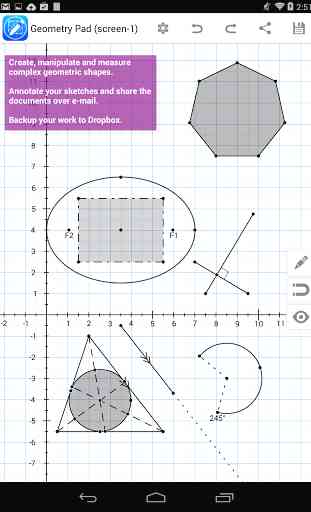
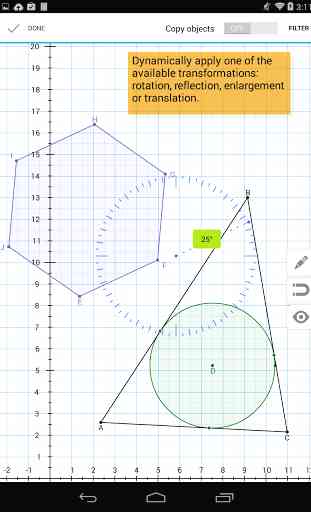
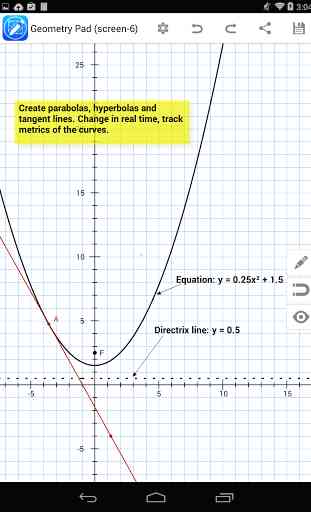
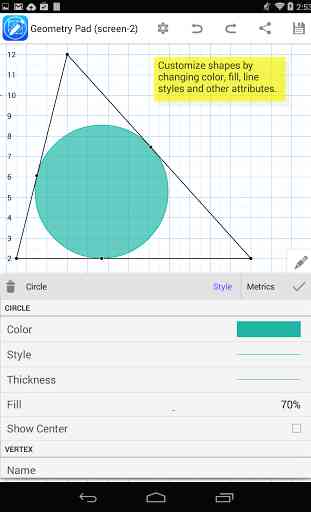

The tool is great. Great potential. Though I struggle to lock points or lines on the grid, i have to constantly enter the tool menu and change the tools I want to use, and this really slows me down. When i try to zoom in or zoom out, I place accidental points on the grid. Things like this really annoy me and slow me down, and it would be faster and easier to actually draw on paper what I need.