Geotag Photos Pro 1
- Geotag Photos Pro 2. Please look at that new version as well! <<<<
-----Professional geotagging solution
- all you need to geotag photos taken by your EXTERNAL camera (DSLR or compact one). Supports JPG & RAW file formats.
* Pixelmania.nl award (Android version) *
* Macworld
- Geotagging App Of The Year 2010 (iPhone version) *
* PhotoPlus magazine BEST ON TEST Award! (iPhone version) *
● we have FREE lite version! Try our Geotag Photos without risk for free! Just search for Geotag Photos Lite on Android Market. ● English, German, French and Czech localization ● See application video at http://bit.ly/9cwRdA Highlights: ● complete geotagging solution
- Android application for automatic storing of location data & desktop application for geotagging of pictures. No need to purchase another desktop app! ● can run on background with Android phone in sleep mode ● Android application
- tracking of your position, multiple logging modes, working in sleep mode, displays logged track on the map ● Export to GPX standard format
- 3 ways how to do this: saving on memory card, by email or from web. No need to have internet or wifi connection for GPX export! ● Geotagging desktop application
- Geotag your JPG or RAW files
- quick and easily! ● works perfectly on any operating system
- Windows, Mac OS X and even Linux ● supported image formats for geotagging: jpg, nef, cr2, crw, dcr, ciff, erf, orf, k25, kdc, mef, mrw, nrw, pef, raf, tif, tiff, raw, arw, rw2, srf, sr2, srw, x3f, dng
This Android app works like GPS Data Logger
- it logs your positions during your trip. There are various logging modes, that will fit your needs
- continuous mode logs your every change and is best if you need most accurate data, from the other hand time based logging (logs position every few minutes) saves your phone battery.
When you return from your trip, you can synchronize logged data with our desktop application and geotag photos taken by your camera. We support both amateur cameras (compact) and professional ones (DSLR). We also supports geotagging of various RAW formats (.NEF, CRW, CR2 and others). You can also export your logged data to well know and widely used GPX format
- in this new version is NOT NECESSARY to upload data to remote server, you have your GPX files always prepared and can find them on phone memory card or you can send them from Android phone by email.
few ideas how to use Geotagged photos:
- use Places function of modern viewing applications (Picasa, iPhoto, Aperture) to see your photos on map
- find your photos by place (for example find quickly all photos from New Your in your Photo library)
- upload Geotagged photos to social sites (flickr.locr or so)
Let us know what you would like to see on the next version – we’ll be happy to implement it into new version of Geotag Photos for you!
Visit our website for more information! Visit our blog at http://www.geotagphotos.net/blog for news.
Requirements:
- Android 1.6 or above with GPS chip (most of devices)
- operating system with Java 1.6 installed (it is already installed on Mac OS X 10.6, free for download for Windows / Linux). Doesn't work with non-intel Mac OS X 10.5.
FAQ:q: how much it will drain my battery?a: depending on logging mode, that you choose and on concrete device. If you choose reasonable logging mode (like to get position every 10 minutes or so), phone battery will be enough for more than day.
q: will it work abroad, if I don't have roaming?a: yes, but it can take longer time before it gets the first position (especially after first usage after your travel by plane). No internet data connection is required for logging
q: what can I do, if I need help?a: we have very fast support
- just write us email at [email protected] and we will reply you within a day (but usually faster).
* EXCLUDE APP FROM TASK MANAGER KILL LIST *
Category : Photography

Reviews (21)
Used it several times in the big city and also remote regions. Never any question about accuracy unless you are indoors. Tagged all photos very quickly. Excellent support. Got a correct answer to my question in less than 24 hours. Would recommend this app to anyone who wants accurately tagged photos. Since the app also produces a GPX file I can add it to Endomondo as well.
I bought this app so I could document my travels around Europe by plotting pictures taken on my digital camera onto a map. Not only are the geotags themselves surprisingly accurate, but the app is highly intuitive and easy to use. The only "issue" I have had was when I accidentally changed the time on my camera, so it didn't match up with the time on my phone. I realized the problem when I tried to geotag the photos, and it wouldn't work. Fortunately, the app has a feature where you can correct for an incorrect camera time simply by indicating the difference between the time shown on the phone and the time shown on the camera. Now, all of the pictures I took that day are accurately geotagged. Overall, I would say it does exactly what it was intended to do and is definitely worth the price if you're looking for a geotagging solution.
I paid for and downloaded this app because I saw it had a drop box integration. But after opening the app I can't find any Dropbox login anywhere. It looked so easy on YouTube and in the pictures and I can't get the pictures to integrate with the map! It says the pictures are tagged, but I can't see the tag or view them on a map. NEED REFUND!
This is definitely an app you want to buy if you have a DSLR. Its very noob-friendly but super-efficient for any of you. My last trip to china for most of the time didn't have internet available, and the tag program can geotag all photos at once. Effortless and easy. Why buying another bulky gps-geotag gadget instead of paying a few bucks for a great apps? I seldom rate apps but this app definitely worths 5 stars rating from everyone. Enjoy GetoTagging!
I just opened this and the first thing I noticed on my Asus Prime Transformer is that it does not move with the screen. So if I am using it as a Laptop I have to turn it sideways and cannot use my keyboard :-( I was also hoping I could map older photos and maybe I can but I am having a bit of trouble working it out. I am only new at this Geo tagging. I will update my rating after using it more extensively. I will try around my local area first then in time a international trip also.
It is a must app, however, it needs to improve for the continued jouney while the mobile run out of power shortage. It cannot continue the history while the power run out.
Really low power consumption, good native osx desktop app for geo tagging your raw images.
I have used this daily while travelling through Brazil. Usage is extremely easy and reliable. Adding the geo data to the photos is easy through the website.
Sync your camera time and hit record. Pocket your phone & snap away. Very accurate when outdoors. Saved me hours manually adding GPS data in LR.
One of the best app's I own, which gets used on an almost daily basis to geotag photo's taken in area's with no phone signal. It's a cheap solution that simply works.
My app not working .I could not use it one time, always shows that my password is wrong. Contacted customer service but no reply
this applocation is awesome. first time use it, no problemo at all even on my cheap samsung galaxy y. highly recommended for a gpstagged photographer maniacs.
Easy to use. Keeps searching for gps signal when drop outs happen. Software easy to use. All photos tagged. I've bought two other Gps taggers and three other phone apps. This beats them all.
Great little app. Easy to use. Much less expensive than gps adapter for camera. Wish I had this on a recent trip to Antarctica.
Easy to use and now all my cameras have geotagging - I actually turned off geotagging on one camera to save its battery and using this app didn't put much demand on my phone.
I tried all the free apps I could find including Osmand mentioned below and GPS Logger, they either didn't work or weren't thag accuirate. So I bought this app and it was spot on. Worth buying.
I use Lenovo P780. This apps terminated while opening. Please help me solve this problem.
Geotag Photos Pro is a must have application for anyone interested in geotagging photos and don´t have a camera with this functionality built-in. It integrates seamlessly with Adobe Lightroom which i used for photo management and post-production. Also, support from developers is pretty fast. I had a question about sending the gpx file by email and it was quicly answered by them. Highly recommended.
I would not buy from them. In order to milk more money from you, they don't update the version you bought. They create a new version and you have to pay again.
Been using this product for at least one year. Found it to be the best for me. I have several different cameras and it supports all of the raw file formats.
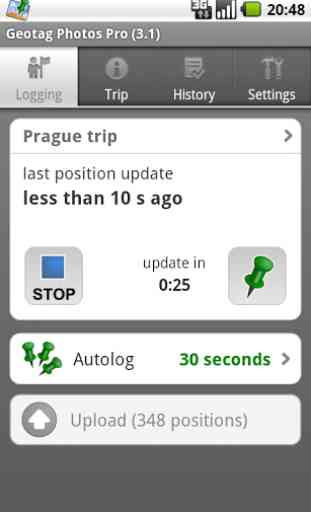

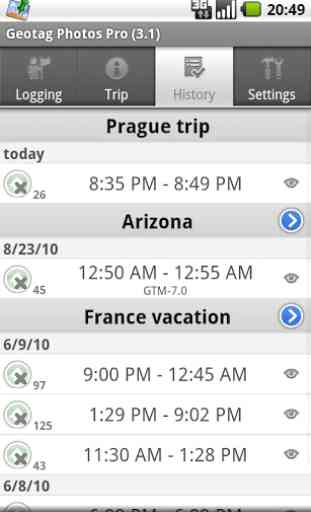


Just to think I was thinking of purchasing £200 geotaging solution when I was almost literaly sitting on one already. Fast and so far I had no problems. Even battery drain on my HTC desire seems reasonable. Now just to find the way to see it on the map. Dont like picasa solution and not on flikr. Too bad pictomio is discontinued and crashing...