Geotag Photos Pro 2
- all you need to geotag photos taken by your EXTERNAL camera (DSLR, mirrorless or compact one). It supports JPG & RAW photos and its data can be used also with Lightroom, Aperture, Picasa and other photo apps that supports geotagged photos.
Try 3 trips for FREE and then unlock the full app for a one time fee.
Geotag Photos Pro is praised by industry experts
- Geotagging App of the Year by Macworld
- Repeatedly recommended by leading Adobe Lightroom professionals
- Recommended in many great books such as Lightroom 4 UnMasked, Lightroom 4 the missing FAQ, Lightroom 4 Roadmap for photographers
- Praised by leading photography magazines and websites all over the world (Techradar, Ephotozine, Fotomaf, Xatakafoto, Lightroom Secrets, Digital-Fotografie, Pixelmania.nl, Photoplus...)
Best facts about Geotag Photos Pro
- Complete solution
- mobile app records your position while you’re taking great photos and a desktop app geotags your images using recorded data.
- Flawless Lightroom Compatibility
- GPX files from the app work flawlessly inside Lightroom’s Map module for geotagging
- Dropbox and Google Drive support
- automatically export all your trips as GPX files
- Smart watch app
- dedicated app for Android Wear and Pebble to control app from your wrist ! Automatic trip upload
- the app automatically sync all your trips ( you can switch to manual uploads in settings)
- Battery usage optimized for whole day of geotagging
- Choose the logging interval and accuracy for whatever you need
- Organized trips history
- Statistics of your trips
- Export to GPX
FREE desktop geotagging appAdds GPS location to your your JPG or RAW photos quickly and easily! Works both online and offline and there are version for any operating system
- Mac OS X, Windows and even Linux
Supported image formats: jpg, nef, cr2, crw, dcr, ciff, erf, orf, k25, kdc, mef, mrw, nrw, pef, raf, tif, tiff, raw, arw, rw2, srf, sr2, srw, x3f, dng
Visit our website for more info http://www.geotagphotos.net
Category : Photography

Reviews (25)
The app itself seems to be pretty good. But the customer support is basically non existant even though I paid for the full version. I have sent them two customer support requests through their website with no response in over a week. In response to other users' ratings they have said to contact them through their website, but if others have had the same level of service that I have then I would avoid this app and find one either free or where you can actually get a response to your questions.
After seeing the cost of a Canon GPS unit, I hoped I'd find some other way to add geotags, didn't expect it to be this easy. A few clicks during my import and cull stage and then import the tagged photos into Lightroom. Did 2 test trips then bought the licence, well worth a place in my toolkit and workflow!
Great for getting GPS data for cameras that don't have the functionality. More people needs to know about this.I was listening to a photography podcast. They had no idea something like this exists.
I paid for the original app, and upgraded. Website says $7.99 for full version, and 50% ($3.99) off for people that already own the app. Then why is it asking $8.99 for upgrade? is more than full version? update: ok, so the info on your website blog is incorrect. thanks for clearing it up.
Really beautiful app and easy to use. Unfortunately doesn't allow marking waypoints, which would be really helpful when shooting film or to remember special landmarks.
Have just moved from a camera that has built in GPS to one without so I need something to maintain my work flow. This app appears to meet my needs. It's an extra procedure but is automatic for the most part
I really wish the actual tagging could be done on the phone. I'd be able to connect my camera's SD card, tag them, and upload them, reducing the risk of losing shots from my mirrorless
Unreliable, one trip perfect next one using same proceedure, only records part of trip with only a few point slogged Very disappointing when doing record work over three hours
Good app but false statement re this app being registerd as beta to another account as I have been forced to copy and paste responses for the last several months for one device as Google LLC refuses to properly administer as they insist on assigning one app on only one device to 2 different gmail accounts and have been making similar 'assigned to different gmail account' for beta. claims. Applies for all Android devices incl. LGVelvet,Moto4,Pixel4. EOF.
Great app to locate my photos without a GPS accessory on my DSLR. Not completely intuitive, but it definitely works, even through the Grand Canyon!
Works great and enables me to add GPS info to my Canon E550D RAW files, which does not have a built-in GPS, using the GeoSetter freeware (which is another amazing software by the way ;)
Absolutely love this app and how much time it saves me when tagging my pictures in Lightroom
Super app. If the feature with new update will work as current then it is almost perfect.
Best to log GPS points and to export it in various formats to later integrate it with google maps / earth
It doesn't work on oneplus6. it's crashing when i start it
Only a beginner So far looks & feels really good Great to have georeferenced photos
The free trial didn't even allow me to record one trip, so I have no idea if it even does what I want
I love this app. So easy to use, accurate. Highly recommended!!!
Great app really easy to use
Used to work fine but now App won't open
Great app and is user friendly.
Great to use it on my windows and Linux machines!
I does one thing really well.
Does what it says.
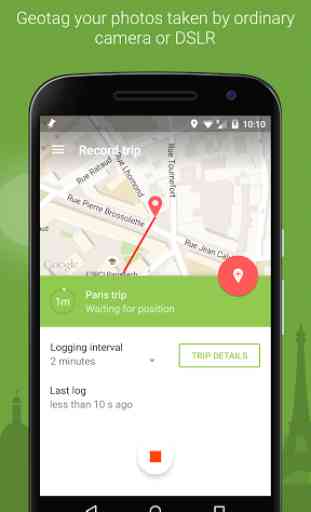
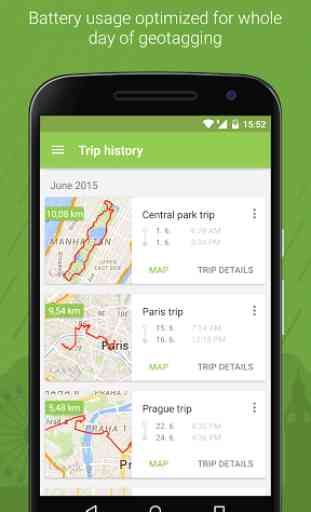
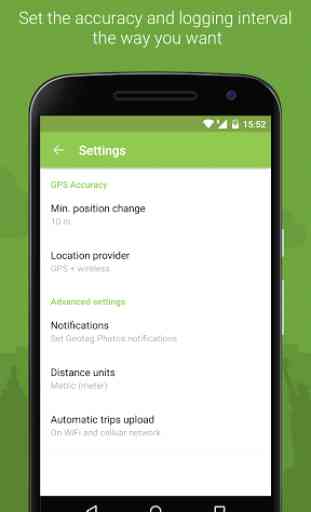
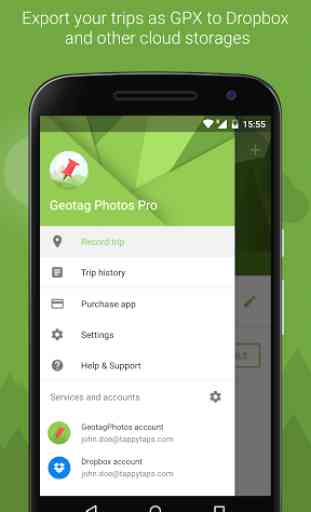

I can't overstate how useful Geotag Photos Pro 2 is for me. I travel and I hike and spend much extra time taking reference shots with my phone (for Geotagging) only to then spend hours copying over the GPS data in Lightroom to pictures taken with my DSLR. Geotag works flawlessly with both Sony RAW formats. It’s a huge time savings when you've got 1,000s of images from weeks of travel, visiting several sights per day. I just load my images onto my PC, open the Geotag GPX file with the PC application and sidecar files magically appear in seconds. Geotag has also allowed me to move completely to Capture One from Lightroom as C1 doesn't allow editing GPS directly, but it uses the sidecar files. Lightroom users can load the Geotag Photos GPX file into Lighroom directly. Kudos …6 Stars!