Gesture Control - Next level navigation
Get rid of your navigation bar and learn to appreciate the benefits of gesture-based navigation. There was never before, a more natural way, to control your smartphone. Let the future begin!
Who can benefit from this application?
▶ Tech freaks, which want to have the latest features on their device
▶ People with small hands or huge smartphones, it is much easier to expand navigation bar from bottom of screen, than from the top.
▶ People with broken hardware buttons
▶ People who use their smartphone with gloves or have problems touching the normal soft keys. The sensor area of this app is customizable, so everyone can find the perfect size.
Currently these gestures are available:
▶ Swipe up/left/right
▶ Swipe up/left/right and hold
▶ Short Swipe up
▶ Short Swipe up and hold
▶ Double tap (Donation/Pro version)
▶ Long tap (Donation/Pro version)
▶ Double tap and hold (Donation/Pro version)
Currently you can invoke these actions with gestures:
▶ Back
▶ Home
▶ Recent apps
▶ Notifications
▶ Quick Settings
▶ Screen off
▶ Most recent app
▶ Power Dialog (Power off, reboot on some devices, etc.)
▶ Multiwindow (Android 7+)
▶ Google assistant (if installed)
▶ Execute Tasker tasks (Pro, requires Tasker)
▶ Volume actions (Partially Pro required)
▶ Show information (Partially Pro required )
▶ Media control (Partially Pro required)
▶ Brightness control (Partially Pro required)
▶ Launch other apps(Pro required)
▶ Internal actions (Hide Bar for specific period, hide bar until app switch, etc. - Partially Pro)
▶ Power off options, Take screenshot, etc. (Root, Partially Pro)
More is coming soon!
In order to provide the above-mentioned functions, the applications uses accessibility services features.
Privacy is important to me. This application will not send any personal data to the developer or anyone else.
This app uses the Device Administrator permission. This permission must only be granted if you want the "Lock screen" action to be used.
If you like my app, I would be very happy if you have a look at the donation/pro version (https://play.google.com/store/apps/details?id=com.conena.navigation.gesture.control.pro).
For more information about how the app works, please check out the following reviews:
(Text - Detailed) https://www.computerworld.com/article/3252807/android/iphone-x-gestures-android.html
Translation credits:
Chinese - Zhao Peng
French - Julien Jaegy
Japanese - TUVIn5f0
Portuguese - Adalberto Fontenele
Russian - Игорь Иринин
Spanish - Fher Mosqueira
If you have any questions or want to translate the app into your language, feel free to contact me: [email protected].
Category : Tools

Reviews (27)
The app has huge potential, most configurable gesture app in the market! But there are few minor annoying things. The one is that the gesture panels cover near-edge buttons in some apps and I can't tap on them if panel are bit wider. But they have to be wider for the reliability of a gesture... So isn't it possible to make panels "invisible" for one tap for example?
Almost perfect. The big issue I have is that the nav control sometimes loses its memory of where it should appear when the keyboard pops up. I want the default behavior (doesn't move), but suddenly it will show up above the keyboard. In order to fix this I must go back into settings and switch the setting to something else and then back to the default. Small bug, but it's a little annoying.
Thought I'd give this app a try after using all in one gestures. In short, totally worth it. Purchase pro because the functionality is amazing. It has so many options to fine tune, it's ridiculously good. It did take a lot of time to set up on my S8 such that the bar stays in the same place in both orientations and in the recent apps screen but, the multitude of options allowed me to achieve what I wanted. I just wish there was an option to trigger the 3 volume modes (silente, vibrate, ring). A definite 5 star app
This app can do all that the new navbar in Android Q can do, including assigning gestures to the sides, but it allows for so much more. It's even possible to add gestures to the status bar up top, which is great. The only improvement I could hope for (even if it's root-only) is to to give the navbar its own space on the screen that is reserved for it alone. I often have a hard time using buttons that are close to the bottom of the screen since the gesture overlay uses that area.
This is absolutely the most indispensable app on my entire phone and has increased the usability of my phone tremendously. I can't recommend it more. So why only 4 stars? Because unfortunately it's a bit buggy. Particularly I've noticed when you rotate the phone it screws up the gestures so they do the wrong thing. It would also be nice if it could pop up messages, like when I do the gesture to toggle auto rotate, it would be nice if a little message popped up to tell me whether it was on or off
Great app, got the pro version minutes after a look around in the free version. Would be happy if I could see more in the free version but still I've seen enough to buy it. I have only one suggestion and that's about edge gestures. The ability to have icons in that "bubble". Would be a great feature and would remind me how MIUI gesture navigation was in previous versions.
I've been using this gesture control app for about 2 years now with various devices (Moto E3 Power and Redmi 8). And I can say it works great on both. Though, I wasn't testing all of the features like screenshot, etc. But for screen lock, change volume & brightness, play pause music, and other basic stuff, they work just fine. Better if you pay for the pro key, many features you can play with. Overall, I love this app and still be use as long as possible.
I looove this app and how customizable it is!! It is definitely worth the purchase. When I upgraded to the Galaxy s21 I was so sad to lose the fingerprint scanner on the side to bring down notifications, and this app makes it even more accessible AND I've found so many other helpful things too. It is very responsive and has improved my overall phone experience. Thank you!!
I was amazed by this app. Best navigation gesture app I've tried so far. Uses an impossible to notice amount of battery (My phone says it uses 0%!) and is very responsive. Quick tip, if you have a phone in which the navigation bar is hideable and can be reopened, make sure it is disabled so the navigation bar is always there or else it will cause the gesture navigation to not show up in app. Definitely get this app.
One of the best apps that I've used. Really provides better usability even on older phones such as mine. I have a problem though, on Android 6, there's a bug where the app seem to reset the config and show the introduction every time the app gets terminated and started up again. All of my custom bars are gone and replaced by the Bottom Bar :( . Overall, great product, if you could help out on the issue I'll be glad to give a higher rating.
I've tried few navigation apps and this is better than the others. I used the premium and it worth the price. The sensor setting, smoother animation, app adaptability are great. Although, i still find it missing sometimes, just like the other navigation apps. For example if you go to deeper level in Setting, like app permissions. I use Asus Maxpro M1
Works well. Paid for PRO. Using to completely replace my nav bar. Very customization but easy to configure HINT: When first starting out, make sure your bar(s) are visible until you have then where you want them. Makes configuring them so much easier. Once you are in a good place with your configuration, turn the opacity to transparent and enjoy a nav bar free phone
It's more stable and functional than other apps. But you shouldn't have saved these few features like the width and the border color for the pro one. But overall it's neat and worthy. Good job. Hope it'll stay the same. And please answer me: could turning on the (usb debugging/from developer options) cause a problem to the phone???
Great little app that allows one to take advantage of the entire screen, make shortcut and overall improve the user interaction with Android. The app functions great while having little to no impact on performance and battery life. Definitely recommend and a must have for anyone who uses their phone a lot daily.
Started to use this app after my old phone's navigation buttons no longer works and served as an almost perfect substitute, therefore opt for the pro version. Now, using this on top of navigation bar for quick access to numerous system functions and frequently used apps, leaving my home screen clean. Should be better if there is a functionality to shift clickable content of the other app (keyboard etc) a little upward. Otherwise, we have to keep the sensor area to small too avoid overlapping.
Absolutely great.. Super precise and responsive, love how you can adjust the hold times and sensitivity... Only thing is, I can't get "Click and Swipes" to work. I am using a lot of the gestures and possibly my adjustments don't let the "Click and Swipe" feature get recognized by my action? Not sure.. Would be great if I had those extra 3 gestures! EDIT: Got "Click and swipe" to work! Just need to be real quick, or turn hold time up.
Love this smooth transitions. Simple swipe up recent app list. Just a quick simple swipe up. Less reaching. I can adjust to how I want it to perform. Great for when I am multitasking. No lag or glitches. Also lots of other features to try out. Definitely worth purchasing the pro version after a little more testing.
Very customizable and a comprehensive list of features compared to similar apps. Option to hide the stock navbar already included. It's pretty reliable as long as you make sure battery saver doesn't kill it. The free version has no ads and is useful on its own but the pro version is well worth it for the added features
This app is nearly flawless. I've had a small number of issues where applications seem to mount over the fullscreen protection, and I've had to pull down the notification shade to bring gesture control back to the surface - but these are the struggling minority of cases, and overall it works exactly as expected 99% of the time.
So far THE BEST gesture navigation app I've used. The number of options for both sides and bottom are on par or higher than others I've tried, and everything works and works well. Am able to comfortably and easily configure home/back/overview/recent app/favorite app shortcuts on both bottom and side. SUPER comfortable on a larger screen phone. I cannot go back to stock navigation. Using Pixel 2 XL on Android Q beta 4.
FIXED: DISABLED "DO NOT KEEP ACTIVITIES" IN DEVELOPER OPTIONS it was working great on my s8, and I even got the pro version and love it even more. before, I could change the swipe up function to other functions like home, notificatikns, etc. now, I try to change the function and after I press the function,it takes me back to the main menu then when I check,the function hasn't changed.its the same for all functions - cannot seem to change anymore.
Great app it's useful and easy Just one problem because of which I can't use the app, when ever I close the app, the app stop working in the background. Like when the app is open in the background, the gesture bar works but as soon as I clear the app, the bar vanishes. The same problem happens with meteor swipe too(which is a similar app). I have tried alot of things but no avail. Help will be appreciated. Anyway great job guys and keep it up;)
Running Android 11, MIUI 12.5 Amazing app with the amount of customisation. Fixed my issue of gestures not working in the camera or in a call since the phone is still technically locked and other apps couldn't get around it. THIS ONE CAN! An improvement could be made to how the edge animations work. Currently they're very blob like with no icon inside them, apart from this absolutely amazing.
Installed this with the sole intent of hiding the nav buttons/bar only to find the app can't perform this function although it's one of the developers selling points for the app. That makes me highly doubt that I can trust this app. Also all the functions you would want to use are pro features. The app also executes a completely different action than the set gesture. Completely useless app.
Loving it at first but now always seem to run into weird behaviour. Can't let single tap pass through to the app behind when single tap is set to do nothing. My middle one sometimes doing the wrong action. Couldn't use parts of my keyboard because they cover it up. Have some weird issue when I pull down notifications while keyboard is open can't tap on notification I put goes through theto the keyboard. Have to set to turn off when keyboard is open. Or your going to do nav actions while trying to hit the keys underneath. Mostly is awsome just a LOT of configuration to make it usable and no pass through click option.
is there any option to permanently set the bar at the bottom of the phone (where the navigation bar originally was) even in the horizontal orientation? anyway.. love the app.. it enables instantly even when i restart my phone.. i also use samsung's one hand operation + which requires me to restart the app whenever i restart my phone.. edit: updated ratings
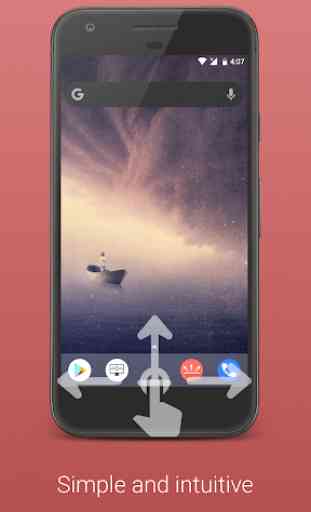
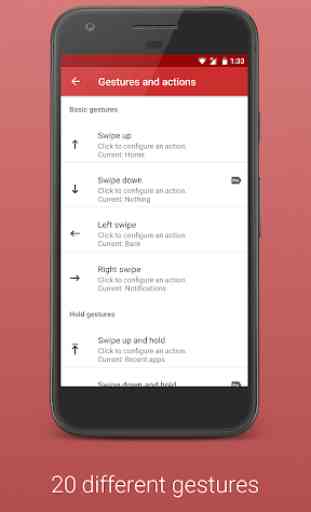
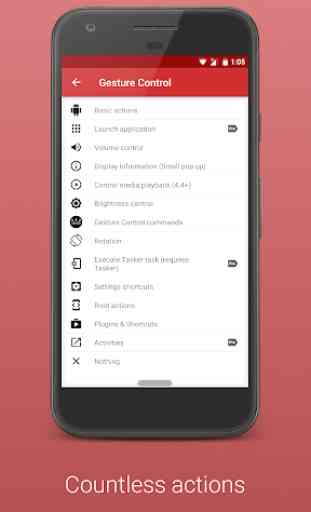


I don't use much of its features, biggest problem I use this app for is my factory designed gesture control is stupid and refuses to work in full screen apps (needs status bar displayed). This app does what's needed, allows access to any actions anytime, or define when and where. Only thing remaining would be to override tapping and go "through" the sensor area, but it can be disabled for a moment when needed.