Gesture Lock Screen
✔✔ An unique lock screen where you back up your mobile with their signature or a gesture ✔✔
✔✔ Tired of the old patterns and Password Lock to lock your android mobile ✔✔
✔✔ Here is a unique gesture lock on my Android ✔✔
☛ Note:
✔ Now draw all the shapes, letters, signatures to unlock your phone
✔ You search for an application to unlock your phone with a password or a finger gesture So use Gesture Lock Screen locker app
✔ Gesture Lock Screen is an amazing application and it’s totally free
✔ The lock screen detects and adjusts everytime the signature and create and store on the lock screen with their signature as your lock screen password
✔ You can draw and save each item as the symbol of the star, heart, triangle, square, circle, etc.,
✔ you can use any numeric number or a signature of her as a password
✔ Draw letters, numbers, shapes, signatures and contextual gestures to unlock your phone
✔ If you forget your own gesture you can use your security password.
✦✦ Top features ✦✦
♦ Password create any shape, letters, numbers, signature, etc. provided that. In single stroke without picking up your finger or stylus♦ Show app notifications on lock screen: unread messages, missed calls, music player, alarm♦ Double tap app notification to draw gesture to unlock and open app♦ Use as your lock screen password your stored gestures or signatures.♦ Lock Set Default or background from mobile gallery on your screen.♦ 5 HD theme backgrounds♦ Pick background from gallery♦ Set lock your own text (name) with font and color adjustment on screen.♦ Add/change/delete gesture♦ Custom gesture colors♦ Stealth/invisible mode: hide gesture strokes when drawing♦ Supports both single stroke (one touch drawing) and multiple strokes♦ Display the date and time on lock screen lock with the font and color adjustment on screen.♦ Add / Edit / delete gesture♦ individual gesture colors♦ hide gesture stops when drawing♦ Supports both single stroke (One Touch) and a plurality of stops♦ unlock Draw gesture♦ Enter recovery password or backup password to unlock (key lock)♦ Enter the password to change gesture♦ Edit & Draw gesture on password♦ Display date in local language♦ Custom date & time color, size and font♦ Draw gesture or enter recovery password to turn locker♦ Custom recovery password (4 ~ 8-digit passwords supported)
✦✦ Gesture LockScreen additional features ✦✦
✔✔ Tired of the old patterns and Password Lock to lock your android mobile ✔✔
✔✔ Here is a unique gesture lock on my Android ✔✔
☛ Note:
✔ Now draw all the shapes, letters, signatures to unlock your phone
✔ You search for an application to unlock your phone with a password or a finger gesture So use Gesture Lock Screen locker app
✔ Gesture Lock Screen is an amazing application and it’s totally free
✔ The lock screen detects and adjusts everytime the signature and create and store on the lock screen with their signature as your lock screen password
✔ You can draw and save each item as the symbol of the star, heart, triangle, square, circle, etc.,
✔ you can use any numeric number or a signature of her as a password
✔ Draw letters, numbers, shapes, signatures and contextual gestures to unlock your phone
✔ If you forget your own gesture you can use your security password.
✦✦ Top features ✦✦
♦ Password create any shape, letters, numbers, signature, etc. provided that. In single stroke without picking up your finger or stylus♦ Show app notifications on lock screen: unread messages, missed calls, music player, alarm♦ Double tap app notification to draw gesture to unlock and open app♦ Use as your lock screen password your stored gestures or signatures.♦ Lock Set Default or background from mobile gallery on your screen.♦ 5 HD theme backgrounds♦ Pick background from gallery♦ Set lock your own text (name) with font and color adjustment on screen.♦ Add/change/delete gesture♦ Custom gesture colors♦ Stealth/invisible mode: hide gesture strokes when drawing♦ Supports both single stroke (one touch drawing) and multiple strokes♦ Display the date and time on lock screen lock with the font and color adjustment on screen.♦ Add / Edit / delete gesture♦ individual gesture colors♦ hide gesture stops when drawing♦ Supports both single stroke (One Touch) and a plurality of stops♦ unlock Draw gesture♦ Enter recovery password or backup password to unlock (key lock)♦ Enter the password to change gesture♦ Edit & Draw gesture on password♦ Display date in local language♦ Custom date & time color, size and font♦ Draw gesture or enter recovery password to turn locker♦ Custom recovery password (4 ~ 8-digit passwords supported)
✦✦ Gesture LockScreen additional features ✦✦
Category : Lifestyle

Related searches
Reviews (8)
Che. p.
Dec 13, 2016
I liked it much i think every one should dpwnlpad it
Cha. R.
Dec 27, 2016
Every one must download it n Fully secured app
Gra. A.
Nov 24, 2016
But i cant download it😭😭
Rup. P.
Nov 5, 2016
Amazing but why people's can't use this aap???
A. G. u.
Dec 12, 2016
I love it
A. G. u.
Nov 30, 2016
I love it
Mia. A.
Jan 31, 2017
This is amazing


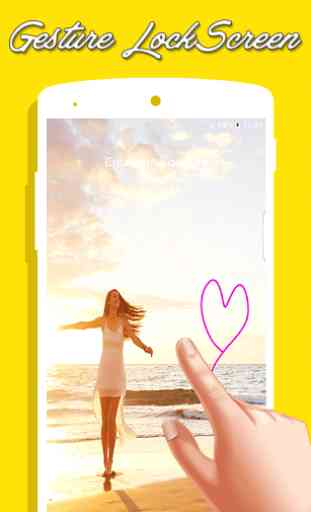
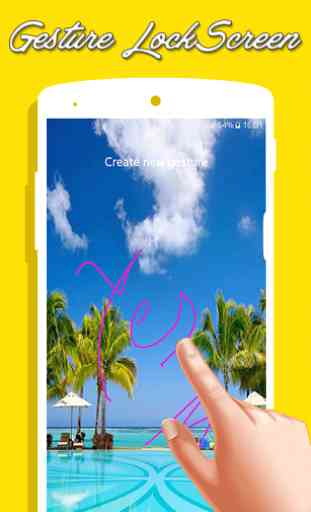

Its easy to download.... Its fun.... And i just love it