Gesture Lock Screen ★
✔✔ An unique lock screen where you back up your mobile with their signature or a gesture screenlock.
★
★ Tired of the old patterns and Password Lock to lock your mobile.
★
★ Here is a unique gesture lock on my Android.
★
★ Draw letters, numbers, shapes, signatures and contextual gestures to unlock.
✔ Imagine displayed only once before, start your app only by any signs or alphanumeric or any forms on your mobile phone? Is not it cool??
✔ Draw letters, numbers, shapes, signatures and contextual gestures to unlock your phone.
✔ Presentation Gesture App Lock for those who silence open their favorite applications by locking the boring password or any pattern and for all those who want some creative app lock the app to start.
✔ With Your finger to a short-cut, the navigation from one program to another by simply drawing a gesture with a finger on your Android device.
✔ You can pull and register (record) every gesture as the symbol of the star, heart, triangle, square, arched, etc., or you can use a number this one any digital technology or a subscription as a counter
- password.
✔ If you forget your own gesture you can use your security password.
✔ Your phone has never been safer .
✔ With Gesture lock screen you get to lock your screen using the gesture you like.
✔ You get to choose the background you like and also you can customize the time unlock delay, the lock screen animation and more ...
★★★★
★ Top Gesture Lock Screen features ★★★★★
☛ Edit and Draw gesture on password.☛ Draw gesture or enter recovery password to turn locker.☛ Custom recovery password (4 ~ 8-digit passwords supported).☛ Add/change/delete gesture lock screen.☛ Custom gesture lock screen colors.☛ Draw gesture to unlock your phone.☛ Enter recovery password or backup passcode to unlock (keypad lock screen).☛ Enter password to change gesture of your lock screen.☛ Lock Set Default or background from mobile gallery on your screen.☛ Set lock your own text (name) with font and color adjustment on screen.☛ Display the date and time on lock screen lock with the font and color adjustment on screen.☛ Add / Edit / delete gesture☛ individual gesture colors☛ hide gesture stops when drawing☛ Supports both single stroke (One Touch) and a plurality of stops☛ unlock Draw gesture to your lock screen.
✦✦ How to use The Gesture Lock Screen application ?? ✦✦
✔ Launch gesture lock screen application in new way by drawing gestures on the screen✔ Create your own gesture for unlocking your lock screen.✔ free to write any symbol, shapes, alphanumeric, signature etc. and dedicate it to your gesture lock screen application .✔ Alter or change the dedicated gesture lock screen.✔ master password for security purpose✔ simple and easy to use
So all of these great features easy access by installing the app, for free!!
★
★ Download Gesture App Lock and try these
★ ★
Please don’t forget to review our application and give us ★★★★
★ Stars,
Thank You....
★
★ Tired of the old patterns and Password Lock to lock your mobile.
★
★ Here is a unique gesture lock on my Android.
★
★ Draw letters, numbers, shapes, signatures and contextual gestures to unlock.
✔ Imagine displayed only once before, start your app only by any signs or alphanumeric or any forms on your mobile phone? Is not it cool??
✔ Draw letters, numbers, shapes, signatures and contextual gestures to unlock your phone.
✔ Presentation Gesture App Lock for those who silence open their favorite applications by locking the boring password or any pattern and for all those who want some creative app lock the app to start.
✔ With Your finger to a short-cut, the navigation from one program to another by simply drawing a gesture with a finger on your Android device.
✔ You can pull and register (record) every gesture as the symbol of the star, heart, triangle, square, arched, etc., or you can use a number this one any digital technology or a subscription as a counter
- password.
✔ If you forget your own gesture you can use your security password.
✔ Your phone has never been safer .
✔ With Gesture lock screen you get to lock your screen using the gesture you like.
✔ You get to choose the background you like and also you can customize the time unlock delay, the lock screen animation and more ...
★★★★
★ Top Gesture Lock Screen features ★★★★★
☛ Edit and Draw gesture on password.☛ Draw gesture or enter recovery password to turn locker.☛ Custom recovery password (4 ~ 8-digit passwords supported).☛ Add/change/delete gesture lock screen.☛ Custom gesture lock screen colors.☛ Draw gesture to unlock your phone.☛ Enter recovery password or backup passcode to unlock (keypad lock screen).☛ Enter password to change gesture of your lock screen.☛ Lock Set Default or background from mobile gallery on your screen.☛ Set lock your own text (name) with font and color adjustment on screen.☛ Display the date and time on lock screen lock with the font and color adjustment on screen.☛ Add / Edit / delete gesture☛ individual gesture colors☛ hide gesture stops when drawing☛ Supports both single stroke (One Touch) and a plurality of stops☛ unlock Draw gesture to your lock screen.
✦✦ How to use The Gesture Lock Screen application ?? ✦✦
✔ Launch gesture lock screen application in new way by drawing gestures on the screen✔ Create your own gesture for unlocking your lock screen.✔ free to write any symbol, shapes, alphanumeric, signature etc. and dedicate it to your gesture lock screen application .✔ Alter or change the dedicated gesture lock screen.✔ master password for security purpose✔ simple and easy to use
So all of these great features easy access by installing the app, for free!!
★
★ Download Gesture App Lock and try these
★ ★
Please don’t forget to review our application and give us ★★★★
★ Stars,
Thank You....
Category : Lifestyle

Related searches
Reviews (3)
A. G. u.
Dec 29, 2016
It was great but It sometime went off and didn't protect my phone
Raj. M.
Nov 20, 2016
Nice plzz install it



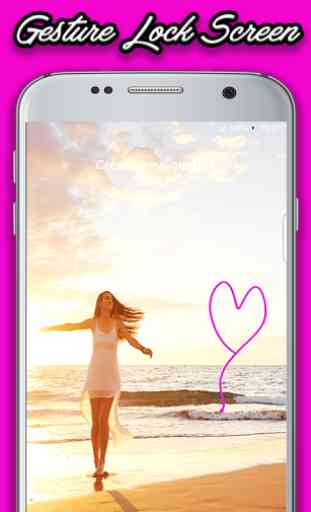

You can also edit the time and stuff you see on the lock screen. Its really neat and a sense of relief because no one know how to get inside of my phone! I went threw 5 other apps and finally found the one thats perfect. Loooooove it!!!