Gesture Lock Screen
★ Gesture Lock Screen is a cool and secure lock screen app with various Beautiful Wallpaper.
★ The lock screen detects and adjusts every time the signature is created and stored on the lock screen with their signature by as your lock screen password. You can draw and save each item as the symbol of the star, heart, triangle, square, circle, etc., or you can use any numeric number or a signature of her as a password.
★Presentation gesture (Display) App Lock for those who open their gesture silence preferred applications / them closing the boring password or any reason and for all those who want a certain creative application to close the application to start. With the finger gesture in a shortcut navigation (leafing) from one program to another pulling a gesture (movement) simply with a finger on your Android device.
★ A uniqueapp gesture lock screen where you can secure your mobile with your signature or pull gesture you or password
★With the gesture (movement) (her, its) finger in a reduction, navigation (leafing) from one program to another pulling a gesture (movement) simply with a finger on your device.
★
★ Top features ★★
✔ Password (gesture lock screen) create any shape, letters, numbers, signature, etc. provided that. In single stroke without picking up your finger or stylus in application gesture lock screen.✔ Use as your lock screen password in gesture lock screen your stored gestures or signatures.✔ Display the date and time on lock screen lock with the font and color adjustment on screen.✔ Add / Edit / delete gesture in the gesture lock screen.✔Enter recovery password or backup password to unlock (key lock) (gesture lock screen).✔Enter the password in the gesture lock screen to change gesture✔ Edit
* Draw gesture on password (gesture lock screen).✔ Draw gesture or enter recovery password to turn locker ✔ Customize the recovery password (4 to 8 digit passwords) in the gesture lock screen.
★
★ How to use gesture lock screen ★★
✔they launch their application (app gesture lock screen) in new way by drawing gestures on the screen. ✔Lock Themes provides user to give option for best themes to select for your Gesture Lock Screen app.✔ Create your own gesture (movement) in you gesture lock screen to unscrew applications to tap enable or disable with single click on toggle button. ✔ Free to write any symbol or gesture in you gesture lock screen, train (form), alphanumeric, signature, etc., and (that) devote their application. ✔ You can set Vibration at the time of lock time ( app gesture lock screen).✔ Modify or change the dedicated gesture (movement) in app gesture lock screen.✔ Home password for security reasons✔ Simple and easy to use app gesture lock screen
★ This app gesture lock screen has all of this amazing functionality free of charge, install it, it’s free and every one can share this app (gesture lock screen) to friends and family for best used.
★
★ DOWNLOADING GESTURE LOCK SCREEN ★★Don’t forget to review our application Gesture Lock Screen and give us 5
★ Stars,THANK YOU.
Category : Lifestyle

Related searches
Reviews (7)
Jil. S.
Mar 16, 2017
I love this
And. S.
Mar 17, 2017
Cooooollllllll
Ins. C. O.
Nov 30, 2016
The graphics are doing just fine. I would actually give this 5 stars if it has instructions on how to do it bc I literally don't know how to access it in an app.
Com. M.
Feb 26, 2017
It is the best app i have ever use
RÃZ. T. S.
Jan 15, 2017
I don't now how it is ....
Zar. H.
Feb 12, 2017
It is good
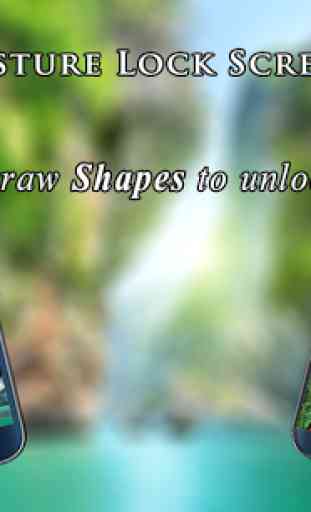
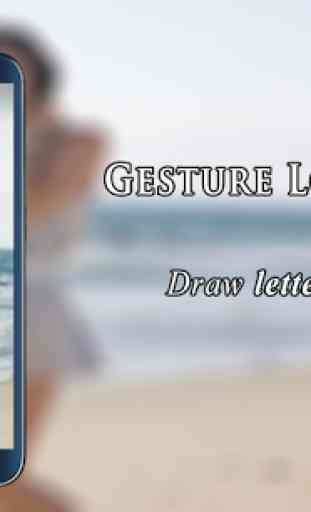
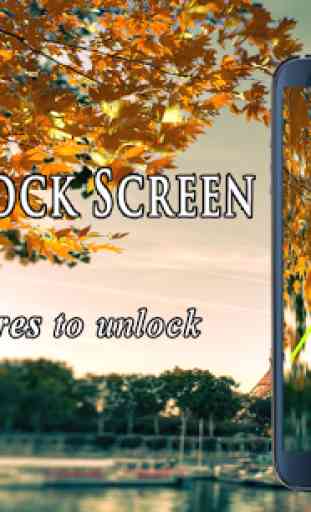
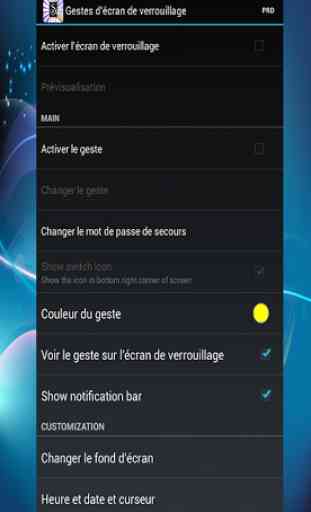

It is very good