Getin Mobile
• Stan konta, historia, szczegóły
• Przelewy
• Dostęp do rachunków oszczędnościowych
• Podgląd kart debetowych i kredytowych
• Aktywacja, zastrzeganie, blokowanie, zmiana limitów i PINu do kart debetowych i kredytowych
• Zakładanie, podgląd i edycja lokat
• Podgląd kredytów gotówkowych, hipotecznych i firmowych
• Podgląd posiadanego limitu w koncie
• Aktualne kursy walut
• Opłacanie rachunków i faktur QR kodem
• Doładowanie telefonu
• Archiwum paragonów w wersji elektronicznej
• Możliwość pobrania potwierdzeń transakcji
• Spłacanie karty kredytowej
• Płatności telefonem – BLIK i HCE
• Dopasowanie wyglądu aplikacji do swoich potrzeb
• Kopiowanie numeru konta
• Lokalizacja placówek banku i bankomatów
• Kontakt z BankiemDEMO Możesz sprawdzić jak działa nasza aplikacja dzięki wersji demonstracyjnej! Na ekranie logowania wybierz Menu, a następnie Demo i wprowadź dowolny wzór logowania.Jak zacząć korzystać?1. Pobierz i uruchom aplikację Getin Mobile.2. Wprowadź login i hasło z Bankowości Internetowej aby utworzyć swój profil.3. Wybierz sposób, w jaki będziesz się od tej pory logować do aplikacji mobilnej – symbolem graficznym lub hasłem.4. Nadaj nowe hasło i zacznij korzystać z aplikacji mobilnej.WAŻNE!Pamiętaj, że musisz ustalić również kod PIN, który będzie zabezpieczał Twoje transakcje. Możesz to zrobić w ustawieniach aplikacji mobilnej lub Bankowości Internetowej.Więcej informacji o aplikacji Getin Mobile znajdziesz na stronie www.getinbank.pl You Bank comfortably wherever you are.Check on how much may be more convenient to use the bank on the phone. With the mobile application Mobile Getin efficiently and conveniently will be able to manage your finances.At any time, you check your balance, find out whether the payment already received, or if your friend gave you for the coffee. At any point you do transfer or pay your phone bill and check your expenses.Available functions:
• Account balance, history, details
• Transfers
• Access to savings accounts
• Preview debit and credit cards
• Activation, restriction, blocking, change limits and PIN for debit and credit cards
• Establishment, view and edit placements
• Preview cash loans, mortgages and corporate
• Preview owned account limits
• Current exchange rates
• Paying bills and invoices QR code
• Mobile top
• Archive receipts in an electronic version
• Ability to download transaction confirmations
• Paying off credit card
• phone payments
- BLIK and HCE
• Adjust the appearance of the application to meet your needs
• Copy account number
• The location of bank branches and ATMs
• Contact with the BankDEMOYou can check how our application through the demo! On the login screen, select Menu and then Demo and enter any pattern login.How to get started?1. Download and run the application Getin Mobile.2. Enter the username and password of Internet Banking to create your profile.3. Select the way you will from now log on to the mobile application
- a graphic symbol or slogan.4. Give your new password and start using the mobile application.IMPORTANT!Remember that you need to determine the PIN code, which will protect your transactions. You can do this in the application of mobile or Internet Banking.More information about the application Getin Mobile, visit www.getinbank.pl
Dostępne funkcje:
• Stan konta, historia, szczegóły
• Przelewy
• Dostęp do rachunków oszczędnościowych
• Podgląd kart debetowych i kredytowych
• Aktywacja, zastrzeganie, blokowanie, zmiana limitów i PINu do kart debetowych i kredytowych
• Zakładanie, podgląd i edycja lokat
• Podgląd kredytów gotówkowych, hipotecznych i firmowych
• Podgląd posiadanego limitu w koncie
• Aktualne kursy walut
• Opłacanie rachunków i faktur QR kodem
• Doładowanie telefonu
• Archiwum paragonów w wersji elektronicznej
• Możliwość pobrania potwierdzeń transakcji
• Spłacanie karty kredytowej
• Płatności telefonem – BLIK i HCE
• Dopasowanie wyglądu aplikacji do swoich potrzeb
• Kopiowanie numeru konta
• Lokalizacja placówek banku i bankomatów
• Kontakt z Bankiem
DEMO Możesz sprawdzić jak działa nasza aplikacja dzięki wersji demonstracyjnej! Na ekranie logowania wybierz Menu, a następnie Demo i wprowadź dowolny wzór logowania.Jak zacząć korzystać?1. Pobierz i uruchom aplikację Getin Mobile.2. Wprowadź login i hasło z Bankowości Internetowej aby utworzyć swój profil.3. Wybierz sposób, w jaki będziesz się od tej pory logować do aplikacji mobilnej – symbolem graficznym lub hasłem.4. Nadaj nowe hasło i zacznij korzystać z aplikacji mobilnej.WAŻNE!Pamiętaj, że musisz ustalić również kod P
Category : Finance

Reviews (23)
Impossible to topup Revolut via card... even with confirmation process completed with sms code.
Better than other banking apps I've seen but not without its flaws. Status bar icons are white on light gray background, the design is inconsistent in some places, there's no way to report issues with the app within the app itself (no feedback button) and you get bombarded with random notifications without a way to disable only one type of them
Well, been having the issue with this app from some time now, Android and IOS version . The app doesn't work at all for a long time on a day and on different days, showing error to check internet connection ( not true as there is internet ). Plus it doesn't support English version which is sad for bank app.
I'm experiencing freezing and instability too often during crucial actions like making transfer. This is highly unacceptable for a banking app.
Problem with revolut money transfer . Bank do not help with this issue. It's really disappointed.
Lots of bugs. Doesnt work via wifi, only cellular. I cannot even log in. Superslow.
One of the few banking apps that are not repulsive. In fact, it's quite usable. Others should take note.
Nice and good service, but if possible than please support english language.. Everything works great..
That's good and comfortable application, but would be great to involve few other languages
Good and fast applicayion with configurable interface.
Easy to use and with customisable home screen.
Simple banking application. Wire money transfer retrying option is great.
Comfortable and easy, quick respond.
Need English version. App is too slow...
Very intuitive and smoothly working app :)
Easy and intuitive
A year ago you told that English language will be added to app....still? I'll close my account
Transfers don't work on this app.
Cant install, cant login
Good application
For me is Okay
really good working apps, easy in use. highly recommended
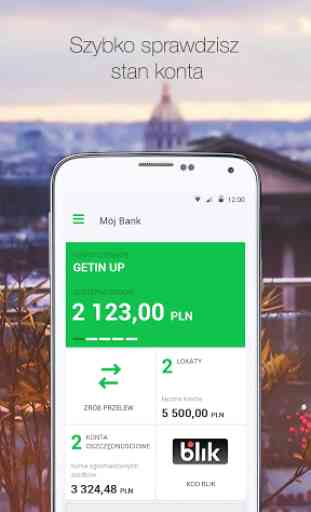
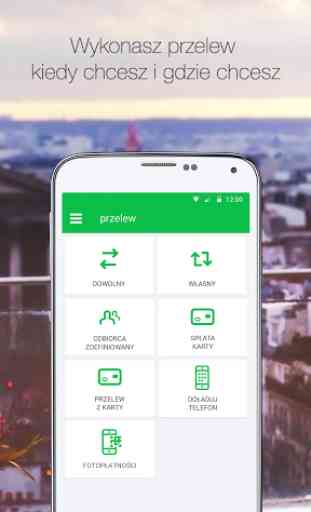
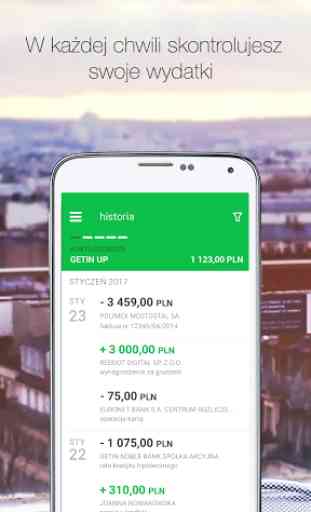


Sooper ugly logic and design of mobile app and desktop banking. Wasted nerves. What I would change? Add easy to find Language switch for first. One more star for developer reply.