GetThere GPS nav for blind
GetThere does not display a map, but tells you where you are and how to get to your destination. Navigational guidance automatically talks to you before and after every intersection. At any time, you can ask GetThere to tell you where you are, simply by shaking your mobile device.
GetThere detects when you have gone off from the planned route, and tells you where you went wrong and what you need to do to get back on track.
If you are not navigating to a destination, GetThere tells you the street you are on, the nearest cross-streets, the distance to the next intersection, and a full description of even unusually-shaped intersections.
You can set an "alarm" on a location, so that GetThere tells you when you are getting close to the location. This feature is especially useful for helping you know when to get off a bus.
GetThere can optionally tell you the nearest street address to your current location, if you have a cellular connection.
GetThere is a conversational app. It gives you the choice of using speech recognition or the touchscreen, for entering text.
GetThere can be used on a Wi-Fi-only device. Most of the functionality does not require an Internet connection. Users of cellular devices will enjoy additional features and convenience.
GetThere is easy to use. It uses only basic touchscreen interactions, but not any complicated multi-part gestures.
GetThere offers navigation in most countries in the world, based on coverage from OpenStreetMap.
Current languages: Arabic, Chinese, Czech, Danish, Dutch, English, Finnish, French, Hebrew, Italian, Norwegian, Polish, Portuguese, Russian, Slovak, Spanish, and Swedish.
User's guide at:https://docs.google.com/document/d/193E0d2bN6DVBSQqLjyj_RvU52a-Mvsp8Pgzo8GjRDGY/pub#h.zghbab1fjna8
Category : Maps & Navigation

Reviews (25)
Not all the time you can use the app! And there are no alarm tone when the car is already passed my point destination. Please fix it.
Lets you know exactly where you are and which way you are going while not needing any data. Other apps must be online always. Just wish there was a less verbose mode to know where i am when in a vehicle, Lew.
Very descriptive, and suits my needs. It gets confused sometimes, but works well for most of the time. Great job!
Frustrating waste of time. Select country, select map, says it's downloading map, come back later, no map there, says you need to download a map, and round and round we go.
It is very useful to us but they did not release latest update for the app.
I doenlpadef thw app and it would not work because it wanted me to turn on GPS on when i already had it on
love the controls and accuracy this ap offers among othereaster eggs inside.
The app was working but now it's nolonger helpful any more
hy I am from North East India, and I am blind person. how you can said it's helpful for blind people in the world? because I was trying to used it, but I can't get the India country, only other some country I saw their. it's means you don't want to be independent for blind people around of the world?
Please update Asia continent countries like India, srilanka , Nepal , China , Bangladesh , Saudi Arabia.
This app this app this app is extremely useful
Exactly what I was looking for a "Where am I?" app, except for one fatal flaw. On my Galaxy S5, the only way to exit is through a forced stop. The back button and exit take you to a yes/no option. If you clivk "no", you return to the previous screen. If you click yes, the ap says "Good bye" and then returns you to the previous screen. This is a major flaw and needs to be corrected.
GPS signal on but keeps asking me to switch it on
Best app
I have tested several GPS solutions and keep a few installed on my phone at all times, but this app seems to be the one I wind up using most and with best results.
I love the voice control and being able to shake my phone for directions the directions are also very detailed and easy-to-follow unlike other complicated GPS things such as the human wear checkered Breeze or nearby Explorer
What a crock of s*** it ignores all spoken come out and just will not download any Maps it's pathetic
When i use this on my galaxy s6 it runs slowly and freezes my phone. When i try to download a map it gets to 4% and a download error occurs because of some java thing. Also when trying to download with onedrive i can't put in right email because i don't understand elloquence tts when it reads the address. So maybe a spellout function can be added? I would really like to be able to use this ap
This GPS app is ausom. I can go to the Church from my house alone by the help of GetThere. Only feature want right now is the ability to record routes. But so far, it's really really great!
The announcement of places is a bit intrusive sometimes, but overall the is a great compliment for the Google Maps.
Please create an iOs version of this app, it's super excelent
Great app but notice a few streets seem to be missing on map. Would like maps updated.
Works great for me. Thanks for the great app.
Running android 6 on nexus 6. App crashes on launch
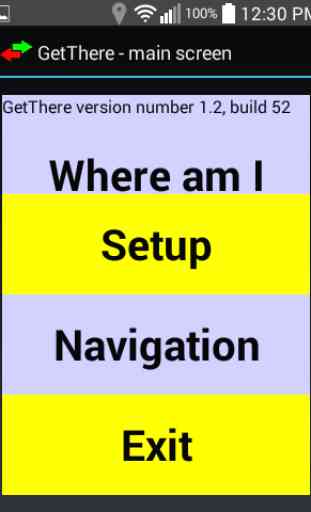
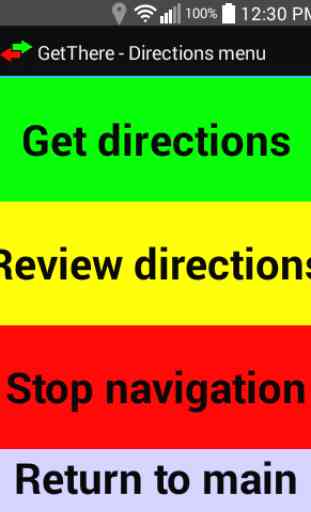

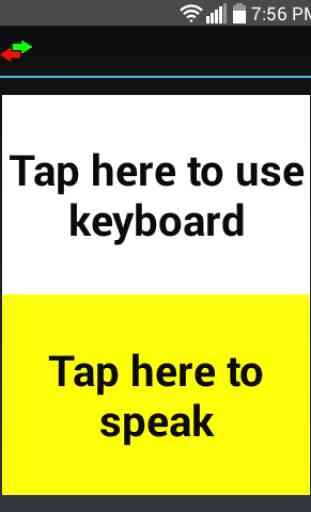
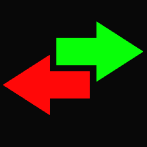
What disappointment. I have recently lost some of my vision and now have to get around by walking I was very excited to see that this app was going to tell me what to do. It did not do that. I could not put an address. I could not navigate. And it won't shut up! great concept failed execution. Did you guys even tried to use this? Did you have anybody test it?? Because I cannot get it to work at all.