GFX Tool for PUBG
****Best Game Booster & GFX Tool for PUBG on Google Play Store****
This Is Best & Perfect GFX Tool for PUBG Experience The Real
"Winner Winner Chicken Dinner" in ultra graphics & low graphics setting. The Most Loved GFX Tool for PUBG Optimizer.
Boost your device's performance with just one touch using GFX Tool for PUBG.
Here in the tool, there are multiple graphical options from smooth to HDR. So,
you can choose your desired option but for that, you will have to select the supportive resolution.
For suppose you have selected the HD option in the graphics section, then you will have change or set in GFX Tool for PUBG 1920×1080 pixels resolution .
Main features of GFX Tool for PUBG :-
■ GFX Tool - All PUBG M versions are supported (GP, CN, KR, VN, TW, BETA)
■ Game Speed Booster
■ Resolution - Set the optimal resolution for a game.
■ Graphics - Choose best graphics for your device.
■ FPS - Unlock Maximum FPS limits.
■ Anti-aliasing - Makes the texure smooth.
■ Style - Choose your favorite color filter
■ Rendering Quality
■ Shadows
■ Shadows Distance
■ Moving Shadows
■ Lights Effect
■ Sound Quality
Please Read this :
1. If you changed ANYTHING in the in-game graphics settings on GFX Tool, please close the game and re-apply your setting from this app before playing.
2. Make sure to allow Storage permission or else the app would fail to do its work.
if we are in breach of copyright, please let us know and it will be removed as soon as possible.
For that contact us through Email : [email protected]
Happy Gaming with GFX Tool for PUBG.
This Is Best & Perfect GFX Tool for PUBG Experience The Real
"Winner Winner Chicken Dinner" in ultra graphics & low graphics setting. The Most Loved GFX Tool for PUBG Optimizer.
Boost your device's performance with just one touch using GFX Tool for PUBG.
Here in the tool, there are multiple graphical options from smooth to HDR. So,
you can choose your desired option but for that, you will have to select the supportive resolution.
For suppose you have selected the HD option in the graphics section, then you will have change or set in GFX Tool for PUBG 1920×1080 pixels resolution .
Main features of GFX Tool for PUBG :-
■ GFX Tool - All PUBG M versions are supported (GP, CN, KR, VN, TW, BETA)
■ Game Speed Booster
■ Resolution - Set the optimal resolution for a game.
■ Graphics - Choose best graphics for your device.
■ FPS - Unlock Maximum FPS limits.
■ Anti-aliasing - Makes the texure smooth.
■ Style - Choose your favorite color filter
■ Rendering Quality
■ Shadows
■ Shadows Distance
■ Moving Shadows
■ Lights Effect
■ Sound Quality
Please Read this :
1. If you changed ANYTHING in the in-game graphics settings on GFX Tool, please close the game and re-apply your setting from this app before playing.
2. Make sure to allow Storage permission or else the app would fail to do its work.
if we are in breach of copyright, please let us know and it will be removed as soon as possible.
For that contact us through Email : [email protected]
Happy Gaming with GFX Tool for PUBG.
Category : Tools

Related searches
Reviews (2)
A. G. u.
Apr 17, 2020
Worst gfx app i have ever seen
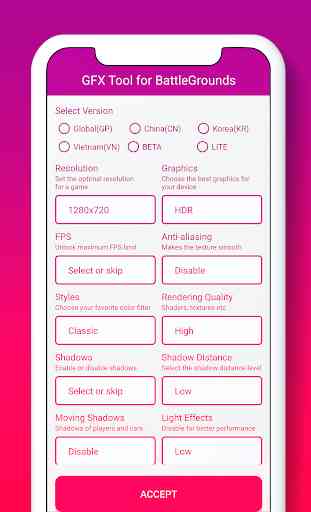
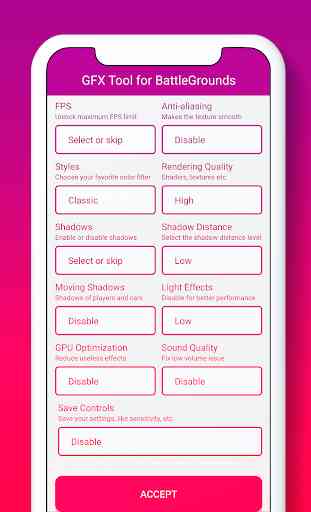
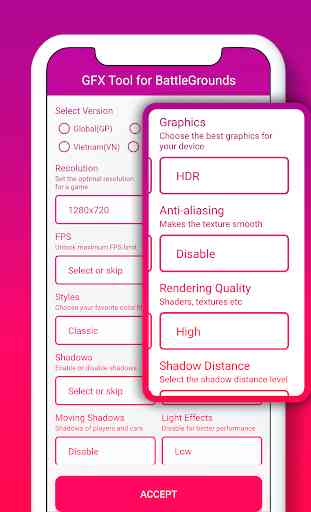
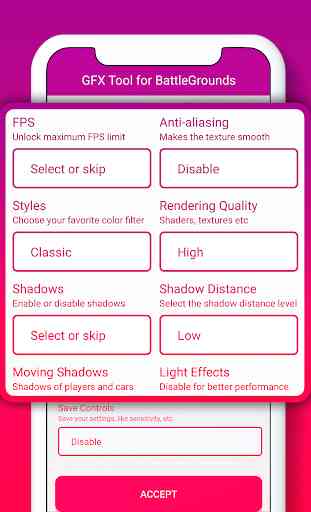

This tools is the best for pubg mobile game i love this tools