GGO (SAO) Widgets+ for Zooper
Immerse yourself in the world of Gun Gale Online with this pack of widgets. **REQUIRES ZOOPER PRO**These widgets are inspired by the third game in the Sword Art Online (SAO Season 2) anime series; Gun Gale Online (GGO). The plus pack includes individual weapon widgets so you can customize your loadout!
Free version includes:
- Preset Kirito Config (4 x 3)
- Preset Sinon Config (4 x 2)
- Grenade 1
- unread SMS (2 x 1)
- Grenade 2
- missed calls (2 x 1)
Plus version includes:
- Separate HP Bar (4 x 1)
- 9 separate weapons (4 x 1)
- Widgets in the free version
How to Use
1. Download and install Zooper Widget Pro 2.38 or above (http://goo.gl/uYVDY)2. Install the GGO widgets pack3. Create a Zooper widget on your homescreen, choose desired dimensions. (widgets will automatically scale in size)4. Tap on the blank Zooper widget, and choose "Gun Gale Online"5. Select the widget from the list (Widgets can take up to 10 seconds to load/update)***If you do not see the new widgets in the list, please restart your device***6. Configure the widget to your preferences by opening Zooper Widget and select "Configure Widgets"
Configuring widget functionality after first run
1. Open the Zooper Widget app2. Select "Configure Widgets"3. Select the widget you wish to configure4. Modify widget settings as desired
Change the name on the HP bar
1. Open the Zooper Widget app2. Select "Configure Widgets"3. Select the widget you wish to configure4. Select "Loadout Configuration"5. Tap "Name" Module6. Scroll down and select "Edit Text Manually"7. Change the name as you like and exit Zooper8. Wait for the widget to update
Frequently Asked Questions (FAQ)
Q: Tapping on the widget opens up Zooper!A: Change the "Widget OnTap Action" in Zooper's configuration menu to "Disabled (Locked)" to disable tap functionality
Q: The widget sizes are all wrong, how do I fix this?A: Zooper automatically scales the widget size to fit the dimensions you chose. You can adjust the scale manually by configuring the widget (see instructions above), and adjust the scale. (best appearance at 100)
Q: Unread SMS widget (grenade) does not work!A: It will probably only work for the default messaging app, Hangouts or other 3rd-party SMS apps will not work.
Q: What is the name of your dog?A: I don't have a dog.
Free version includes:
- Preset Kirito Config (4 x 3)
- Preset Sinon Config (4 x 2)
- Grenade 1
- unread SMS (2 x 1)
- Grenade 2
- missed calls (2 x 1)
Plus version includes:
- Separate HP Bar (4 x 1)
- 9 separate weapons (4 x 1)
- Widgets in the free version
How to Use
1. Download and install Zooper Widget Pro 2.38 or above (http://goo.gl/uYVDY)2. Install the GGO widgets pack3. Create a Zooper widget on your homescreen, choose desired dimensions. (widgets will automatically scale in size)4. Tap on the blank Zooper widget, and choose "Gun Gale Online"5. Select the widget from the list (Widgets can take up to 10 seconds to load/update)***If you do not see the new widgets in the list, please restart your device***6. Configure the widget to your preferences by opening Zooper Widget and select "Configure Widgets"
Configuring widget functionality after first run
1. Open the Zooper Widget app2. Select "Configure Widgets"3. Select the widget you wish to configure4. Modify widget settings as desired
Change the name on the HP bar
1. Open the Zooper Widget app2. Select "Configure Widgets"3. Select the widget you wish to configure4. Select "Loadout Configuration"5. Tap "Name" Module6. Scroll down and select "Edit Text Manually"7. Change the name as you like and exit Zooper8. Wait for the widget to update
Frequently Asked Questions (FAQ)
Q: Tapping on the widget opens up Zooper!A: Change the "Widget OnTap Action" in Zooper's configuration menu to "Disabled (Locked)" to disable tap functionality
Q: The widget sizes are all wrong, how do I fix this?A: Zooper automatically scales the widget size to fit the dimensions you chose. You can adjust the scale manually by configuring the widget (see instructions above), and adjust the scale. (best appearance at 100)
Q: Unread SMS widget (grenade) does not work!A: It will probably only work for the default messaging app, Hangouts or other 3rd-party SMS apps will not work.
Q: What is the name of your dog?A: I don't have a dog.
Category : Personalization

Related searches
Reviews (2)
Jay.
Jun 24, 2016
I would rate 5 if it apared on my widget thing
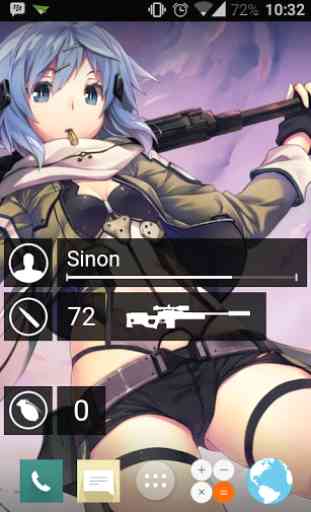
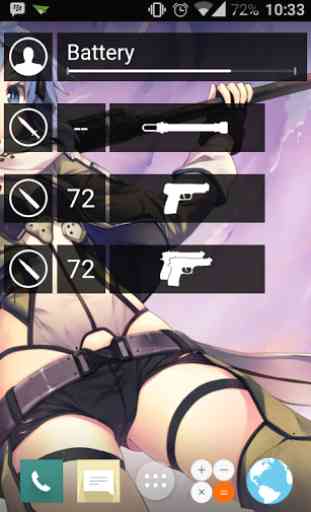



I payed the price, but I have not gotten the stuff. I'm very unhappy. I would like a refund.