Ghost Touch Tester
This application only shows you a static picture. That's it. That's enough to demonstrate the touch screen bug.
*
* PROCEED AT YOUR OWN RISK! *
* I am not responsible for any data loss, hardware damage, or bricked devices due to the use of this software! If you don’t agree, then you shouldn’t be installing this application, then remove it immediately! *
* PROCEED AT YOUR OWN RISK! **
How to test
1.) Unlock "Developer options"1.a. Go to the settings menu, and scroll down to "About phone." Tap it.1.b. Scroll down to the bottom again, where you see "Build number."1.c. Tap it seven (7) times. After the third tap, you'll see a playful dialogue that says you're four taps away from being a developer. Keep on tapping, and you've unlocked the developer settings.
2.) Activate touch visualisation2.a. Go into the in 1.) unlocked "Developer options" menu.2.b. Search for the "Show touches" option and enable it2.c. From now on, every touch on the screen will be visualized with a little white point on the display.
3.) Start the test by selecting a pattern. The pattern is visualized in the left upper corner. Not all pattern cause fake touches. One pattern can cause fake touches in landscape mode but not in portrait mode or vice versa. 3.a. Look for fake touches3.b. Touch the display with one finger (one touch point)3.c. Touch the display with two or more fingers (multiple touch points)3.d. Try the same pattern in landscape/portrait mode3.e. Select other pattern (by changing portrait/landscape mode)
Category : Tools

Reviews (21)
What the hell is this app ,it doesn't even recognise ghost touch ! Just some patterns like chessboard,and when we touch it to sense ghost touch, nothing happens,it doesn't recognise it , hahaha ,this app is a joke 😂
When it comes to Ghost touch issues on Android, the app is ABSOLUTELY USELESS
Should specify that it's only for a single phone or something, and NOT for general phones
It dont do anything that the pictures say the ghost is a lieee
fair enough... hope will be better at no cost ...
Not useful at all. Waste my time.
Its not ghost touch tester
Dindt worked in honor play...
See what happens
Is the best
Totally useless.
Useless app
I found what was wrong with my opo display. Do you have a way to fix this? (Glitches on all patterns pretty much)
What happened from this?
I just posted about this on XDA. I don't know if it's coincidence or not but not only is the application real, but when I have the touch issues and I run this app and select a pattern that crashes my display, it actually fixes the problem for a while. Funny... touch screen issue with the Nexus 7 2013, however, isn't funny. It's downright bewildering.
I installed this on the original nexus 7 and none of the images appeared to have any effect, if the app was creating ghost touches it would have happened on my device as both versions of the nexus 7 identify as "nexus 7". If it was the app it would not likely be able to differentiate between the two versions. That, and simulating touches requires root.
I get the touchscreen bug occasionally. I was hoping it could be set off by this app but I went through all 20 in both portrait and landscape and couldn't get it to happen. So if this has been your experience, there may be something else like plugin or memory issues that are triggering it. For the time being I will be keeping my tablet in safe mode to see if those might be the problem.
Wow, this app works, and the result is terrible. I can't believe Asus/Google released a device with such a severe design defect. My Nexus 7 will actually reboot sometimes when displaying these images, probably due to the same EM interference problems that cause the phantom touch problems. Anyone know if all the 2013 Nexus 7 have this issue?
Just got a Nexus 7 with a wonky touchscreen. Found this app and confirmed the defect. Displaying the first pattern I got fantom touches all over the screen, then the poor machine froze for a few seconds and then the app crashed. To test the app I tried it on my trusted Note 8 - and it worked perfectly, all patterns and touch smooth as butter.
This app does not work. I don't have any issues with my touchscreen yet when I display one of the patterns without even touching the screen there are all this ghost touches. It's funny that I never have ghost touches until I run this app. I honestly think the ghost touches you see in this app are caused by it.
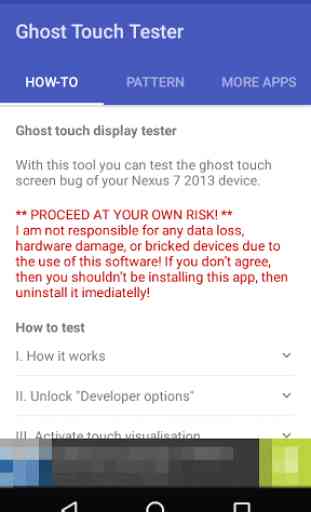
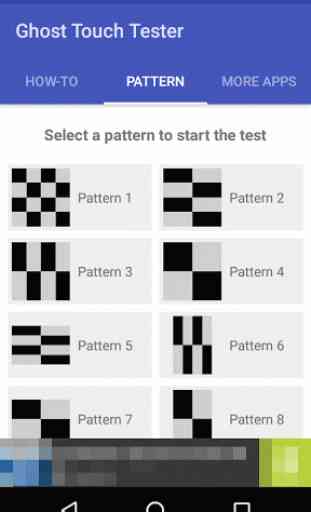
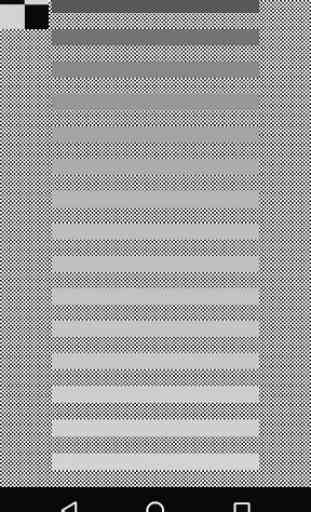
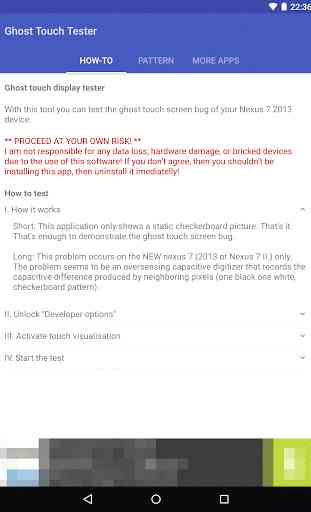
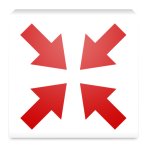
recommended at any device. samsung electronic digital technology lab. donated: ghost touch tester apk. please provide book report about this app software. to know it confidential or private software. working at any android especially at vivoy15. samsung immortal i now why🙂