Giant Square & Grid Maker for Instagram
Create Giant Square Grid Photo effect on Instagram profile to your beloved ones on social media and become pro Instagram user.
Using Square Size Photo Editor you can create Square Photo with blur effect so that you can upload your photo without cut on Instagram.
Using Grid Maker for Instagram you can create Giant Grid Photo on Instagram profile that will help you to gain more followers.
Using Giant Grid Maker App you can also create Panorama Photos to upload on Instagram.
So are you looking for the best Giant Square for Instagram? Square Size Pics? So you can get the be-love listed features in Grid Photo Maker.
Features of Giant Square Grid Maker for Instagram
Category : Photography

Reviews (30)
It's useful and pretty easy to use, it really delivers what it promises. I don't think the ads are agressive, so yeah. Basic, but really good.
So far quite good and easy to use, the only downside is panorama separate each part into different single folder, kind of annoyed to see so many folder generated with only 1 image inside. And would love to pay for support if the square function can allow us to adjust the boundary size too, now it's fix and I feel kind of making my photo look small in ig preview thumbnail.
This griddy app is so amazing and I like it but the where the problem is, it refuses to save the picture sometimes.
So easy to use and a great tool to go beyond just a square on Instagram!
I lovveeeeeeeee this App. It's everything. easy to use. Limited Ads. its just awesome. Well done smart brains- the creator of the app👍👍👍👍👍👍👍
Don't understand why they don't have an option for 1 by 2 or 1 by 3. All horizontal splits which don't then move together when you add more media. Vertical towers do and therefore are often more useful. Splitting a portrait photo is all I want to do.
It was great, (one suggestion: it would be great if we could have a history or something if we don't want to post all pictures at once) but this morning I opened it and when I tapped any of the splitting options it said 'No app available for this action'
This is good, and awesome. Thank you. There are options up until from 3x1 to 3x10. I would like to suggest for the developer, to add 2x4 to 2x10 options, and 1x2 to 1x10, it will help to make vertical post.
After cutting the image into section and uploading it to insta an error pops up every time, " image could not be uploaded" . It has great potential if it would work properly for me. Samsung - Note 9
This app is amazing! It does tend to lag and it has a lot of ads.. but the picture I made looked so good when posting it! I of course deleted it because I didn't want it clogging up my Instagram but it turned out amazing
always welcome. your app is good for people with few files and folders, but I have thousands of folders.. it's easy for me to find my files provided I use normal file manager.
love the app very good but too much ads
I love the app design after updates! Still easy to use, just choose the editor-edit-save. You can edit even youre offline. Love it!
First of all, i have never rated an app 5 stars after 5 mins 🥰 You guys who made this is great! I love this app I love you guys! GREAT JOB! I DONT KNOW ABOUT YOU BUT THIS APP IS (IF NOT) THE BEST APP WITH ITS FUNCTION 5 STARS FOREVER BLESS YOU ALL DEVELOPERS OF THIS APP I make artworks in both traditional and digital media and this app taught me how to do banner type stuff in instagram. KUDOS TO ALL OF YOU I LOVE THIS APP. YOURE SUCH A BLESSING TO ME BE CAREFUL OUT THERE IN THIS PANDEMIC
Found the app useless cropping a photo to 3×3 parts without counting in the gap between insta pictures. Looks unprofessional when posted.
didn't work at all upon initial install. I followed instructions for a grid post and received a message that said Instagram wasn't download on a device it is clearly downloaded on. I uninstalled and I'm off to find another app to use
Great. I use it to cut panorama shots in to three. Or to cut drawings in to grids. No probelms at all.
I experienced it great. I'm looking for this type of app for a long time.Then I've founded it. I like it for the "Grid" option.My request is to the developers that they will further develop it.Wish you all the best💝💝
Had worked perfectly fine until a week ago...now after updating to android 11 and one u.i 3.0...says "Instagram not available on your device"!!...kindly fix .................... Edit : issue fixed .. works perfectly again ..thanks Devs👍🏽
Exports images at 512 pixels wide, which is pretty much useless. There don't appear to be any settings to change.
such a great useful app for Instagram giant square grid pic photo effects will be good if you also add other grids such as 2*2 all over app is great love to use it. appreciate your work :) 😁😀😍
"Instagram not installed on this device" it most certainly is! "Saved images" images not recognized by phone. Note 20 Ultra, regular instagram, not using lite version.
This is the best app every thing is proper I just wanted this and I was searching every where in the play store and got this app it is a little hard work but you have made it very properly loved it thanks for making this app !!!!!!!!!!
The app is basically useless it does not even do what the developers say it does, it crushes the moment you try to crop your picture .Total waste of time!
This the best app and can be used easily😊. And the quality of the images are so good👍👏. Others who are not known about this should try this to get more satisfaction😉...
I love it , only thing is it lowers picture quality
because maybe image splitting exists outside of instagram. dont worry I found my image splitting program online. if you want to know speciffically I made a custom design on Animal Crossing new horizons. google it.
This app is very good because it very easy to grid but a small problem is there it refuse to save the photo
Hello developer, I want to ask if you could add where you could crop Long vertical pics about 5-10??? Please I would glad if it will be added.

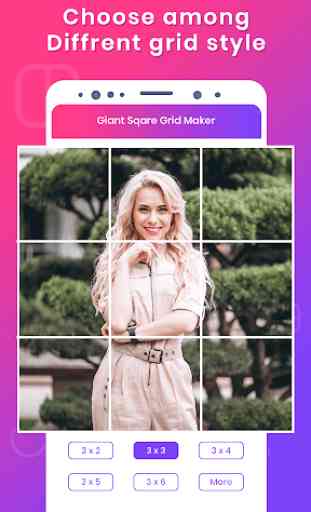

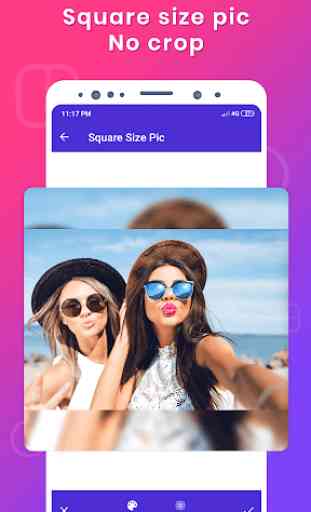

Does what it says on the tin; a perfect companion for Preview which makes you get a recurring subscription to make a grid. Thanks for helping me save money, it's tough when you're starting out. If I can get business from this, I'll return to purchase this and the other apps that helped!