GIF Live Wallpaper
This app is made to be simple and easy to operate. You don't need any special settings on your phone, as root for example. Your phone just need to be able to show Live Wallpapers. You can move and resize the image any way you like before setting it as a wallpaper.
Tip: cinemagraphs are specially beautiful for setting as Live Wallpaper. Search for "cinemagraph filetype:gif" at Google Images, for example.
Category : Personalization

Reviews (28)
This App did better than any professional app I found on here. Tutorial worked perfectly for me. Just make sure you actually save things as Gifs and not videos or movies. Cheers on solving a problem I've been struggling with for months.
This is actually really smooth and works great, i just wish i could set both a lock screen and homescreen with different gifs. It would also be really cool if we could adjust the gifs color levels ourselves other than just the background
It works quite easily on my android and looks decent only thing that that i would keep inmind is that there a a zoom tool but you loose the sides of the picture and there is no way to stretch the gif so if it is a longer picture it will fit better, other wise im happy with it.
(06/08/2018: Amazing👍, But i think it will be a better if you'll add a save button.) Honestly, the app is still good and standing but I hope it gets more features so it'll have much more things you could do in the editor.
Absolutely better than AnimGif Live Wallpaper 2, this one is still being updated today, while the other one hasn't been updated since January, 2013! I paid for ad removal, this developer deserves it.
Savage. Its very well done, easy to set up and doesn't have a lot of ads to deal with. Overall, worth the time to experiment with.
Great,except one thing or a few, can't save the background? And I wanna be able to do more then 10 things...
Love this app. I use total Trek Launcher and an animated gif of Ironman Arc reactor for my home and lock screens. Its awesome. I would give it 5 stars except that everytime Google pushes an update onto my phone, I have to reload it all over again. Nor ally not that big of a thing except that after this last update it won't let me redo it. Not the apps fault, I'm sure google just changed something, likely just to change it. Otherwise though it is fantastic!
Great app, works efficiently as far as I've seen. Allows for proper positioning of the GIFs, which is a huge plus. Not noticing any extra power drain, which is also much needed. Only issue is that the wallpaper will unequip every week or two, and I have to reapply it. I know it is not my phone, because I never had that issue with any other GIF wallpaper software. Overall, it's an incredible app.
The app works nearly perfectly and the variety of options to customise your wallpaper beyond just making it a gif was also pretty cool. A few things I'd like to note,however,, it doesn't allow you to set home screen and lock screen wallpapers seperately, it tends to bug out and will send the wallpaper you are trying to set off-centre and there's nothing you can do about it except force stop the app and, although minor, images you add can sometimes stay there and become completely unremovable.
I think the app is great. All i wanted was an easy to use app for making my phone's wallpaper animated and it delivered. I would like to mention though that it would be great to be able to change my lockscreen by itself without changing the home screen. Anothrr minor issue is that my phone has the option to go into landscape mode and the gif cuts off.
This app is great, it very easily allows you to create a simple gif wallpaper and it is more reliable than other apps I've used in the past. The only thing that I would like to be able to do that I can't right now is: set a gif wider than my screen so that when I swipe to the second and third page of my home screen, I see more of the gif, as it is the gif is cropped to the screen size and it just maintains the image. If this feature could be implemented I would give 5 stars. Anyway, thanks devs!
Honestly I don't know why this app doesn't have at least 4.5 stars. Although it's basic and has some ads in the editor along the edges, and between the process of completing and setting the wallpaper, it does exactly what you need it to. Heck, I didn't expect it to even let me move the gif and crop it, and it even did that. And on top of that, it even remembers your progress on editing when you go in and out of the app. So if you want to make a slight change later, you can. Overall, it's great.
fantastic app, only one that really does it nice and cleanly. suggestions: a gallery to store all your wallpapers after the whole editing phase. additionally, a timed cycling background feature, or triggered from some home screen gesture. feedback: the horizontal / vertical double-ended arrows don't seem to do anything. i was hoping they'd auto-stretch the file to fit that dimension. the color picker should live update while your finger is down, as picking an exact color pixel on a gif is very finicky. bugs: occasionally the preview screen will bug out by adding a random position offset. going back to the editing interface from the preview screen triggers an ad, which closes the app on skip.
It's great if its options are individually separated because the lockscreen and desktop apply is joint together. It's frustrating that when i change my desktop using the desktop apply option, (like applying wallpaper that's not edited in the app,) and i thought i could retain what i have applied in my lockscreen, what i have applied in it resets. I can't change either way in both options (apply desktop & apply lockscreen and desktop) because both resets. And I hate that i have to keep the app open or like don't remove the app from the open apps (when you remove all apps that you have opened previously so that you can spare more of your battery.) I think that this could help this app improve more because it's already a good app. Thanks!
I was not able to use the app at all. I tried the tutorial, however it didn't help with the problem. it wouldn't allow me to select an image whatsoever, it just switched back and forth between background image and gif. I tried holding down the button, swiping, everything. also without my asking for it to be set as my wallpaper it set my wallpapers to black.
Amazing app, does what it says perfectly. Even has an option to have a seperate background colour or picture to assist the gif if needed. Yeah, it stops sometimes and you have to enable it again, but fortunately it remembers how you set the last wallpaper so you don't have to go through the trouble of positioning everything again. Even has a built in speed changer for the gifs! Popup ads? Just once! After you press "Set Wallpaper". How neat is that? Really wish I could donate, thanks a lot!
Finally figured out what the problem was with not being able to find the images(gifs) I downloaded/the app crashing when finding said images...You have to give permission to Google Search to storage before your device can properly download images to the phone so this app can use them. Once I figured that out, this app worked like a charm. Might want to add that to the FAQs. Awesome app!
The app does what it says; however, I would like the option to set a gif for my locksceen as well if its possible. Also the app should disable the gif when running in the background to prevent battery drain and performence issues. otherwise the app was simple and easy to use. Wish my phone has this option by default, I have the option to use my phone's defult live background, but there's no option for custom ones.
Kept greying out any selection that I have that involves any motion at all And will not pick them up at all if they are greyed out. Tried it in every combination I could with the legacy, GIF, photo, picture, gallery, SD card, internal storage, different source folders and even the Google Drive storage. It just wouldn't pick up anything that had motion in it! Although it would bring up the still pictures that I have. Can't be sure it's even a live wallpaper app. Is there a way for a Rebel 4?
I really lived your app, its easy and quick. I just have one problem, setting different gif for wallpaper and lock screen. I checked frequently asked question, but you have answered "it's because my manufacturer wants to", but haven't explained how to set two different gif files into wallpaper and lock screen. Is it because my phone is not compatible with your app, that it is not allowing me to set it differently? I can set it differently in the default setting menu, if they are not in gif format... thx for the great app tho!
Really loving this one! only thing I wish it could do is shuffle multiple GIFs, perhaps a way to setup a collection GIFs you've already adjusted in the editor and saved, and being able to select which ones to shuffle on intervals of configurable time (seconds, minutes, hours) or maybe even shuffle them every time the screen goes to sleep, it'd be a really cool feature to implement!
Simple and effective! I love how easy it is to bring a gif in and set it, and also the fact that scaling doesn't ruin the quality of the image. I gave it four stars because I would have liked the ability to have a scrolling gif that scrolls when I switch between pages on my home screen. If it weren't for that, this app would be perfect.
It's great. Pinch zoom works to resize animated gif images. I was looking for another app to do resizing, before I realized that this app has that function already built-in and it's very easy to use! The new file picker works great too. Based on what I have installed, I was given the option to use either QuickPic, Ghost File Manager or Gallery as file pickers.
Would be nice if the purchased version allowed an option to save the created wallpaper instead of having to rebuild every time. It does solve my gif to background problem though. Save option is a must though. For price (compared to other apps bought) and no saving, 5 stars will wait. And especially after almost forcing the purchase by blocking app controls with ads. I would have paid still.
I'm so satisfied of this app. It reached my expectations though I got only one problem with this app. Everytime I cancel editing an image or gif or just closing the app without pressing the save button, my current wallpaper disappears and turns into an empty bg. Maybe it's automatically sets my wallpaper to nothing. Please fix this. However, the app runs good so far and I'm satisfied. Please add more features.
I've been using the app for the past year or so and its been great. Only here lately it seems the app crashes while my phones on charge while I'm sleeping, and I'm greeted with the default Android Wallpaper and I have to go back in the app and set it all up again. Otherwise, would be 5 stars. I am not using Battery Savers or Phone Managers.



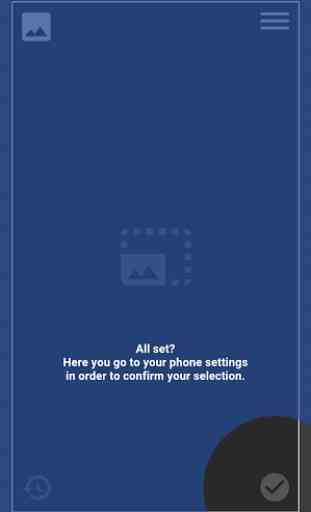

It worked fine at first, but then I wanted to change my wallpaper back to a normal (non-gif) image. When I tried to do so it took incredibly long to load and didnt work. I tried uninstalling the app then but now my phone's wallpaper function seems to be broken, the wallpaper is permanently black and nothing is working. If anyone knows how to fix this please tell me, I'd really appreciate it.