GIF Maker - Video to GIF, GIF Editor
MAIN FEATURE
● Convert from video to GIF
● Screen recorder to GIF
● Convert from Images to GIF
● Meme maker tool
● Convert from GIF to video
● Convert from GIF to pictures
Our application also provides all features needed to edit GIF images. Check out these outstanding
● Trim video to limit the GIF duration
● Create GIF meme easily
● Adjust color balance for GIF images by changing contrast, sharpness, saturation, hue, vibrance, shadow.
● Add or remove each frame in GIF images.
● Fast crop, rotate, flip GIF images.
● Speed control - create fast or slow motion at anytime.
● Provide more than 30 filters to create effects for GIF images and updating after each update
● Provide more than 20 frames for images and updating.
● Reverse GIF.
● Allow to add emojis, text, GIF into each frames of GIF images.
● Allow to export GIF images with many high quality resolution.
● Allow to share images via social network, message applications, email…
Our application allows you to create animated GIF in a simple way. Share these files via social network, message applications, and email! With the help of GIF Maker, everyone can easily make interesting animated GIF files.
GIF Maker is a completely free application, which does not include any watermark and is committed to maintain this mode forever.
If you have any problems, please feel free to contact via email.
Category : Photography

Reviews (29)
Intuotive and well put but there is a bug when trying to edit gif where if you put too many text layers it just resets their active frames. Tried to put some text on the gif for only 10 frames and when I try to edit another text it just resets it to the whole video. Super frustating, makes the apl useless to me.
I love it!!!!! Although i have quite a few problems with selecting the bits from the video and also i wish there were some text options with a black or white highlight so the letters wouldn't fade too much into the background, the end result can be really nice!!!
I can't leave without it. It's so fast to trim edit the video to become the gift image. Thank you so much for developing gif image.
I loved this app as it is really good editor and turns vdos in gif easily. But for sometime I havebeen seeing this problem it does not show any gifs in gif library. Whenever i want to searchany gifs in this app in gif library it just keeps loading and does not show any results. I thought it might change after any update but it still is notsorted out. Please check this problem. I wanna search gifs in gif library.
I make a fair amount of GIFs with my art, I'm no professional at animation, but this app is AMAZING! I've had other apps claim the same as this one, no where near as easy to use and won't download the GIF. This app is VERY easy to use, straight forward, and actually downloads the GIF without a watermark (for FREE)!!!! Sadly, I can't get this app on my iPad, which is too bad, but definitely the BEST GIF maker!
Good app. Lots of ads. Keyboard entry was not working. It's fixed but now the text appears in the center of the screen and not on bottom as had been selected. Please fix.
Only thing missing is a "modern meme" feature that extends white space at the top & adds plain text.
Good library, unfortunate that the free version has ads everywhere, even in between options in the settings page, each gif has an ad as the view header which always loads, but the GIFs sometimes don't
used for a long time, few bugs here and there but they get fixed after a lil bit of time, love the app
I stand corrected on my previous review. Do to a blunder on my part and not making sure I've got the most recent update, This app has everything one could look for in making a Good looking (.gif). Frame management for customizing frames. A screen recorder! The ability to upload custom stickers! turning a gif to video and vice versa. so much more on top of that. A far as I'm concerned the developers of this application nailed it! Please don't change anything! It works great!😆
In my opinion it is the best GIF app. Very easy to use. I have a very specific feature in mind regarding text adding that it doesn't have, but otherwise it's a great app. Edit: I've used it a year ago for about two months and uninstalled it. Installed it again about 6 weeks ago and noticed improvements. It's not photoshop on your PC, the GIFs won't have that stellar quality. But they'll be good, decent, & for something you can make on your gadgets in just about 5 minutes, it does a great job!
Needs more basic features. You can't currently add a background. You can't resize the canvas to add a picture of another size. You can't erase areas to make transparent. You can't draw on individual frames, or change the speed. I haven't found an app that can do all these things. Worst of all, you can't undo anything unless you pay for it! Also every once in awhile it refuses to open a gif for editing, and I have to clear the cache.
I'm gonna tell you what you need to do for the text. You need to make it so the bar dosent move first off, also make it so that the text starts not from. The beginning but where you have the video mark set, where you are currently at out of the amount of time in the video. The bar where you select the start and finish for the text moved when you move the start bubble and its extremely annoying. I can't use it and I'm sure many others cannot aswell.
I wanted a simple, straightforward app that would let me convert a video to a gif, and this worked perfectly. I was even able to crop the video. I tried three different apps and they were hard to use, took up tons of space, bloated with stuff I didn't want, and kept pestering me to create a separate account - and didn't actually create a gif that I liked. This app totally nailed it.
For what it's supposed to do, this app does a good job. Nothing too fancy, but it allows editing of color the way that basic photo editors would, you can select how many frames per second, and contains other options that you don't think about unless they're missing. For just generating your every day gif, this app will let you do that without bombarding you with bells and whistles, and it's ad free, for the most part.
It works great! I like the fact that I could repeat images during selection whereas a few other apps require me to make duplicates beforehand. I kind of wish you could edit each frame individually (rotate, add filters, etc.) My only complaint so far is that the app does not seem to let me start over after finishing my previous animation. I have to force close it in order to continue using it. I am not sure if this is because I was using too many frames or this was not supposed to happen.
When the app works, it's great for what I need it for, hence not going lower than 3* But there are times where after clicking "edit" suddenly the tool bar at the bottom disappears entirely rendering the app unusable. This glitch doesn't go after closing the app and re-loading. I've also tried force stopping the app and uninstalling. But nothing works to fix it. You just have to hope it starts working again or go back to the app another day, which is extremely annoying. It happens far too often
Undoubtedly The best I've used so far however it's has one major bug that's preventing me from giving it 5 stars whenever i try to create a gif from, let's say a video remotely( by clicking the video and choosing to open it with the app instead of opening the app itself then selecting the video from the in-app gallery) it force closes. To explain let's say I'm using my file manager and i see a video i want to create a gif from, I'd select the video and choose gif maker from the list of apps that can open the video file. It brings me to the screen to trim the video, nothing out of the ordinary, the moment i press the arrow at the top right to progress to the next stage of editing bam the app just disappears and brings me back to my file manager or gallery or whatever i try to remotely open it with and it's not the video format thats causing the issue either please fix this Oh and one suggestion on the video trim screen add a forward and backward toggle and add an option to select how many digits it skips by for instance selecting 3secs would make the video skip ahead or backward by 3secs.
This is the one. It's simple to use, lots of adjustment options and their support personnel actually respond. Had an issue with the output folder. Contacted support. They actually wrote me back twice and updated the app with an option to select your output folder. If you have only one Gif maker on your phone this should be the one.
I believe it's far better than I've expected when downloaded. Even with adds, it wont bother you during the editing process. There is a lot of useful things, adjust the gif image attributes such as vibrance, saturation, etc. Also you can lower the gif file size controlling the image size and compression. I haven't tested it all so far, but I'll even consider buying the full version. Really nice app, mainly if the camera software of your phone already do gif.
have tried a few editors on android. i don't really do much gif. this works! but saving the gif takes a long time in the end which is, in my general experience else where, too prone to bugs - not to mention probably something really poorly done in crucial parts off the code. and there are plenty of ads in the UX, which always seem to me like a desperate cry for money, another red flag for code quality. i wanted to enjoy this more, though! cheers and love. 😘
it would be 5 but it ISNT perfect, I haven't had a bug for a while, but I know there is a persistent bug when attempting to use the edit function, the toolbar dissappears and is unfixable without restarting the app losing your progress- but other than that honestly it's pretty perfect, does what it says, I don't know if they can even make the processing any faster, but it's not bad. Ads after every major action but it's understandable for an app this good and useful for free
Best I've found to make gifs, would like to be able to duplicate frames that are loaded, and when adding more frames to be able to choose where im dropping them in. Worked perfectly for my needs, hopefully the features I mentioned will be added in at some point. No longer works after Android 10 update - at least for making from images Fixed, developer response time was quick
When it works its good, but when I leave the app with a gif being made it always cancels it on its own. Yes, I go home or swap to another app like YouTube. When I check back later there's no progress bar at all and in my gallery there's a broken version of it. This may be because what I'm trying to gif is a bit on the large side (10-20 seconds).
It's a great app. Suggestions: 1:Tighten up the tilt action on pasted objects and label the degrees of rotation so that creating continued rotations and movements is more precise. 2: Option to increase lines and change shape of the grid lines. 3: 🤔 Nope that's it. I bought it for a reason. Looking forward to see how the app evokes over time. ***It rather difficult to tell if the premium version is installed. Nor any way within this version to upgrade to the pro version, i would've.
I needed a video turned to a gif. I did it in all of 5 seconds. If i could rate 6 i would.
I would give it 5 stars but i have one major issue. Gif editing. Especially when adding text to a gif. Its great that the app allows you to add text to the gif by picking what frames you want it on. But it's a brutal process. Picking your frames is done with a slide bar. You can't just enter in a frame number as a start or end point. Just a slide bar on a fidgety small touch screen. No precision, and the slide bars will randomly re-adjust themselves if you have a lot of separate text added.
I've been using this app for years with very few issues, but now that it's been updated every other day for the past two weeks, half the features are broken!!! Way more crashes and bugs after all of your "bug fixes". Very disappointed. I also paid for no ads and am still seeing them.


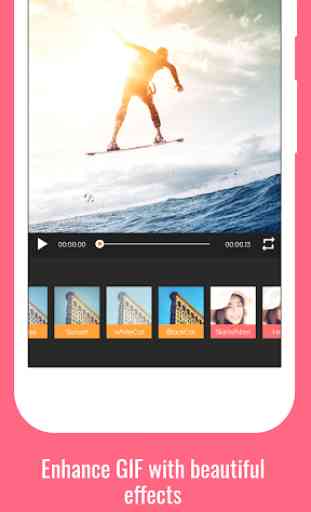
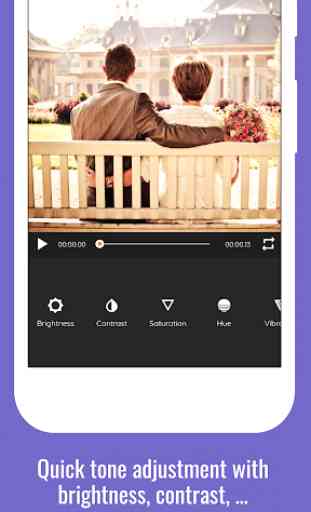

What a great and easy app, i can use it right away, quite intuition, work perfect just like "vi" from Bill Joy. Other developers can learn from you :). Of course i bought the pro version, your price is so good. THANKS VERY MUCH PS: please dont do a lot update, i had seen many time, new update juat destroy the program (slower, bugs, lost features...)