Giga Monitor
Through the internet, the App Giga Monitor 3.0 allows access to the video recorder (DVR / HVR / NVR) where the security cameras are connected, capturing images from the monitored environment, or, in the case of their use with IP cameras, access direct to the cameras, without the need of the recorder. It has an exclusive interface, friendly and in Portuguese.
The new App Giga Monitor 3.0 user will be connected to the new high-performance CLOUD 3.0 server that allows access to site images much faster, more fluidly and securely in video traffic. All this in real time, with the options of zooming in the picture and video, listening to the ambient sound and, even, sound emission, when necessary. The app also allows you to save photos and videos on your mobile phone, control model of speed domes cameras, remote control function and download stored recordings.
· Exclusive interface
· Display mode: 1, 4, 9 or 16 cameras;
· SNAP VIDEO function for instant video capture;
· SNAP PHOTO function for instant image capture;
· Receive and transmit audio (bidirectional)
Support for PTZ control
· Digital zoom in live video
· Slide mode;
· Time Line mode: visualization that separates the devices in different blocks (Exclusive);
· Favorites setting - cameras or DVRs
· Configuration of devices for DVRs and IP Cameras;
· Automatic search of the devices in the network;
· Remote control function that allows remote control of the DVR
· Playback function for playback of recorded images.
· Enables the download of recordings (.mp4 format)
· Connected to new CLOUD 3.0 and DDNS GIGA 3.0 servers
For configuration and technical details on how to migrate your GIGA MONITOR 3.0 APP to SERVERS 3.0, visit our Youtube channel: https://www.youtube.com/watch?v=mqwIB-uM4f8
To further clarify doubts and other details, Giga Security recommends contacting the TECHNICAL SUPPORT team: https://www.gigasecurity.com.br/suporte-tecnico
E-mail: [email protected]
Tel: (11) 3198.5890
Monday to Friday
09:00 to 18:00
Saturday
09:00 to 15:00
The new App Giga Monitor 3.0 user will be connected to the new high-performance CLOUD 3.0 server that allows access to site images much faster, more fluidly and securely in video traffic. All this in real time, with the options of zooming in the picture and video, listening to the ambient sound and, even, sound emission, when necessary. The app also allows you to save photos and videos on your mobile phone, control model of speed domes cameras, remote control function and download stored recordings.
· Exclusive interface
· Display mode: 1, 4, 9 or 16 cameras;
· SNAP VIDEO function for instant video capture;
· SNAP PHOTO function for instant image capture;
· Receive and transmit audio (bidirectional)
Support for PTZ control
· Digital zoom in live video
· Slide mode;
· Time Line mode: visualization that separates the devices in different blocks (Exclusive);
· Favorites setting - cameras or DVRs
· Configuration of devices for DVRs and IP Cameras;
· Automatic search of the devices in the network;
· Remote control function that allows remote control of the DVR
· Playback function for playback of recorded images.
· Enables the download of recordings (.mp4 format)
· Connected to new CLOUD 3.0 and DDNS GIGA 3.0 servers
For configuration and technical details on how to migrate your GIGA MONITOR 3.0 APP to SERVERS 3.0, visit our Youtube channel: https://www.youtube.com/watch?v=mqwIB-uM4f8
To further clarify doubts and other details, Giga Security recommends contacting the TECHNICAL SUPPORT team: https://www.gigasecurity.com.br/suporte-tecnico
E-mail: [email protected]
Tel: (11) 3198.5890
Monday to Friday
09:00 to 18:00
Saturday
09:00 to 15:00
Category : Tools

Related searches
Reviews (2)
Eli. S.
Oct 24, 2019
Very poor. It never works. The images are not nitid.

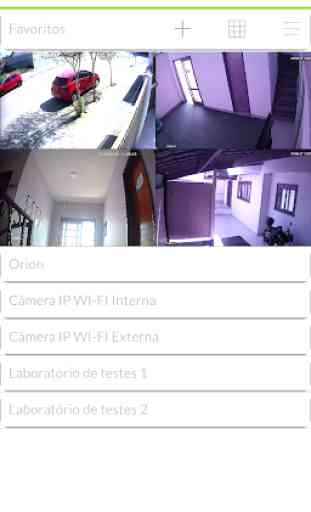



Most of the time, it cannot find the cameras, and keeps on searching. When it does work, not very often, it works well. Sometimes I need to keep on refreshing to connect, but it doesn't always work. It definitely needs work with the initial connection. Once it's connected, it's good.