GIGABYTE Cloud Station
Category : Tools

Reviews (28)
Completely broken. Never mind that it asks for pretty much every permission it can (why does it need my calendar exactly?), after trying 3 accounts I can't even log in on the desktop app. Gigabyte seem to put little to no effort into their software.
It was buggy one year ago when I first tried it, borderline unusable. Installed it recently and I couldn't even get past the login screen. Pretty messy.
This app is really broken and will make the app on PC not work if you use this for Overclocking. Now my PC is OC as default and I can't bring down the default Clock speed to previous default. Don't use this app on mobile!!
Trash app! So many bugs and glitches couldn't get it working and I'm pretty tech savvy, kinda sorta. Dont waist tour time
Terrible app. You would have thought that a massive company like GIGABYTE would manage to put some decent software together but it looks like this app is as bad if not worse than the windows counterpart.
Completely useless cant even login to my Gmail account.. can't connect to it just trash
Works fine no issue I can control my mouse cursor and I can access my files
same as every other gigabyte app, just pointless
works fine... needs siv fan control with oc, why let it oc on low fan speed?
Rubbish, any account cant even login in computer or phone
worst app I've ever used (didn't use because it doesn't work)
Bugs need fixing
Couldn't even connect to my pc.
So buggy. And no functionallity.
Took me a few try to figure out that the "Cloud Station (server)" app have to be installed in my computer first, then install the "Gigabyte Cloud Station (Android)" to my phone then just login to Google Account to computer first then login to the same Google account on the phone. Sometimes I have to rescan 2 times for my computer to show up. I can login from my phone now with either Wi-Fi or phone data and I can download or upload to my computer with my phone. Excellent job but I wish there is an instruction somewhere available. Thanks for the great app.
Gigabyte products create more problems that they solve. I join others who said they deeply regret buying Gigabyte motherboard.
Doesn't work with Google login so pretty useless outside the home
The issue I'm having is that it sticks the CPU Usage at 10%+ whenever I use the app on my Ryzen R5 1600 with my Aorus X370 K5 board... Also... the app needs fan control integrated...
Keyboard section needs to be modified, may be give text buttons and dedicated buttons to control volume.
Like it but would like if you could add a shutdown timer
Doesn't even connect to my pc. Waste of time. Uninstalling..
How does this even work. Someone help
It is trash
Logged into PC app with Google account. Downloaded Android app and logged in with same Google account. Just says "no remote computer list!" after searching for several seconds...
a piece of garbage, just like the other software by Gigabyte. I totally regret having bought one of your higher end boards.
Just installed this on my PC and phone and both logged in with the same account and it says that it can't find my PC.... don't bother with the app or program as it doesn't work.
Note 5 - Downloads Not fully functional. I can upload, but I can not browse my files on the server.

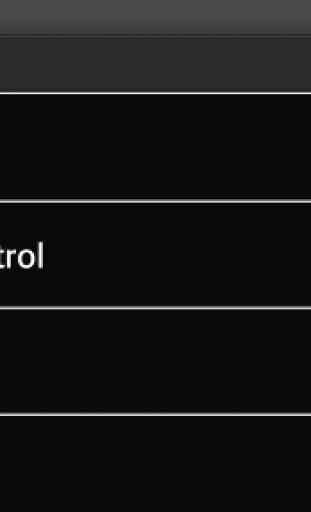
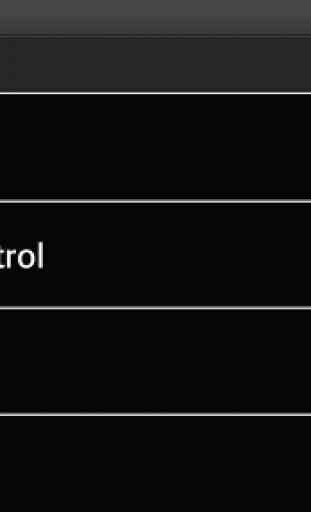

Supplies QR codes on PC with no way to read them. Can't link with google accounts on PC, can't set up Facebook authorization on your phone. Incredibly buggy. I was able to use Windows Live ID to eventually log in. HOWEVER when I changed the folder for uploading and downloading from, it scrambled my file structure. It does at least work though. This has roughly the same amount of polish as sandpaper and is likely abandonware at this point.