GIGABYTE RGB Fusion
Requirements:• RGB Fusion Ready Motherboard• [OS version: KitKat (4.4.X) or above] OR [iOS 8 or later]• Ram Requirements: 1 GB RAM or above• Local Area Network: Both devices must be connected to the same network.
* IEE.802.11 b/g/n/ac Wi-Fi are supportedRGB Fusion for [Android/iOS] is supported on PCs that use a compatible RGB Fusion Ready Motherboard. RGB Fusion requires a connection between the [Android/iOS] device and the PC.
Help and Support:To ensure proper functionality please make sure to download the GIGABYTE ‘ AppCenter’ to your RGB Fusion Ready PC.AppCenter
- http://www.gigabyte.com/support-downloads/Utility.aspxFor more information about AppCenter, please visit: www.gigabyte.com
Category : Tools

Reviews (26)
Absolute trash. Like the rest of RGB fusion software. Hasn't been touched since 2017. Stop selling new tech with software that hasn't been supported for 3 years. God what a joke. People saying it works if you do this and that. No. It doesn't. I followed everything set up clean open ports for all three that it asks for. Followed three different videos all exactly the same result. No connection. Software Constantly messes up. Stops responding. Stops recognizing devices and breaks your ram.
Works after pc app update for me, couldn't connect when I first tried nov/dec '18. Doesn't display quite correctly, some of the static colour chooser wheel isn't shown in portrait and the brightness control vanishes if you are in landscape but otherwise does actually do what it's supposed to. And the pc app's problem that prevent displays sleeping has also been fixed now.
Totally useless, doesn't connect, even after manually adding tcp/udp rules. Don't download. Don't waste your time. Also, the app is asking for access to your "photo, media and other files" and private content on your phone none of which are related to rgb function. So this is basically a data mining app but you get nothing in return.
Wouldn't find my PC until I specifically added both incoming and outgoing rules for TCP 9009 and UDP 1980, 19801 and set to allow any program through (seems shady to me) and then it saw my PC instantly except that it kept saying to check my password which I know was right. So I uninstalled the app and closed the ports back up. The PC app works great though.
I had to manually add a UDP protocol, just to bypass the firewall on my computer, the developers of this application really shouldn't make this complicated. Since the developers knew this, you can have 2 sh!tty stars for at least giving us the UDP ports, other than that the lack of transparency and dedication of software make Gigabyte as company look bad.
app wont connect. turned off the vpn, confirmed on the same network, password is correct, never connects. the pc version is absolutely useless on version 2 now as well. why cant i alternate between two colours? i used to be able to. not any more. please please open source so i can use a different program that actually works to control these rgb... like corsair.
Doesnt connect. Gigabyte seriously need to improve on their software. All of their software is so clunky and a lot of things do not work, and are really not user friendly. The software side of things is what stops me recommending their products. Would give this 0/5 🌟 if i could.
Gigabyte... great hardware, totally useless software. It like to know in how many cases scanning local network did work. Without altering firewall settings it doesn't. For me it's nothing important to have it but why you guys publish an app that won't work for casual user?
Didn't want to believe all the negative and one-star reviews, but they are all pretty accurate. This app is utterly useless. Even with all the correct ports open it only _sometimes_ connects to my PC. I wish I checked the state of this app before buying the motherboard, its a big enough feature that other companies (like MSI) are far far better at.
Not updated since 2017, what a pity. Such a big company can't update a small app??. It would be handy if had worked properly. Can't go through all these port opening mess. I love gigabyte, except for the software that comes with it. After so many trials, i could get the RGB fusion 2.0 app to work on my PC.
Unable to change or even get GPU lights working at all. to be fair I see no need for this app at all. however if you can get it to turn my gpu light's back on. Then that would be worth some stars. As it seem the current Gigabyte Aorus software that has replaced OcGuru2. has no gpu led light functionality at all. even after the last update.
Doesnt work at all. wont connect to my PC. Even though BOTH are on the same network and the ports required ARE open. This app hasnt been updated since 2017 and i would imagine that is half thr problem. Get busy and fix this app Gigabyte.
Gigabyte put a lot of money and work into marketing and RGB, definitely more than they put into the RGB software, which is slow, buggy and terrible to use. This applies for the Desktop Application too, which is laggy and full of bugs.
Does litteraly nothing. App runs fine but you can't change any thing on your rgbs. Clicking any of the two options not greyed out, "static or advanced c" does nothing. No color changing, no changing or pattern. Nothing. Useless.
I have a gigabyte board love there boards but when it comes to lighting it's pointless to use there's in the first place if u can afford a pc u should be able to buy some corsair fans corsair Is the way to go when it comes to lighting it was never gigabytes thing in the first place so I give them 4 just for taking the time to include the feature most people don't use .
I'd give zero stas if i can, this app and its PC counterpart is so rubbish that even after you set the ports TCP9009 and UDP 1980, 19801 to open, it still cant detect. Maybe its time for me to change to a better brand motherboard other than Gigabyte
Can't even connect to my mobo...both my phone and computer ( even have the app installed on my computer as well, works fine) is on the same wifi but the mobile app just can't seem to find my computer. Please update the app for a better experience imstead of this bs
Unlike other reviewers, I CAN connect with several devices, but on all my devices (phones and tablets) in modes that use the color wheel, it is cut off-screen and I can only use about 40% of the color wheel. No Reds, Pinks, Purples or deep Blues, only Light blue, green, orange and yellow. Fix this to fit on all screens, I will give 5-star review, because otherwise works great.
Old version used to at least connect to the pc. Current version can't connect period. Uninstall/reinstall/change version of software on pc/verified open ports on firewall, even disabled firewall, no go. Utterly useless.
Horrible app. I opened the ports in my firewall so it would find my pc and then it failed to receive remote information. Gigabyte rgb fusion is the worst. I have used their motherboards for years but I'm switching to Asus.
A big pile of garbage that hasn't been touched by Gigabyte in almost 3 years as of writing this review. Firewall and router have the ports open. This shouldn't require so much fiddling tbh and can honestly agree with this program/app being so poorly rated on both Apple and Android based devices.
Useless. So poorly made, it makes me feel like this is not the legit app, but it is. Can't connect. It wants unnecessary, sketchy permissions. Why do I need to use my phone to control my desktop RGB? I don't trust it, and though I am keeping my video card, it has greatly tarnished my opinion of Gigabyte. I'm unlikely to buy from them again.
Excellent hardware, but like all Gigabyte software, this is total trash. Doesn't connect and needs excessive permissions. Don't bother downloading it: RGB Fusion is broken on the PC but this app is somehow even worse.
All ports that they suggest are allowed in firewall. RGB Fusion app and App Center app are also allowed in my firewall. I set the password in the option settings and it still won't connect
Works perfectly on my pc, it's basic, like I couldn't see how to change the speed of the pulse of colour, but it's cool to fiddle with the settings on my phone.


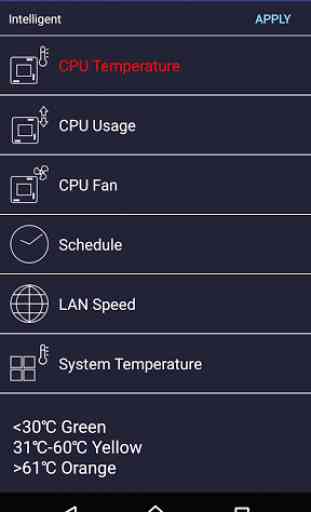


It does work but I can see how people are having problems with it. 1. Download RGB Fusion through Gigabyte's App Center on PC 2. Open the ports on the firewall as it says on the Mobile App (it will not connect if you don't). Look up how to open ports if you don't know how to and it should work after that. As for the app itself it seems not all the settings works (though that might be because of the fans, idk) but most of them do. Also, the color wheel is cut off. You can still use that part of the wheel but it's just bad that the whole wheel isn't visible. Edit: I just can't get the Ram to be detected by this software or the PC software. The funny thing is that Asus' Aura Sync will detect and control the ram. I was a little hasty giving it 3 stars. I would give it 1 but it does have some functionality that works, so I guess that's something.