Gingerbread Apex Theme
This is a green Gingerbread theme for Apex Launcher. It includes:
* A few icons for stock apps from Android 2.3 (Gingerbread)
* A matching green Apex Launcher skin
* The Droid Sans font for icon labels
* A wallpaper from Gingerbread
This app will not show up in your app drawer. You need to have Apex Launcher (v1.2.0+) to use this theme.
How to applyApex settings > Theme settings > Gingerbread Theme > Apply
If custom icons or skin images fail to load properly, please make sure the app is not moved to SD card.
For theme developers, please visit the following link for a tutorial on how to create themes for Apex Launcher.http://goo.gl/zkCS3
Category : Personalization

Reviews (25)
When the new (customizable) version was released, Aug 2018, and automatically updated the classic version, all apps randomly crashed on every device I own. This was a horrific experience, since it took a lot of time to debug and investigate illegal calls, memory leaks, memory management, and error handling. Conclusion: Bad code & Inadequate testing was the major reason for the bizarre application crashes. Who is going to reimburse me for the investigations into your f###ups? You had even the chance to fix it! But you chose not to. I can only say that this will have major consequences.
It's a good launcher, but I notice some of the widgets don't show up, and also it doesn't seem to support web shortcuts created by Chrome or dedicated web shortcut apps. Not sure why that is still a problem with some third party launchers after so many years, since I thought shortcuts were an Android standard? 🤔. Live wallpapers must be set via the system settings, not through the launcher menu, or it will just be ignored. Setting number of home pages doesn't always work properly.
DO NOT DOWNLOAD! I've been using this launcher for more than 6 years and this recent update made everything worse. It was perfect and light-weight and now the latest update screwed up everything, now it takes more than double the RAM usage (went from 60-70 to 120-140MB) and there is a new second process running in the same Name that takes 10-30MB extra RAM usage. There is something wrong or fishy about this. It seems to use data as well.
Saddest thing with classic version of this app is that there's no option to keep all apps on home screen alphabetically or manually and in folders. Drawers system is new and apps on home screen is kinda classic. Add your own dark theme, rather than relying on icon pack for theme, font apart from icons. Can't systematically make apps look in one shape unified. Improve. Not good.
Have used this launcher for some years now, every time I change a phone, I download it, helps me customize apps the way I want, has no ads that keep popping up every now & then plus it's light, simple to use & rarely crashes. It's only recent that I tried to add some apps to the home screen & doesn't respond, I know I can fix that by uninstalling it, download & install again. Besides that, it's an excellent app. Kudos to its developers.
Has always been wonderful, but lately on my S10+ it has been entirely unable to keep many apps, mostly games, on the home screen. They just disappear. Will need to change apps if it doesn't get fixed.
I was using Aprex Launcher on an RCA Voyager III but it would not come out of Landscape mode and I wanted to use potrarait mode. This app will support portrait mode. I really like the configurability on Apex launch and the multiple docs. I would like to see the hardcoded Googe app widgit on the top of every window become removable. I make very little use of Google app. I don't need or want a widget for it on every screen.
Thankfully this has been added to the Play store although it is available as a download from the website. The 'new and improved' version 4 is absolutely awful, delivers less functionality, aware and is a disaster. This however, is a delight.
OMG THANK YOU FOR THIS LAUNCHER. Atom launcher started crashing on every interaction as of Android 11 and I was seriously about to throw my phone because default pixel doesn't let you make folders inside the app drawer, doesn't have multiple bottom home bars, and has that ridiculous search bar in the app drawer that doesn't even search the apps! Couldn't find anything and so many bloat apps I couldn't re-hide or remove. I've legit tried 12 different launchers and nobody else comes close.
Thank you for bringing back the classic one. This version is the best! It has all the classic options one could ask for- the gestures, the app drawers options, everything! Glad to see developers releasing an old version solely based on user's interests! It's been 9 years now and am yet to find a launcher that would come close to Apex!!!
Want to love this, which would be easier if I could import all the settings and icons from Apex Launcher, you know, the one that replaced - without warning in an update - this one, before this one was called "classic"! Each time I try to import from the "not classic" it says no other launchers to import from. Can't even create a backup of the other launcher, so can't try to "restore" from it. Apparently there are no cross-app possibilities between Apex Launcher & Apex Launcher Classic.
Exceptional. Has everything you need to make phone hands free. long press empty spot on home screen and Through Apex actions you can create icons to pull up navigation bar and a whole host of other thing. i also love how you have clock and weather feature under Google search. Tap the clock and it brings you to alarm clock or tap weather icon it brings you to weather page for a full forcast. This is soo convenient and well thought out. People with small hands this is it. Excellent work! Thanks
Fancy auto rotate feature if different grids are used, with common group and some for each direction. Keyboard support is there (less widgets) but in an odd backwards way making it rather useless feature (arrows does NOT navigate between icons but pages??). But otherwise it looks like what I'm looking for...
Arranging apps in app drawer & creating a folder is very tedious. You have to go through the settings menu for custom arranging. I don't know why you can't do it directly in the app drawer itself. Also apps that I have put in a folder come back out in the app drawer on their own every now & then. I changed to Apex from Go Launcher but I'm having second thoughts now. These are things that would work flawlessly out of the box in older launchers like TouchWiz & ZenUI. Don't know why such issues exist even in 2018
EVERYONE PLEASE READ IF YOU BEEN USING APEX FOR THE LAST 5 OR 6 YEARS. Please dont get rid of this Classic Apex. The New Roll out is horrible, Sorry to say. I didn't even know they had 2 different versions since they screwed up the New Apex 2 months ago. I thought that was the same app. So I downloaded the Classic, and guess what. Im back in buisness with no bugs, and all settings were still backed up from 6 years ago. EVERYONE PLEASE REVERT BACK TO APEX CLASSIC LAUNCHER IN THE APP STORE!!!!!!!
I love you! I love you! I love you! When the new launcher hit, I was among the first to ask for the old launcher to be split off into a separate app. I didn't think it would happen, so I just modified the old version, so google would stop recognizing it and stop trying to get me to update it. Now I just saw that you actually released it and I am overjoyed! Everything is working perfectly. The transition went without a hitch. Thank you so much for actually listening to your users!
Grest classic-styled launcher! And i have a few improvements for the launcher. 1st, PLEASE add the Search Bar in app drawer, and 2nd, Fast-scroll like android Marshmallow and so on.
constant annoying ads, pro requires subscription instead of just one time payment. it also doesnt support tablet landscape mode. the screenshots show the launcher on the bottom as I want it to be, but instead it puts the dock on the right side. really?
When I first learned to custom my phone, back in 2013 I went a little "bananas" with lets just say😋....I tried tons and tons of different launchers and then of course different themes, zooper, the whole enchilada....Well its 2019 and I really dont do much at all to my phone, even when I first get a new one. The one and only thing that I ALWAYS do is kick out whatever launcher is stock on my new Android and apply Apex Launcher CLASSIC right off the bat. The Best, thanks guys.
Thank you so much for bringing the classic Apex launcher back! I have widgets on the top 75% of my screen, and the home screen is set to only show the portion of the screen with widgets in landscape mode. It's excellent!
Seems every few days (at times several times a day) my wallpaper and /or icons resets to a factory favorite rather than keeping MY FAVORITE. kinda annoying. i do love that i can change the icons tho. Wonder if the other apex launcher would work better?! id try it but then id have to re customize every icon AGAIN.
Is compatible with the Apex Launcher Pro (ALP) v.4.2.1's backup data, minus the capability to give me full functions that I had before installing this version. Oh and the main reason why I decided to try this version was that in the About page for ALP v.4.2.1 in parentheses read something about being able to install the Pro version for free. But did I lose that control and downgrade my Launcher or is there some missing trick to regainning FULL control over my settings.
Used to be amazing, now it's awful. I first bought the pro version of Apex back in 2013! It used to be the best and now it's riddled with ads and useless "features". EVEN ON THE PAID VERSION. And it's slow. Do yourself a favor and don't download this. It's not worth your time and I wish I could have given this negative stars.
Update claims to just be a bug fix. In reality, it sneaks in a weather app to your launcher and forces it onto your main screen, messing up the placement of other widgets and icons because why the hell not.
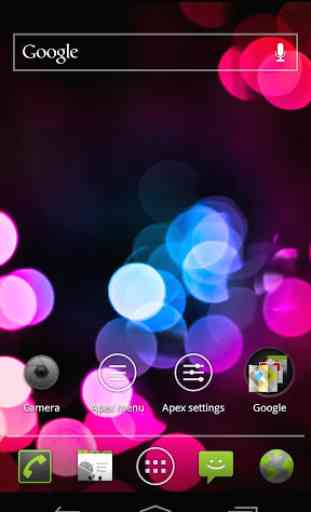
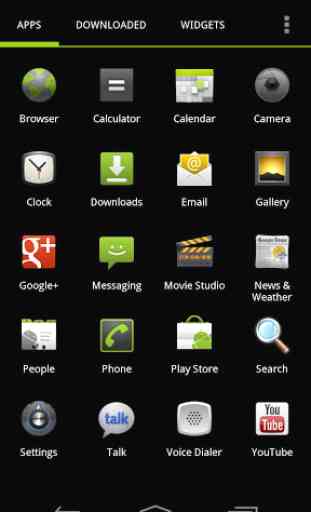


I give it one (ONE) star, not because I don't like the eye-candy, but because it's stupid, just plain stupid, in its behavior. Let me explain: I don't need five or six different screens when four of them will remain empty, so I want to keep only two, but I can't, because a long press on the third, empty, useless screen only adds another... One more example: I set the launcher so that one short press on the Home button would send me back to my default screen, the one with the clock and all the icons for my favorite apps (the one with a star in the overall view; I checked, it's the right one). Well, guess what? That setting doesn't keep, and I'm sent to an EMPTY SCREEN, one of FIVE, when all I need is 2 (two, TWO)... How stupid do you need to be to do something like that? All in all, it's nowhere near Nova or Evie in terms of ease-of-use, and all the eye-candy in the world can't change that. Uninstalled it, won't come back, no thank you.