Gitden Reader: EPUB3 & EPUB2
1. Supports EPUB 3.0 standard most faithfully
- Reflowable book and fixed layout book
- Media Overlay not only in fixed layout book but also in reflowable book
- Javascript and CSS3 superbly (You can create an interactive ebook such as marking a test in real time)
- MathML(math equation) and SVG embedded in epub file properly
- 99% of MathML 3.0 with embedded MathJax library
- RTL (Right To Left) vertical writing (You can easily read EPUB3.0 ebooks in Japanese)
- RTL for Arabic and Hebrew languages (You can easily read EPUB3.0 ebooks in Arabic and Hebrew)
2. Essential features for comfortable reading
- Tap footnote link in a body text, it will be shown in pop-up window.
- Go back to the previous page easily since there appears “Back to p.#” when you tap a link in a body text or in the list page. Even if you make a wrong move, you can go back by tapping “Back to p.#” without any trouble
- Export highlights or notes to a text file
- Zoom in an image or a table in a body text by double tapping
- DRM is embedded in Gitden Reader, thus an unauthorized user cannot open an .epub fileImport .epub files and text files
- Delete a book by long press
- Read .epub files in Dropbox, Google Drive and our e-mail. If you tap an .epub file and select Gitden Reader in the app list. (supports only standard EPUB format)-Gitden Reader supports OPDS catalog standard
- Read aloud (TTS)
3. Easy to use with intuitive interface
- Adjust your reading experience by tapping [aA] icon : Change 1) font, 2) font size, 3) line spacing in narrow, normal and wide, 4) paragraph alignment. Sellect 5) single or dual page view, 6) view by the page or scroll view which shows in rows, 7) day(white, sepia) or night(black) background theme.
- Search text, put a bookmark, share selected parts of content/ highlight/ memo on SNS and search dictionary, etc.
- Highlight in 6 colors, underline, strikethrough and insert/ edit memos
- Lock the screen orientation
- Turn on/off paper curling effect when turning pages
- Turn the pages with the volume keys of your device
- Adjust the brightness of the screen by dragging the left margin when a book is opened
- Put or remove a bookmark by dragging the right margin when a book is opened
Category : Books & Reference

Reviews (28)
The good: unlike many other readers, obeys epub style sheets (css). The bad: sluggish performance; very demanding on hardware; hard on the battery. Requires "import" of the books from the local drives. The ugly: colored menu and library list are not usable on e-ink devices and these colors cant be changed.
Sadly, this couldn't handle an ePub Manga: the images did not scale, and the book opened in left-to-right mode. Neither of which is a problem in Calibre or on my Kobo Aura H2O. It also seems to be stuck in a 2-page spread view. I couldn't figure out how to switch to single pages full screen.
A very comfortable reader, getting better all the time! I would like to have sync feature in future.
Terible app, Crashed and chrashed just few minutes. The app can't open a book after I readed to chapter 4 and failed all the time when I try to open again.
I like this app a lot. My only question would be how do I see pdf thumbnail views in the library so I can see what books I have in that format? Other than that, it works great for everything I read.
Only displayed maybe a 5th of a page and all the text was crammed in a corner. And it was slow and crashed
Epubs get cut off on Samsung devices, only top corner of magazine is visible. Incidentally, this is the last Samsung phone I'm ever buying.
This app crashes within few seconds.. Please work on it..
Excellent application. My first choice reader. Highly recommended
Image did not scale. Page was zoomed. I could not zoom out
Terrible app, loaded in a book and only showed half a page.
does not set the page size and font correctly on the fied format books I have
Is this app deserted?it could be the greatest app if some few progress will be added
officially recommended by games workshop but unable to open digital editions of white dwarf in epub format
Can't show the documents properly.
I heard the developer of this app died in toilet by slipping.
Superb books for recipes
This is the best epub/ebook reader app I've found on android. I tried all sorts of epub readers but none were up to the mark. I love how you can import books, and when importing it won't show u old files (that you've already imported) which is an excellent feature for a forgetful person like me. Most as would just show an error message and even ignore the request to import other files. Overall a great app. Although, I wish the UI was more attractive but I don't think it matters much.
I love the app. This is a request. I accidentally deleted my books from where they'd been moved to my expansion sd card, by reformatting the card. Still, Gitden retains my progress percentages, book titles and (I hope, I pray) my Highlights, in onboard memory. Is there a way to 're-attach' books to their metadata without having to re-import from scratch and lose my Highlights? If not, I would very much appreciate a way to export that highlighted text so I can save it somehow. It's a few years' worth of heavily annotated books.
With my screen settings on dim/auto (i.e.screen should be dim except in bright sunlight), this app immediately puts my screen at full brightness. Thanks for the reply but I can't even see the screen to put the settings back to normal. Needs to be easier! And why not leave the Android stock brightness controls available. Still one star, sorry. It's honestly useless to me like this.
I like this app and I am impressed that the highlighters have many colours. It also show videos and do speech. However, I'm a big fan of scrolling instead of flipping the page and the scrolling keeps glitching.. I am unable to move it up easily and it frustrates me. If scrolling works better, I would be happy to rate again!
Hi Team, This app working fine with ePub 3 fixed layout books, but having issues on right to left reading Hebrew ePub. Reading order showing left to right order even we declared rtl in spine. This issue raised only in Android apps, iOS app working fine with rtl order. Please check and let me know.
The app has a scroll mode which I prefer when I read ebooks especially in offline mode, but the scroll isn't exactly smooth so that I can see the stuttering and small delay to scroll whether it's upward or downward. The visual effect, it would be great to see an improvement on this system and please make an alternative of switching the chapter in reading, faster than reaching the end of current the chapter or clicking a few things to do that, I mean it took sometime to analyse the content and put some number on each and every chapter of the ebook. In short need to be faster to respond, to be noted It took minutes or even no result at all going to the next chapter of the ebook. Not to forget it took forever or no import progress at all in the app, I have to open the ebook through the Explorer and open the ebook with this app, somehow uncomfortable to do. And it would be helpful if we can return to the last page in the last ebooks accessed when the app accidentally or voluntarily closed.
(EDIT: FROM 5⭐ TO 3. BUG STOPS ACCOUNT CREATION, WHICH STOPS SHARING MY DOCUMENTS & NOTES BETWEEN MY DEVICES. NO REPLY AT DEV WEBSITE! 👎👎👎) My favorite feature is highlighting, with several colors as well as underscoring. Also the ability to have dark screen with white lettering. Oh yes, scroll down option instead of page flipping!
Very nice reading experience for my malayalam eBook, made by me. I am pleased with the way the display of the texts especially the page animation.
Embedded videos can only play in Single Page mode. I can read horizontal Japanese text but vertical text does not display.
Have been using this for 3 months now. Simple and easy to use yet comes with many features. Great job.
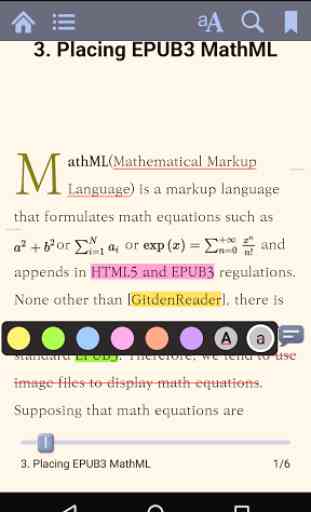
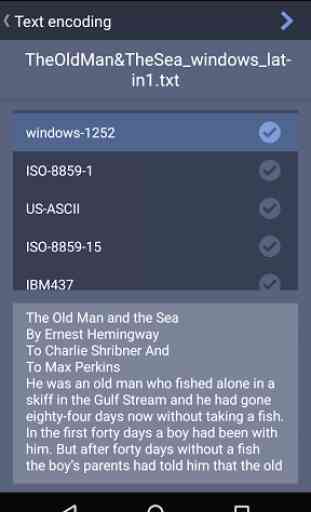

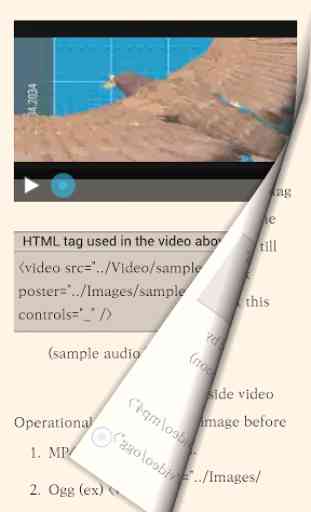
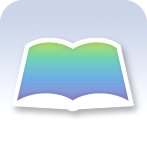
Been using this app for some time now and absolutely love it, but I've got myself huawei p20 lite and the app is not doing well with the notch. Generally reading there's no problem, but when I pull up the menu, the notification bar covers the buttons on the top of the screen, leaving only little room to tap buttons like the bookmark.