GitJourney for GitHub
the GitHub activity, check for news and updates.
The application implements secure login with OAuth to access user data.
In its main screen you will be able to monitor your daily contribution activity placed in chronological order. Explore your GitHub data such as feed list, repositories, followers list, and starring, watching activity.
The application uses an open-source implementation of softwee:codeview based on Naive Bayes classifier to define what language presented in code snippet.
The app widget provides a list of today’s feeds and invitations to start journey: by clicking on a list item, the app opens on the feed list tab.
Explore and search
- Explore your daily Contributions Activity
- Read about the latest event details in the Feed
- Explore the content of the GitHub public Repos
- Take advantage of facilitated Code View
- Sync with your followers, navigating the GitHub user Profiles
- Guide yourself using the google-based GitHub users Map
- Save and share your GitHub Data
Application min API Level: 22, Android 5.1 ( LOLLIPOP_MR1 ).
Used libraries
• Picasso for loading and rendering images
• CommonsIO/CommonsHttpClient for accessing GitHub REST api
• a number of standard Android libraries
• a text-to-html conversion tool MarkdownJ
• Softwee:codeview for syntax highlighting
Source code for the app is available on github.com:
https://github.com/OlgaKuklina/GitJourney
Category : Productivity

Reviews (6)
I going to try.
S8 force closed fixed, but profile page, repository triple and didn't shows private
Nice one. I have it in my work list already!
Very cool. I love the contribution calendar function. This is the only app that offers it.
I couldn't log in using my GitHub credentials, and I'm not even sure that's what I needed as the login screen doesn't provide any information. Perhaps it's the 2FA on my account, or something else altogether, but in any case the login screen (or at least the "failed to log in" message) should give some indication of what input it expects. Especially for interacting with GitHub, a tool made by people who are experts at guiding the user through interfaces with simpler and useful design cues and information.
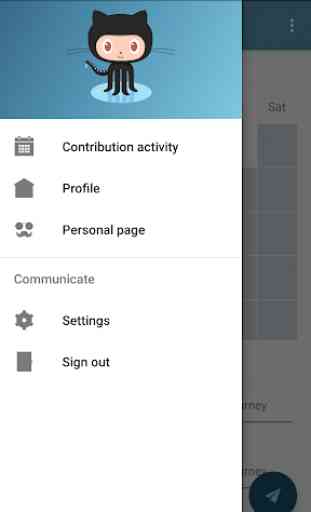

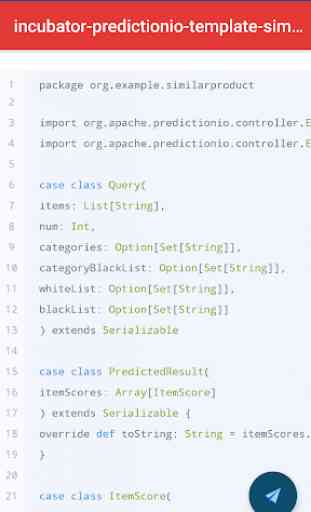
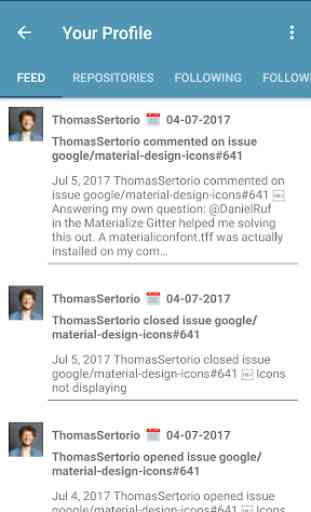

app keeps sropping. waste of time