GKM Touch
* Need rooted device, and make sure SELinux is disabled on Android 4.3+ devices **.
If your device is not compatible or have other problem please contact developer at [email protected]
Features:
- simple and easy to use
- edit touch points over captured screen or directly over games screen
- emulate up to 5 simultaneous touch points
- pan camera with mouse, map mouse buttons, and hide mouse cursor
- save game profiles and exchange with other users
- work with any input devices support by OS (e.g. Xperia Play Touchpad, USB XBox 360 Controller), Bluez-IME (e.g. Wiimote, iControlPad, PhoneJoy, iPega), or "system mode" of connecting tools like Sixaxis Controller (PS3) and Moga Universal Driver
- work with devices which have no physical touchscreen
Category : Tools

Reviews (26)
Not easy to use
There is no guide online. Only promotions. Needs a how to guide as there is no real tutorial. Ican only get my blutooth keybards wsad to work in minecraft which is defualt for minecraft at anyrate. Shadowgun ... only the ikjl work for camera control. AGAIN - there is no real guide to assist with how to get this app working, or it's simply glitchy with varioius devices. Not Happy.
Waste of space, buttons shift, are not where they should be, and cause other click issues when the apps not supposed to be running.
please do something on walking war robots..its still have problem with left stick..tyvm be4
Simple to use, all joypad button work here but swipe functions are useless. Please fix this
Keep having "service failed" in Honkai Impact 3, using iPega 9067
if you can just make the right stick more smooth and less choppy this would be amazing
Need to fix left joystick for walking war robots
Amazing! It works, easy and simple interface, the best controller so far
No longer supported, doesn't work for newer OS's.
Does not work with newer ipega controllers.... Like the 9021 maybe that's a blue ime prob but I'm disappointed....
I can only map either button, but not both since they're modifying the same axis.
I have to say that never seen a so implied support till now. They are answering me very fast to help me with some troubles I have with the devices I'm using. Anyway, apart of the great program, the support deserves 10 stars. Thanks a lot Locnet!!
It is good but lacking in a few features. Why can't we use screenshots. Allot of games have timed buttons. The sticks don't go outside the circle. Games that rely on finger swipes don't work example frontline 2
Doesn't even register that my gamepad is available
Does exactly what it says on the tin awesome. Better than other similar Apps on the store.
Works perfectly on HTC m8 using a moga pocket, tested with Terraria
Nice new features thanks for adding in a toggle
I am glad I found this. It is the only software like this that works on Gingerbread as far as I know. Developer answers emails almost immediately. Cannot remap O button to something other than back on Sony Xperia Play (I believe this is due to silly programming on Sony's part), otherwise software is near perfect.
I used this app for a generic USB PS3 controller, for the sole purpose of playing Terraria for android. It makes playing that game on my rooted Nexus 7(2012), great. I was about to uninstall Terraria, because using virtual on screen controls is frustrating, to say the least. I would highly recommend this app.
Cant get smooth camera movement in aralon.. very jumpy compaired to sixaxis.
This is exactly what I needed to get my controller working better. I also purchased the keyboard version of this app. very easy to configure. configured this while drunk. that easy!
I have been using this with the wikipad, and I have to say that it solves ALL control issues. It takes some customization but once you figure it out, you will be playing any Gameloft game or even N64oid with an actual gamepad!
just bought this for my justop k10a mini pc and it works perfectly. now my android is a proper gaming machine! works great with usb sixaxis too. keep up the good work devs!
Hey this is TLRtheory. Finally got around to checking out gkm and it seems to be auto force closing instead of requesting root access. I've sent the error report. Edit: it finally asked for root access, doing more testing now :)
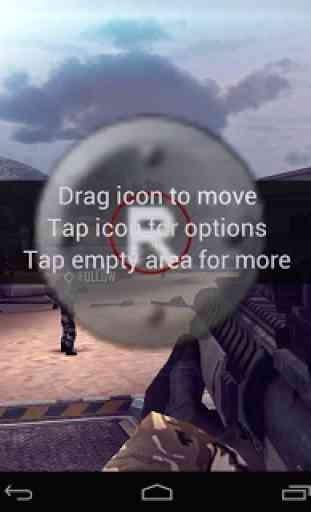
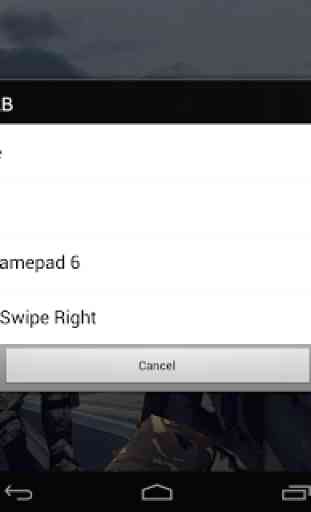

Thanks to TVbox stop for suggesting me this app...works like a charm in a rooted android box..very easy to use once practiced...the best part is that developers give you a chance of refund in case the device is not compatible with app. Using this with redgear elite wifi controllers. For how to use manual please search TVBOX STOP channnel and watch his video on this( i have no financial interest)