Glass Widgets ICS
* WARNING : Glass Widgets 3.0 is now released. The new version supports widget resizing and scrolling, and a new WYSIWYG settings screen. It rolls most of the features of Glass Widgets ICS into the standard Glass Widgets edition, and the ICS edition is therefore deprecated **
*
This is a an edition of the Glass Widgets collection for use on phones and tablets running Android 3.x/4.x (Honeycomb and Ice Cream Sandwich). This edition is build to take advantages of the new possibilities in ICS and Honeycomb, such as resizable and scrollable widgets (see FAQ).
It includes the following widgets:
* Glass Clock WidgetEnter a city name, or use geolocation to automatically find your location. Add more than one clock widget to your home screen in order to follow the time and weather around the world.
* Glass Calendar WidgetSee the current date, along with the next events in your calendar. Resizeable and scrollable.
* Glass News WidgetRead your favorite RSS/Atom feeds from your home screen. Select one of the build in feeds (Google News, BBC, Reuters, WIRED ect.) or add your own custom feed. Resizeable and scrollable.
* Glass All-In-One WidgetAll the above widgets combined into one 4x3 widget.
FREE & PAID VERSIONS:
All the widgets are semi-transparent, with a nice smoked glass look. The paid version will allow you to change the tint and transparency of the background and text as you wish.
Note: If you already paid for the unlocker for the original Glass Widgets, you don't need to purchase it again. The same unlocker works for both Glass Widgets and Glass Widgets ICS.
FAQ:
1) I can't find the widgetsIn Android 4.x widgets can be found in the widget-drawer, which is located on its own tab in the app-drawer.
2) I still can't find the widgets The most common cause of this problem is that the widgets are installed on the SD-card. Android doesn't like widgets on the SD-card. Please try to move them back to the main memory of the phone/tablet.
3) The widgets just aren't there!a) Try rebooting the phone/tablet
- it usually solve most problemsb) A few users running Android 3.2 have reported a bug, where they get the error message 'No more room on this home screen' during the installation of the widgets. The installation seems to work regardless, but the widgets still doesn't appear in the widget-drawer. Rebooting sometimes fix this, but if not then try this: Start the Android Market App and open the market settings by clicking the button in the upper right corner. Then disable the 'auto add shortcuts' option. Note: this option is in the settings for the market app, not the general phone/tablet settings.
4) How do I resize a widget?To resize a widget, you tab and hold on it. A bounding box will then appear around the widget, and you can tab any of the edges of the box and drag on them to increase or decrease the size of the widget. Be aware however, that your Android device needs to support resizing for this to work: You need to be running Android 4.x AND use a launcher that has support for resizing of third-party widgets. Unfortunately, that is not true for all versions of Samsung's TouchWiz, for instance. I recommend that you install one of the many third-party launchers from Google Play to fix this.
Enjoy!
Category : Personalization

Reviews (28)
Why did you remove these apps from play store? I bought Glass Widget and it is the only widget I still use. It still works on Android 9.
Bit of a joke, if you buy an app surely you'd expect it to be viable on updated android versions, put you off buying paid for doesn't it?
What happened? Why is the app not available anymore?
It's Great So Far
Use it everyday. It's my home screen organizer.
Do not hesitate to take this opportunity
Doing Stuff with my friends and family.
Loved this widget. Used the calendar app on every phone I've changed to (and being drop prone, there have been many) Then it updated and doesn't fit on my home screen with the other widgets. New version only had a full screen multifunction or a time and weather smaller option. Deleted and reinstalled the old one for the calendar but it scrolls now and only shows 3 rows at a time. If I'm going to have a new widget I prefer to change it myself. Which I now will be doing. :-(
Very informative app u can do so much with It.
First, I just love these widgets. They're simple, beautiful, yet sophisticated. Great user options, easy to find, and don't need to re-install to change like many widgets. Extremely minimal look belies many sophisticated design features. And when I had a problem upgrading from the original Glass Widgets, I got a detailed reply from the dev w/in a day that solved my problem. Thanks for making these, and your other great apps!!
Like it alot!! Especially when used on a tablet with windows 8/metro/tile-esque themes. Will rate 5 stars and beyond if updates add more tiles & functionality such as Facebook feed, email, contacts/SMS. Def donate to dev if these awesome updates come reality so please please please work your magic!
Widgets don't seem to work properly. I keep adding them but they are invisible. They take up screen space and I'm able to resize, but I can't see them. Sometimes the clock widget will show up but can't configure it at all
Text size of calendar is hard to read on small screen(XPERIA U), please improve this.
App had slowly deteriorated and now will not load news stories at all. Always says loading. Refreshing doesn't work. All settings normal,no data restrictions. App is broken and not working on lollipop
Weather is little bit inaccurate. Wish there was an option in changing the font size of date and time. This widget needs an update for 2013.
This app is amazing and I've never had a problem with it in the year I've been using it, thank you and great job with this widget ;)
I just wanted a simple, functional rss reader. this was not that. the clock seems nice though.
i am running ICS so i cannot use dashclock and this proves its worth as an alternative. 5 stars if the font size can be increased.
The calendar widget in particular is poorly coded and prevents my phone to go into deep sleep mode when the screen is off. This drains the battery significantly. I had to uninstall it.
Clunky. Weather updates infrequent. Apps lag after install. Uninstalling
I absolutely love this app, it never crashes and it doesn't slow my phone. This app also looks great and is completely free. Awesome app.
I've tried lots of solutions but keep coming back to this app. It's effective, lightweight, customizable and attractive. Makes my home screen run like a well oiled machine.
I love the concept, the design and the widgets, the only thing I'd like to see in addition is .beats next to the clock.
Very sleek and attractive appearance. I would really like it to have more options for content though. I have 7 pages of widgets and would live this to be a theme throughout. Email, messages, music player etc etc.
My MS Exchange showing up as Unamed Calendar on the list. But it's fine on my SPlanner or Google Calendar.
Love this app, but update broke Weather :(
Could do with some more customizations ie changing font size, diff colors for diff panels etc. Great other than that. Thanks :)


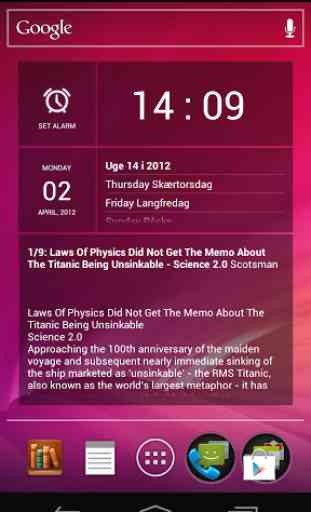


Loved using this widget and it's just a shame that it hasn't been updated for nearly three years! please update!