GlassesUSA.com Prescription Scanner
With Prescription Scanner, it’s easy & FREE to get the prescription from your current eyeglasses and start shopping for new glasses online. GlassesUSA.com is proud to offer this service as a part of making eyewear more affordable for everyone.
Key Benefits:
• Get your Rx in less than 5 min!
• Free
• FDA Listed
• Accurate
• Easy from home
• All you need is a smartphone, computer and a standard-size magnetic card
How it works:
• Scan your current glasses using only smartphone, computer screen and a magnetic card, thanks to our groundbreaking patented technology
• Get a valid prescription through a quick, simple process with audio & video tutorials to guide you every step of the way
• Get your PD
• Use the prescription to purchase new glasses online
About us:
GlassesUSA.com is the #1 online retailer for prescription eyewear in the US, with a pair of glasses sold every minute! This year we’re celebrating our 10 year anniversary, and we’re proud of changing the way people buy glasses and making them affordable for everyone.
Check out 1000’s of styles and brands like Ray Ban, Oakley, Armani, Gucci and more, as well as kids glasses, sport glasses, multifocals, contact lenses and more. Try on frames with the Virtual Mirror to see how they look on your face to find your perfect pair. With our Free shipping and returns there are no risks whatsoever, and now that you have your prescription you are ready to shop eyewear!
Who can use the Prescription Scanner?
• Healthy individuals, 18 or older
• Stable vision who are happy with current prescription
• Single vision prescription between -6.00 and +3.00
• Cylinder measurement lower than -2.50
Note: Please read our full Terms of Use. It includes, amongst other information, a detailed list of conditions and illnesses that are not eligible for accurate results.
You should not use Prescription Scanner if you:
• Have a progressive, multifocal, or bifocal prescription
• Have a prescription that include a prism measurement
• Have a high single-vision (distance or reading) and/or astigmatism powers
• Take any medication that affects your vision
• Have any illness or condition that affects eye health (refer to your doctor)
Category : Medical

Reviews (30)
Doesn't matter how many ways I make adjustments or whether I use a desktop or a laptop, or what kind of lighting I use, the prescription reader seems to not be able to pick up my card and keeps giving me instructions on how to hold the card and to make sure all the dots are visible which they are. It just doesn't work for me.
A bit tricky to do (almost wish you'd have a third arm), but very simple instructions and honestly a remarkable result. And it's free, so you may as well try!
Do not use this app! Get your prescription from an optometrist. I did it twice and got 2 different results. Both were wrong. Glad I decided to have the patience to get it from the eye care center that had it on file.
This is a really cool app! But you have to be careful to set it up and scan each eyeglass a few times. The top tips? 1. Put everything on a big table. Laptop needs to be 20+ inches away from the phone. 2. Use a phone stand when tilting the eyeglasses up and down so you can use 2 hands to prevent the glasses from tilting. 3. Measure the halfway mark for holding the glasses with a ruler-don't guess. 1 scan isn't always going to get you results for the diopter that's accurate. Do 3+ to get closer#s
ABSOLUTELY THE WORSE COMPANY TO PURCHASE FROM. I ORDERED TO PAIRS OF GLASSES WITH PHOTOCHROMIC WITH 3 DAYS SHIPPING THEY FAIL TO DISCLOSE THEY TAKE 10 DAYS TO PROCESS THEN ONCE I FINALLY RECIEVED MY GLASSES THE LENSES DIDNT EVEN HAVE THE PHOTOCHROMIC I PAID FOR... WHEN I CALLED THEM THE 1ST GUY TOLD ME TO RETURN THEM AND THEY WILL CORRECT THEIR MISTAKE. NOW ALMOST 2 WEEKS LATER IM RECIEVEING NOTICE THAT THEY CAN NOT REMAKE MY GLASSES CORRECTLY DUE TO ILL OWE MORE MONEY DUE TO THEIR MISTAKE.
Works after propping phone. I did it 3 times as they varied slightly and will bet on the average. BUT I am suspicious about its calibration with the card on the screen in a browser page and then the next step with the glasses has me full screen the dots rather than look through the browser page. Wouldn't this alter its idea to what size my screen is and therefore get my prescription wrong???
I was skeptical due to other reviews but just needed to check some old reading glasses and it took me less than 5 minutes each pair to get the results.
Absolute JUNK. My arm is tired as hell. How long am I supposed to hold my glasses up while you tell me to make sure the dots are visible on my screen while THEYRE VISIBLE ON THE SCREEN. fn useless
App kinda works. It won't show results unless you create an account. Even when trying to create an account, I never got any email for my password, which means I couldn't really create an account and see my results. Sucks because I lost a copy of my prescription and don't feel like going to the doc for another copy or test. Complete and utter BS.
quick and easy to use, now I may have a different view after I use this info to get my glasses and see how well I can see through them lol
I just downloaded the app to my OnePlus 9 Pro, opened the app and was greeted with a "Oops, something went wrong" page. I've hit the try again button multiple times, not working.
This app is horrendously broken. Cant get past the scanning stage and I've tried 3 different laptops.
Concept is great. Execution is pretty terrible. Instead of my prescription all I get is "make sure the dots are visible in front of your mobile screen". And I know the exact problem causing this, and that's the refocusing of the camera every single time it tries to rescan. If the camera lens weren't constantly refocusing, maybe it could actually detect the dots. Also the app would get stuck at 99% or 100% during the upload process. This is because the webpage on my monitor/laptop does not update.
At the point of placing the magnetic card against my computer screen, the app repeats "make sure the dots are visible on your mobile screen" continuously over and over and over and over non-stop until I finally give up and try starting over a second, then third, then fourth time holy mackerel. Um... the dots are absolutely 100% visible on my mobile screen! I even got them aligned nearly perfectly with the image showing how it should look. This app is a waste of time.
It was a little frustrating, the directions in video form are useless, i still sat for quite a while making adjustments. I couldnt hold my glasses and tilt them like it wanted me to and hold my phone steady. It took the same amount of time as an exam, but i didnt have to travel. Not for the hearing impaired. If theres video and pictoral instructions why not put subtitles? Prescription matches very well, dare i say, perfect.
I read a lot of reviews before trying this, and I can confirm that it can be a giant pain in the rear to get through the scan, moving your glasses between the phone camera and the tilting and all of that. I tried a couple times without success and got frustrated. It finally worked great after I stabilized the phone by propping it up so it wouldn't move while I had to move the glasses. I don't remember my glasses script but it came out exactly the same as my contacts. It's beautiful!! Thank you.
Impressive! But..it wasn't easy. It took me several times to get it to take BUT think of what this app is doing...being able to calculate your lenses by just looking through them?! That is INCREDIBLE! Then, the fact that they believe in it enough to sell glasses from it just shows how accurate it is! I mean my glasses were spot on! This app is great, and it has the right to be picky and not go through several times...it's doing a lot of work!
Hard to hold glasses for scanner to read. Tried 10 times. It told me my glasses weren't able to be read and contact eye doctor. FOLLOW-UP Comment: Yes, I understand now why it did not work. I wear progressive bifocals. At the end of the test, a female voice stated it could not read high power, and now I know that app could not do two things at once (measure close and far away readings). Perhaps, if you note that in your download blurb about the app, I would not have downloaded it or given the disappointing review. Thanks for reply. I gave you a better rating for answering.
Infuriating to use. I got to the screen where you tilt your glasses up and down, did it about 6 times and each time it failed. On my last attempt I think the app had a stroke - no matter how long I held in position, the app kept saying "Good, hold it right there" every second for about 3 minutes straight before I just gave up. Is there no way for the app to tell you how good of a scan of your lenses it's gotten, without having to waste my data over and over again, uploading information I don't know is good or not?
Terrible, tried to get an accurate scan of my glasses at least 8 or 10 times and all of them came back completely different from the previous attempt. The numbers were so inconsistent between eachother so I tried to match up at least two of them and couldn't get a single set. Would not recommend this app if you are genuinely trying to figure out your prescription numbers.
The whole process took less than 10 minutes, was BEAUTIFULLY easy to follow, easy to understand, and honestly was fun. The whole process to scan glasses in is friendly, which might be odd cause it's an app, but like it was FRIENDLY. Also I have an astigmatism and it legit was able to scan my glasses accurately and provided the correct prescription for each lense. I'm hella impressed. Thank you!!
Every single time I tried to scan it, it would tell me the image was too blurry and I had to clean my camera. My camera was definitely clean. The problem is it's constantly refocusing. With no option to manually adjust focus or turn off autofocus, the app is rendered basically useless.
The app does what it says, it's just...the interface will drive you CRAZY. The scanning system leaves very little margin for error. You basically have to be spot on. Because if you're not, you're going to get REALLY frustrated VERY quickly. It's almost obnoxious and feels condescending.
"Make sure the dots are visible on your mobile screen." Listening to that ad nauseum gets infuriating after the first twenty times. Was able to get to the step where glasses were actually needed once, then that message just kept coming up after the app failed to detect anything. Tried a second time and couldn't get past the initial dot scan. I have a Samsung Galaxy S21 Ultra so there should be NO camera or processing issues. Unacceptable.
Cant even get started. QR code scan doesn't work. Tried it multiple times. Voice instructions are probably more annoying than an old MySpace page. It increases the volume every time, and even though it is completely unnecessary, I cannot mute it, or disable it. If you're so blind that you need voice instructions, you were probably unable to install the app in the first place.
It doesn't work. It does not even start scanning, tried many times. Tried by removing the app and reinstall, just doesn't scan.
Gave it a shot despite being 2.6 rating, and unfortunately, it deserves this rating. As soon as I got to the part where you scan your screen with a magnetic card, it just refuses to work. Honestly, this is such a poorly designed app, stop portraying it to be functional. If I could rate less than 1 star I certainly would. Edit: I felt bad for being so harsh, so I gave it another go for 10 minutes, the app is trash, DO NOT INSTALL.
Samsung Galaxy Note 4, Android 6.01. Was harder than expected to hold phone parallel to laptop screen with one hand and the eye glasses steady and correctly in between the phone and laptop screen. App crashed when trying to continue on second scan of tilting eyeglasses up and down. (Used on a brand new Note 4. No apps installed except default apps. Uninstalled. I'll try again later to see if it works after I can get the phone position better. Maybe I'll try using a tablet PC, and a phone stand
this app was the worst. I couldn't finish the scan because it kept screaming at me "MAKE SURE THE DOTS ARE VISIBLE ON YOUR MOBILE SCREEN". well maybe I could see them I wouldn't need the app. thinking it was user error. I had my husband and my friend try. same results on two phones. nope. I'll go else where.
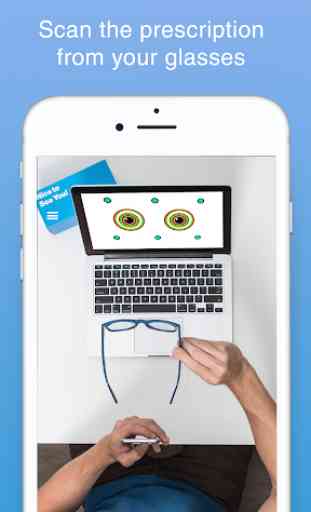


Misophonia trigger!!! Make sure the dots are visible repeats over and over at a 3 second interval. I could not move past scanning the card. 3 minutes in and it won't scan and it continually repeats to put the dots in the center even when it's there.