GlassWire Data Usage Monitor
Give GlassWire a try and see what’s using your WiFi and mobile data right this moment.
Key features
• GlassWire’s data alerts keep you under your data limit and save you money on your monthly phone bill. Get alerted before you reach your carrier data limit to avoid overage fees.
• See a LIVE real-time graph of which apps are currently using your mobile carrier data or Wi-Fi Internet connection.
• Instantly know every time a new app accesses the network and begins using Wi-Fi or mobile data.
• Go back in time to see which apps used mobile data earlier in the week or month. See past Wi-Fi or mobile usage by day or month.
• Go to GlassWire's "Data Plan" screen to set up zero-rated apps that won't have their data usage counted against your data plan.
• Check GlassWire’s Speed Meter on its notification bar to quickly see real-time data usage.
• Help protect your privacy and reveal suspicious app activity through GlassWire’s live graph.
• Block apps from connecting to the network, or allow or deny new connections before they start with GlassWire’s mobile firewall.
Protecting your privacy
Our company was founded specifically to help people protect their privacy and security. We make money through sales of our app, not by selling your data to third parties. With GlassWire your data and app usage information never leave your phone.
Instantly block badly behaving apps with GlassWire’s premium firewall
Instantly allow or deny new app connections with GlassWire’s new mobile firewall. GlassWire can block app WiFi connections, mobile connections, or both simultaneously! GlassWire premium also has unlimited themes.
For only $4.99 (with a free trial) you’ll be supporting online privacy and getting full access to all our premium features. GlassWire never shows you ads or violates your privacy.
Tap our top left menu in our app and tap “Upgrade GlassWire Mobile” to support our work and try out our new firewall features for free. Your support is essential in helping us keep improving GlassWire and you’ll have access to all new future features we add.
Supported mobile networks & providers
GlassWire works great with many different mobile data providers and telecoms world-wide including Verizon, T-Mobile, Vodaphone, and ATT. It’s also compatible with 3G, 4G, Edge, GPRS, Wi-Fi, and most other popular telecommunications networks. GlassWire can also provide you with Internet usage alerts if your Cable, DSL, or Satellite ISP has data caps.
GlassWire Android Reviews
“10 best privacy apps for your phone”–Android Authority
“GlassWire for Android now shows what’s eating up your data”–SlashGear
“GlassWire’s free Android app helps you monitor app data usage”-Droid Life
“The best Android security apps to lock down your phone”–The Daily Dot
How can we improve GlassWire?
Please join our forum forum.glasswire.com and let us know, or email us at [email protected].
Bug & problem reporting
Find a bug or another problem? Go to the top left three line menu button inside the GlassWire app, then choose “Send Feedback” with debug logs so we can fix the problem.
We also have a bug bounty program hackerone.com for you hackers out there.
Thanks for trying GlassWire and we hope to earn your business and trust!
Sincerely, The GlassWire Team
Category : Tools

Reviews (20)
Just FYI everyone. I like this app, paying user for over a year, but if another app(s) suddenly stops working / connecting, then check GlassWire's firewall settings first!!! Otherwise you might end up chasing your tail... 🤦 Edit: Ok, it happened again, but was kinda self inflicted. If you try using GlassWire's live graph function it tells you to switch the firewall to "experimental", so I did. The live graph function is neat, but later on a different app couldn't connect. Switched back and ok.
A bug i guess: So I'm using the firewall on default with ip6 support, and realized that as soon as i changed to experimental the upload speed was dramatically reduced from 130mbps to 12mbps and ping went from 8ms to 20ms regardless of ip6 switch and regardless of your VPN status (i tested all combinations). The DL speed was not affected in any case. Tests were performed using both browser & app based testers. Unfortunately the live Graph view does not work except with experimental ON.
Hey, I'm using this app since last month but now in newly update i see that it's miss calculating the daily usage data. When I see my remaining data in jio app & then see in this app it's show wrong usage to me & not only that when I type data usage in edit counter of remaining its still miss calculate. It's have 36 number gap between data usage & remaining data no matter how much I correct it. Please fix this bug
It's so far shown to be the most accurate data usage app I have tried to date... but the annual subscription fee is exceptionally high... a once of fee would work, but annually.... I don't think so..
It a pretty good software to have on my phone. It is very understandable and prospective. I dont use the firewall function though however it still works great in many other functions.
Very useful lightweight app. Ideal if you are on metered connections. You will be amazed how much data applications transfer in the background!
Great app. Just one feature is missing: distinguish between the two sim cards of a dual-sim phone, each with its own data plan.
does not work with chromecast, even my own phone can do it, why this app can't? I wanted a more detailed info, as the phone only says month usage, please add this to your main info: can't see data usage when the wanted app is connected with casting.
Beautiful UI. Easy to use. No intrusive ads. You can always view data usage via the persistent notification.
Overall really nice and matches with something was looking for. One problem though I really want to customise day start/end time. It should not really reset at 12 AM. Is it something already there or can be implemented?
Most amazing features is less permission it needs which is not the case when you go for other par apps . So privacy is promising. Interactive UI and widget
Sometimes the firewall not working even when you turn it on the apps that you blocked from useing internet thay can access the internet, please fix it or improve the vbn in the app.
Great tool, my Samsung Galaxy S21 is otherwise a total black box. Now I have some idea of what is happening regarding apps connecting to the Internet
Simple enough with clear visuals. I own the Windows desktop version & this Android version is also pretty good.
Very hands off experience, as much detail as is needed to ensure nothing is misbehaving. Using more data than expected etc
Excellent App. Shows you daily data usage of all your apps plusweekly totals and much more. Very happy with the info available for perusal in easy straightforward form. Highly recommend this app
The app does block data but when I tested the speed the internet it is really slow and the Ping was up to as high as high as 300
🎭For the time being, 1 use Vivo y12 1904 @ android 11, 3/32gb rom, Vivo y91C 1820 @ android 8.1.0, 2/32gb rom and Vivo y20 2027 @ android 10, 8/128gb rom. 1've installed and subscribed this app for 3 years and will continue to subscribed Glasswire app as long as 1 am using android device. 👍5⭐
Glasswire should provide network speed in status bar. It is there but I have to drag notification. Please improve it.



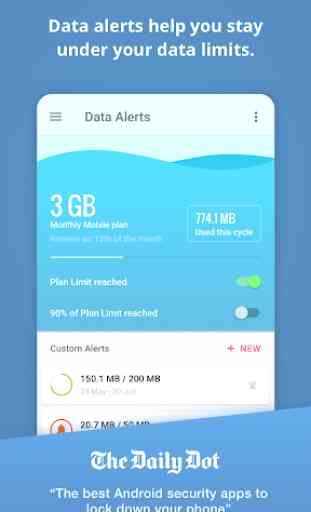

Amazing app. Really pleased with it's ability to do what it is designed for. I have a very small data plan as I'm on a budget and now it lasts so much longer now I can stop all those apps eating up my mobile data. I dropped 1 star as unfortunately this advantage is slightly offset by the fact that the app is very power hungry, using 30% of my battery so I am having to charge it twice as often. otherwise it's great.