Glimp
Functionalities:-Memorize blood glucose levels-Acquires glucose values from Abbott Freestyle Libre sensor without Abbott reader-Memorize insulin units, carbohydrates and sport activities-Remote Glucose Monitoring via Dropbox and Nightscout--Smartwatch app (requires an NFC-open smartwatch, see link:: https://github.com/pimpimmi/LibreAlarm/wiki/How-to-install-NFC-on-Sony-Smartwatch-3). -Continue glucose monitoring keeping the smarthpone in an armband positioned over sensor.
Notes for use with Abbott Freestyle Libre:-You can use Glimp togheter with Abbott Freestyle Libre reader-Verify that your mobile has NFC support and that NFC is enabled-Keep Glimp open on the graph form-Move back of mobile very near to the sensor-Two short vibrations means reading OK-One long vibration means error in reading-No vibration means NFC missing or not active, or mobile too far from sensor-New sensors must be initialized with Abbott reader before using them with Glimp-With Glimp you don't have to wait one hour to start using a new sensor-Glimp don't stop reading from sensor after expiry date, but don't guarantee accuracy of data. Use the sensor data at your own risk!-Abbott Freestyle Libre Reader processes the sensor measurements and displays glucose values based on statistics, instead Glimp records and displays glucose values as they are read by the sensor-ATTENTION: devices Huawei Nexus 6P, Samsung Galxy Core Prime, Samsung Galaxy Young and Samsung Galaxy J5 may break Libre sensor. If you have one of these models please don't use Glimp for reading sensors!
This app is not approved by Abbott and there's no guarantee about the correctenss of glucose values read from the Abbott Freestyle Libre sensor.This app is not intended as a substitute for your doctor and diabetes specialist. For any questions, contact your doctor.
For any problem or question please send us an e-mail. We want to improve, but we can't do it without your feedback!
Category : Medical

Reviews (25)
Highly recommended. Spot-on accuracy against my Accuchek Instant, which is life-changing. The Libre app and reader are between 0.5 and 2.5 mmol/l above actual readings, which makes good control extremely difficult. Heartfelt thanks to the Glimp developers for offering a free tool that makes the leap from approximate trends to accurate and usable readings.
Doesn't read the libre sensor 2??? Bummer! I bought the libre sensor 2 and it can't read it. I'm so upset. It I knew I would have ordered the libre one:(( Is it really not able to read it? I love the continuous graphs in glimp Edit: Thank you for your reply. I understand it's not Glimp's fault. Will change my rating. Thank you
Amazingly done app, wish it was there for ios too. The app is really useful to read the bloodglucose readings stored in the NFC based sensors. And most of the tine it is quite cloe to the accurate reading. Barring few times it is off , but that is negligible considering it helps in majority of the times to understand the trends. I wish it could also read the accu-check instant device so that the calibration can be automatic.
Hey. I have been using Glimp app since long time and it has been working fine. (sensor used Freestyle Libre pro) Recently I changed my phone (to Samsung S22 ultra) and it has stopped working. Can you please help me with this?
Really enjoy using this app. There is just one major issue which I find extremely annoying. It seems to disconnect from the bluetooth alot meaning I have to open the app and switch the bluetooth on/off to reconnect. Something to make the app even better would be if you could use a smart watch as a stand alone collector without the need for a watch.
This seems to work well with one somewhat important exception; it appears to be inaccurate. When using the device that came with the sensor, the readings are almost always higher than with this app. The higher the blood sugar level, the higher the discrepancy between the two. For example, when this app says I have a level of 76 mg/dl, the reader device is only one point higher. When the app shows 135, the reader shows 150. I keep this in mind when using the app, which otherwise works flawlessly. It does, however, skew the statistics that the app offers, making them somewhat less reliable. If not for this problem, I would give it all 5 stars.
Excellent app! So many good features. I did not have the calibration problems others are reporting. I did need to read the manual to see how to calibrate. Then everything was fine. So, read the manual, folks! ;-) One issue only: When I go to the CGM screen the screen dims fully, overriding the phone brightness control, and it's hard to see the message saying how to leave that screen. Some English translations need improving - I'm happy to help with that. Overall, amazing job! Hope you're OK Dev.
This app was great until the June 2020 update. Now it's a nightmare! Keeps putting up random high and low readings, won't connect to smartwatch, says sensor hasn't been initialised, and many other issues. Please fix the issues or go back to the previous version! Previously used for the last 5 years with no problems, now reluctant to even use it!
For me from India, it's an amazing app. Freestyle libre app is not available in India. And it's hard to read past reader data without zoom function to understand when peak is happening. I have synced my Dropbox account to my fathers phone so that all data is available in cloud. Sure, it's not a beautiful looking app. But it gets its job done perfectly.
I switched to this app after I could no longer use Xdrip to have a standalone watch with my Freestyle Libre and miaomiao. It doesn't have all the bells and whistles of Xdrip but i do like the simplicity of the watch face. I wish the phone had a friendlier interface. It's so easy to accidentally swipe left or right and lose where you are. I don't use the NFC at all to scan the sensor. It would be great to have the miaomiao watch battery on the watch and more alarms. Great App
I've tried this with several sensors (all 14-day Libre sensors) on my Samsung 9+. I have no difficulty reading the sensors with the Freestyle Reader, but Glimp consistently generates an error when attempting to read the sensor. "Error in sensor data: No coherent data. Please read again the sensor." I've tried every possible configuration option based on the Glimp manual, but have had no luck. I have not found a way to request support.
This is a great app. I wish there was a notification every 7.5h to remind you to scan your sensor during a user defined window of time (like from 7am until 11 pm). It would also be awesome if the app could hook into fitness services like fitbit, but I guess it plugs into Diabetes:M which does that. Would be great if you could see your stats for the past 7, 14, 30 days and maybe 6 months. Currently you can only see the all-time stats.
I can't get it to work. I have a Samsung S8+ with the 14-day Libre in the USA and I scan a sensor that reads fine with the Libre scanner (works fine with Libre scanner), but gives error reading in the Glimp app. followed all the instructions for Libre sensors, but doesn't read, I've tried it several times with different sensors. Would really like to use this app.
With recent versions I have experienced no significant bugs. The application beats the official Libre application in most aspects, e.g. it can present non-adjusted meter readings, the graph can be zoomed in on, you can calibrate the meter readings from blood readings. There are still some features in the UI which don't seem to be implemented yet, but that's minor stuff.
Excellent performance on smartphone and watch in tandem with MiaoMiao! Love the "dark" design. Several options to control notifications: worked well with a fitness tracker (before I got the watch). Data export to Dropbox is another excellent feature. Downside: loses connection sometimes, and results are a little above what the official app tells, unless you calibrate often.
I absolutely love Glimp but am really sad that it won't work with the 14 day sensors sold in the US. Glimp is the only thing that made me be able to use Libre, as without Glimp, Libre is too inaccurate for me to use, and the graph on the reader is pretty useless. The graph on Glimp is fantastic and the amount of info it provides can't be beat. The fact that the graph is interactive and can give you exact readings for any time in the past is invaluable, and the ability to zoom it to make it easier to get the info in wonderful. Being able to calibrate it when needed makes it always accurate, which is the most important thing in any kind of meter, and the statistics it gives are wonderful too, in fact, everything about it is wonderful. I love everything about Glimp and using it makes me love using Libre. Once I am out of the 10 day sensors I won't be able to use it, therefore I won't be able to use Libre since it is too inaccurate without using Glimp and I find that very upsetting. I am hoping that the developers of Glimp will soon find a way to make Glimp work with the 14 day sensors sold in the US so I, and many others who love it, can continue to use Libre and this wonderful app. The only problem I have with this app, aside from it not working for the 14 day sensors sold in the US, is the latest version takes much longer for it to give a vibration when scanning the sensor and even longer to get that second vibration when scanning the sensor than it ever did before. I have been using Glimp for almost 2 years and no other version has done this, but as long as it keeps scanning and working, I can live with it, even though I liked the way scanning worked in previous versions better. I wish I could figure out how to go back to the previous version without uninstalling the new one which would delete all my old readings. To the developers of Glimp, thank you so very much for having provided such a wonderful and helpful app to make the lives of diabetics so much easier. Please keep working on getting it working for the 14 day sensors sold in the US. I, and many others, will be very happy and grateful if you can make it work for the 14 day sensors sold in the US. Thank you again for your wonderful app and all of your hard work in providing this app for us.
Freestyle app isn't available in my country, so we are using Glimp. App UI isn't state-of-the-art, documentation also lacks details. But overall this app gives all vital information. Especially I like sync over Dropbox. We are still exploring possibilities of this app, but I must say big thanks for developers for their work.
The app is great for reading libre sensor and collecting it's data. That is really great. On the other side, graphs and visualization is very hardly readable.Most of the graph lines have same pink color, which makes them all blend together. Min-Max-Avg glucose readings could be visualized as area behind graph. Too many lines are distractive.Also it would help, if the glucose line would change color if its inside the target range or not. Also custom colors would be nice. Holo theme is obsolte.
Messy interface. The way the graph is displayed is way less easy to read compared to the Abbott app.
Excellent app Values higher than the sensor. But gives an idea of movement and affects of food on blood glucose Using regularly for the last 6 months
UPDATE: If using Nightscout and can't get Glimp to connect, simply remove the trailing slash at the end of the URL. ----------- For the life of me, I can't get Glimp to send any data whatsoever to Nightscout. I really like the app, but it is useless to me if I it can't sync data to Nightscout. All other apps I've tried easily sent data to Nightscout within seconds. I would gladly go back if this one big issue was fixed. I'm on a fully updated OnePlus 8 Pro, in case that has anything to do with my issue.
SO helpful. Much better than the official Libre app, especially because I can calibrate to make it read correctly when the Libre always reads too low. I use Glimp all the time and I'm always telling others about it :) thank you! (Note the last update seems to have a glitch or two? When I calibrate the older numbers change dramatically - wrongly! and it's working a lot slower than usual)
I like this app. Some improvement will be welcomed. Notification are pop up so quick - no time to read. To sofisticate introdusing new items (calories and carbohydrates and sugar) and Russian version welcome to. Than you scroll up for high sugar the screen jump back to initial position - make it impossible to see results.
Have been using this for the past three years, has worked like a charm until a few weeks ago. Now the moment you touch my daughter's Samsung phone, Glimp loses connection, and you then have to turn Bluetooth off and back on, choose MiaoMiao and ask to connect, have Glimp open while you do this and then wait for the missed readings plus the current one to appear. A new error message stating that you need an app to use the device pops up. Now useless for alarms as won't stay connected.
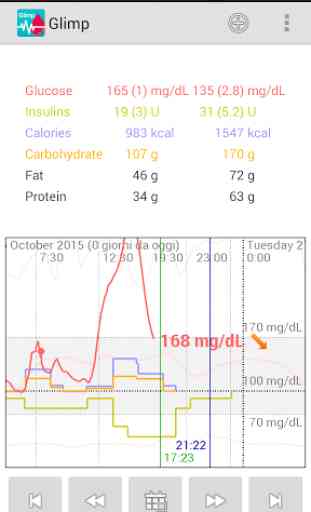
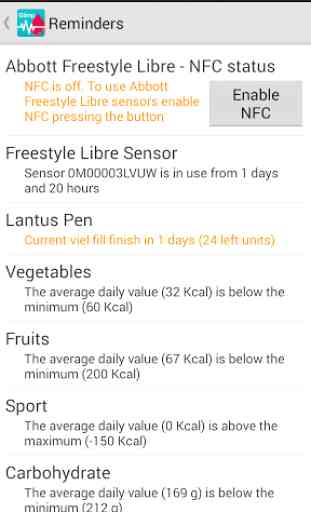

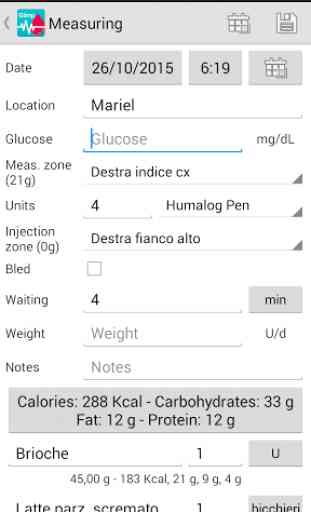

Does what I need it to do and doesn't seem to depend on a good internet connection or other servers, all which can fail. If having problems, keep in mind... we are dealing with two products (in my case)... Glimp and miaomioa (3...). Try reseating your miaomiao.... =) Also... when people say "Go to options, The menu item has been renamed to "settings".